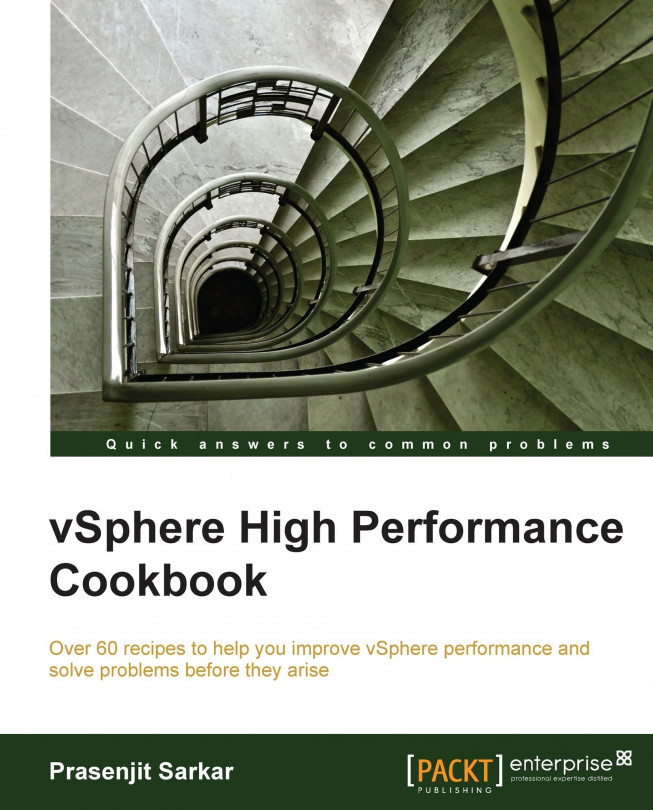Improving performance through NetQueue
NetQueue is a performance technology that improves performance in virtualized environments that use 10 GigE adapters which is supported by VMware. NetQueue takes advantage of the multiple queue capability that newer physical network adapters have. Multiple queues allow I/O processing to be spread across multiple CPUs in a multiprocessor system. So while one packet is queued up on one CPU, another packet can be queued up on another CPU at the same time.
Getting ready
To step through this recipe, you will need one or more running ESXi Servers and a working installation of vSphere CLI. No other prerequisites are required.
How to do it...
NetQueue is enabled by default. Disabling or enabling NetQueue on a host is done by using the VMware vSphere Command-Line Interface (vCLI).
To enable and disable this feature, you should perform the following activity:
Open vSphere CLI.
Now run this esxcli system settings kernel with the following command:
setting=" netNetqueueEnabled...