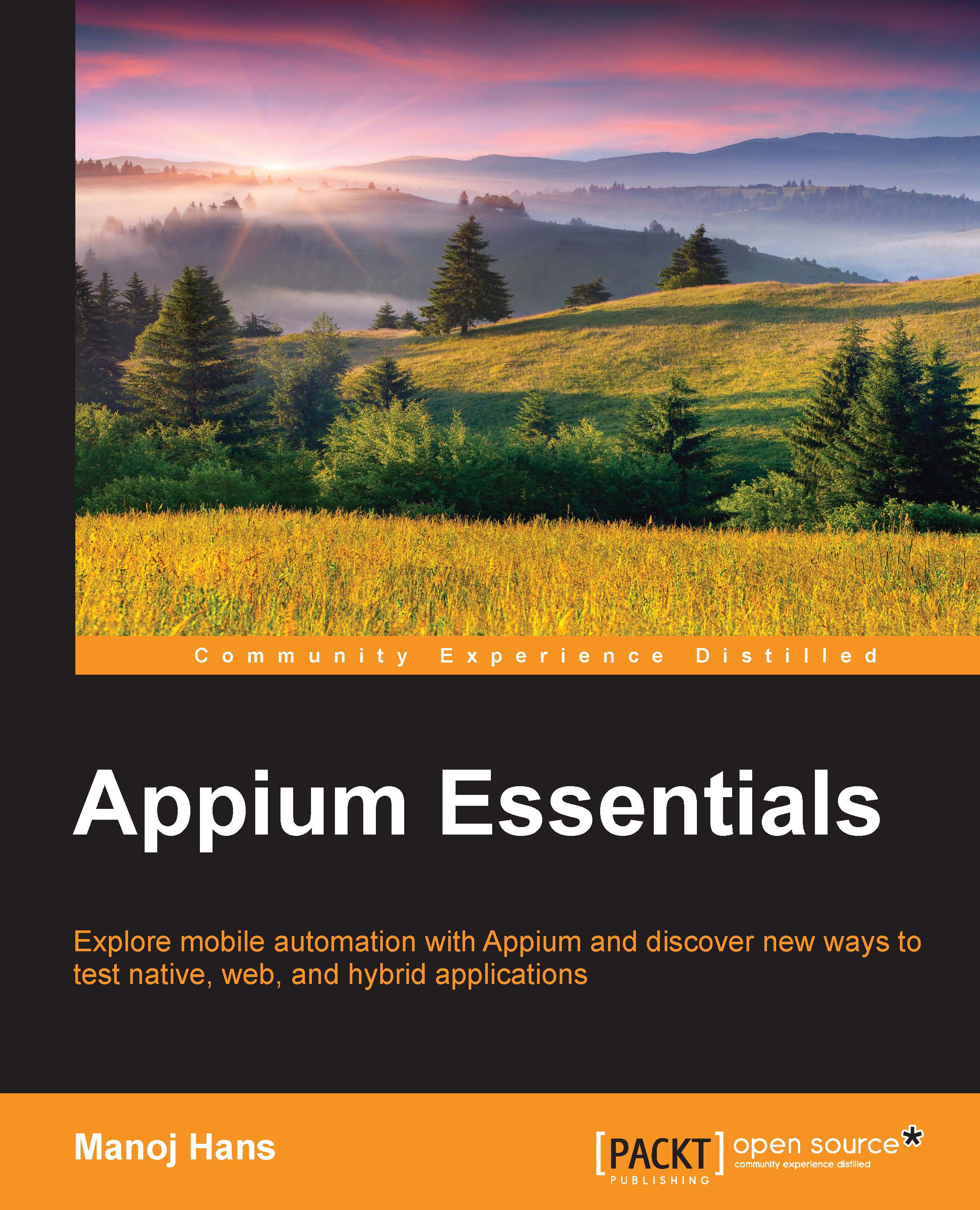What this book covers
Chapter 1, Appium – Important Conceptual Background, explains the JSON wire protocol and Appium sessions, and you will get to know the "desired capabilities" that are required before you start using Appium. A brief introduction to the Appium server and the client library are also provided in the chapter.
Chapter 2, Getting Started with Appium, explains the system requirements for both Android and iOS platforms and the advantages of using Appium over other existing tools. You will also understand the prerequisites to get started with Appium. In this chapter, you will learn how to install and set up the software with system variables and create the development environment.
Chapter 3, The Appium GUI, explains all the functionalities of the buttons and general settings using the Appium GUI.
Chapter 4, Finding Elements with Different Locators, explains the steps to find elements in order to interact with mobile applications. You will also be acquainted with how to use different locators and techniques to find the elements.
Chapter 5, Working with Appium, explains scriptwriting for different mobile applications that are supported by Appium. You also get to know about how to install mobile apps in an emulator.
Chapter 6, Driving Appium on Real Devices, introduces users to testing mobile applications on real devices. This chapter also includes the general settings required for real devices to work with Appium.
Chapter 7, Advanced User Interactions, explores the Appium client library and mobile gestures, such as scroll, zoom, and swipe. You will also learn how to capture screenshots and the uses of the TestNG Listener for taking screenshots on test failure.