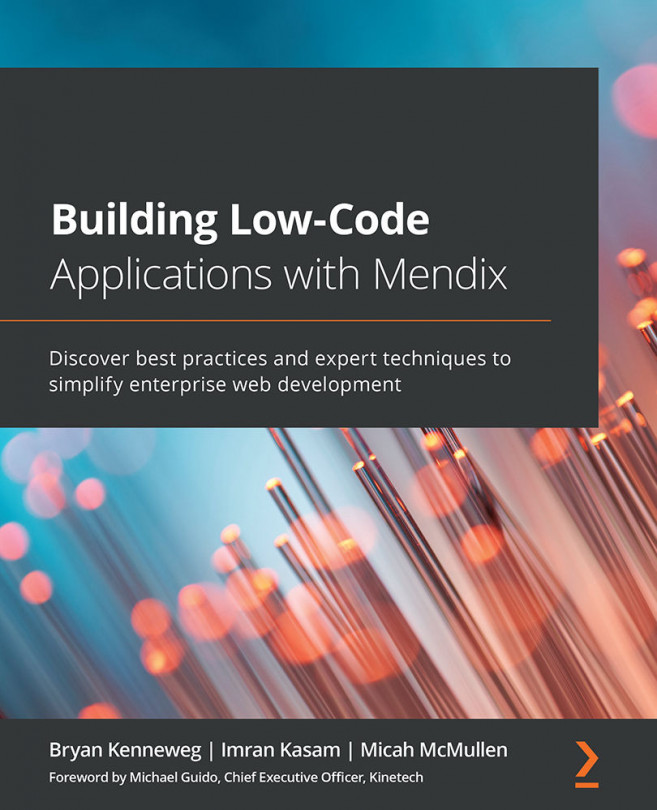Applying layouts, widgets, and building blocks
Pages in a Mendix app are constructed with navigation layouts, widgets, and building blocks. In this section, you will get to know navigation layouts along with when and how to use them. Think of navigation layouts as the structure for the page. There are also many common widgets and not-so-common widgets available in Studio Pro and the Mendix App Store. You will learn how to add widgets to your page so you can display data and build some interaction for your end users. Last but not least is Atlas UI. This is Mendix's framework for building a robust UI with recognizable web elements such as dashboard tiles, headers, cards, and more. In the following exercises, you will learn about navigation layouts, add some common widgets to your page, and experiment with some Atlas UI building blocks.
Getting to know navigation layouts
Navigation layouts can be applied to many pages, and they control the common elements of the page, such...