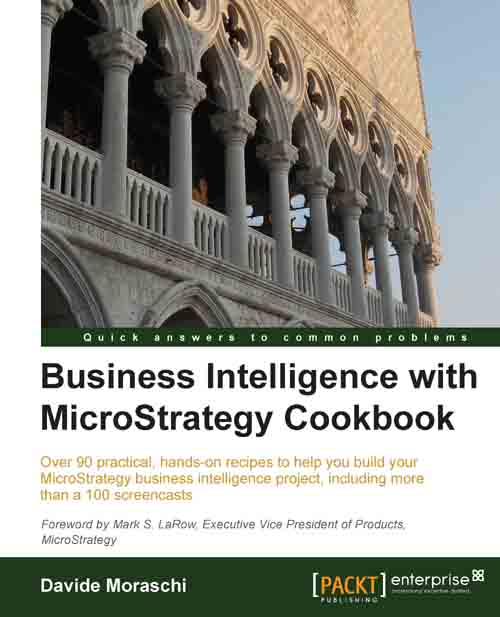Dynamically adding and removing objects in reports
One of my favorite features of reports in MicroStrategy is called dynamic aggregation. As per the product manual, this feature allows you to change the level of report aggregation without having to re-execute the SQL query against the data warehouse. It is part of the product component called OLAP Services for which you need an additional license. Thankfully, in the free reporting suite, it comes at no charge.
Getting ready
In this recipe, we will move objects in and out of a very long report grid and see the results. Before going on, we need to modify a default MicroStrategy rule that limits the result set to 32,000 rows.
How to do it...
Follow these steps:
Right-click on the name of the project (it should be COOKBOOK if you've followed all the chapters) and select Project Configuration from the context menu.
In the left Categories tree list open Governing Rules | Default | Result sets and find on the right pane a textbox named All other reports...