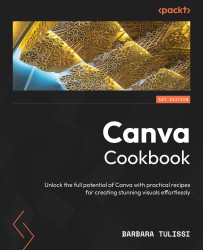Presenting presentations in Canva
You’ve crafted a masterpiece – a presentation that informs, inspires, and (hopefully) wows your audience – but wait, the journey isn’t over yet! This recipe equips you with the secret sauce for delivering your Canva presentation with confidence and finesse.
Whether you’re aiming for a polished PDF handout, a captivating recorded presentation with your voice and webcam, or a seamless online meeting where you share your screen – this recipe has you covered. We’ll navigate the ins and outs of presentation delivery and, by the end, you’ll be a presentation ninja, ready to unleash your message in a way that keeps your audience engaged and wanting more.
So, polish those virtual slides, clear your throat (metaphorically, of course), and get ready to take your presentations to the next level!
How to do it...
There are several ways you can present your presentation in Canva. Of course, it depends...