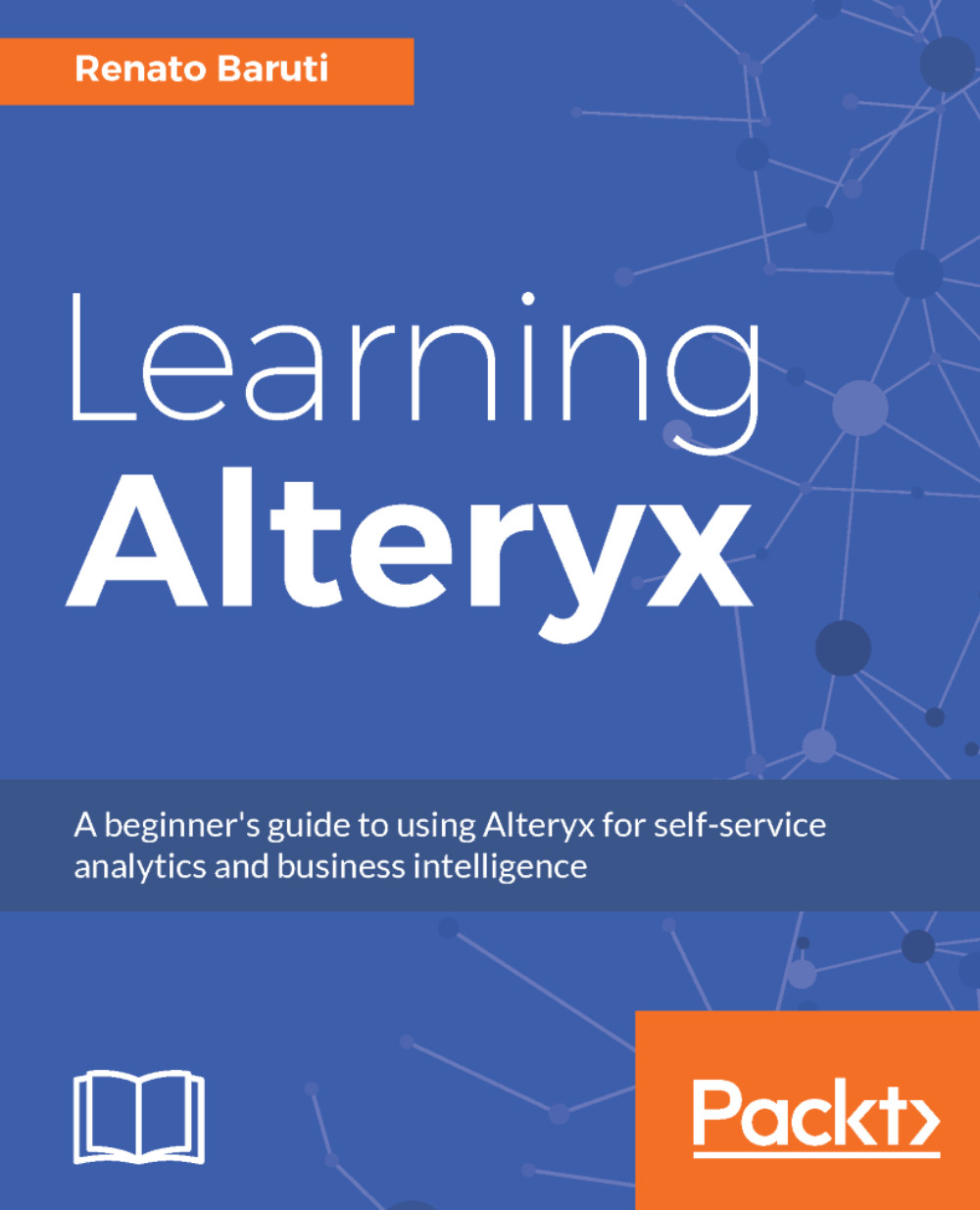In this chapter, you learned about macros and their dynamic use within workflows. A Standard Macro was developed to allow the end user to specify what they want the multiplier to be. This is a great way to implement the interactivity within a workflow. The Batch Macro was created to run a batch specified by the Control Parameter and process the records to a file with given multipliers. There are other macros that can be created and deployed by using an Iterative Macro and Local Optimizer Macro. An Iterative Macro will run through every record and loop the records back through the workflow as many times as is specified or until a condition is met and a Local Optimizer Macro runs multiple iterations to determine the best locations to add or remove from an existing location network. These powerful macros will take your self-service analytics to the next level by...
 Germany
Germany
 Slovakia
Slovakia
 Canada
Canada
 Brazil
Brazil
 Singapore
Singapore
 Hungary
Hungary
 Philippines
Philippines
 Mexico
Mexico
 Thailand
Thailand
 Ukraine
Ukraine
 Luxembourg
Luxembourg
 Estonia
Estonia
 Lithuania
Lithuania
 Norway
Norway
 Chile
Chile
 United States
United States
 Great Britain
Great Britain
 India
India
 Spain
Spain
 South Korea
South Korea
 Ecuador
Ecuador
 Colombia
Colombia
 Taiwan
Taiwan
 Switzerland
Switzerland
 Indonesia
Indonesia
 Cyprus
Cyprus
 Denmark
Denmark
 Finland
Finland
 Poland
Poland
 Malta
Malta
 Czechia
Czechia
 New Zealand
New Zealand
 Austria
Austria
 Turkey
Turkey
 France
France
 Sweden
Sweden
 Italy
Italy
 Egypt
Egypt
 Belgium
Belgium
 Portugal
Portugal
 Slovenia
Slovenia
 Ireland
Ireland
 Romania
Romania
 Greece
Greece
 Argentina
Argentina
 Malaysia
Malaysia
 South Africa
South Africa
 Netherlands
Netherlands
 Bulgaria
Bulgaria
 Latvia
Latvia
 Australia
Australia
 Japan
Japan
 Russia
Russia