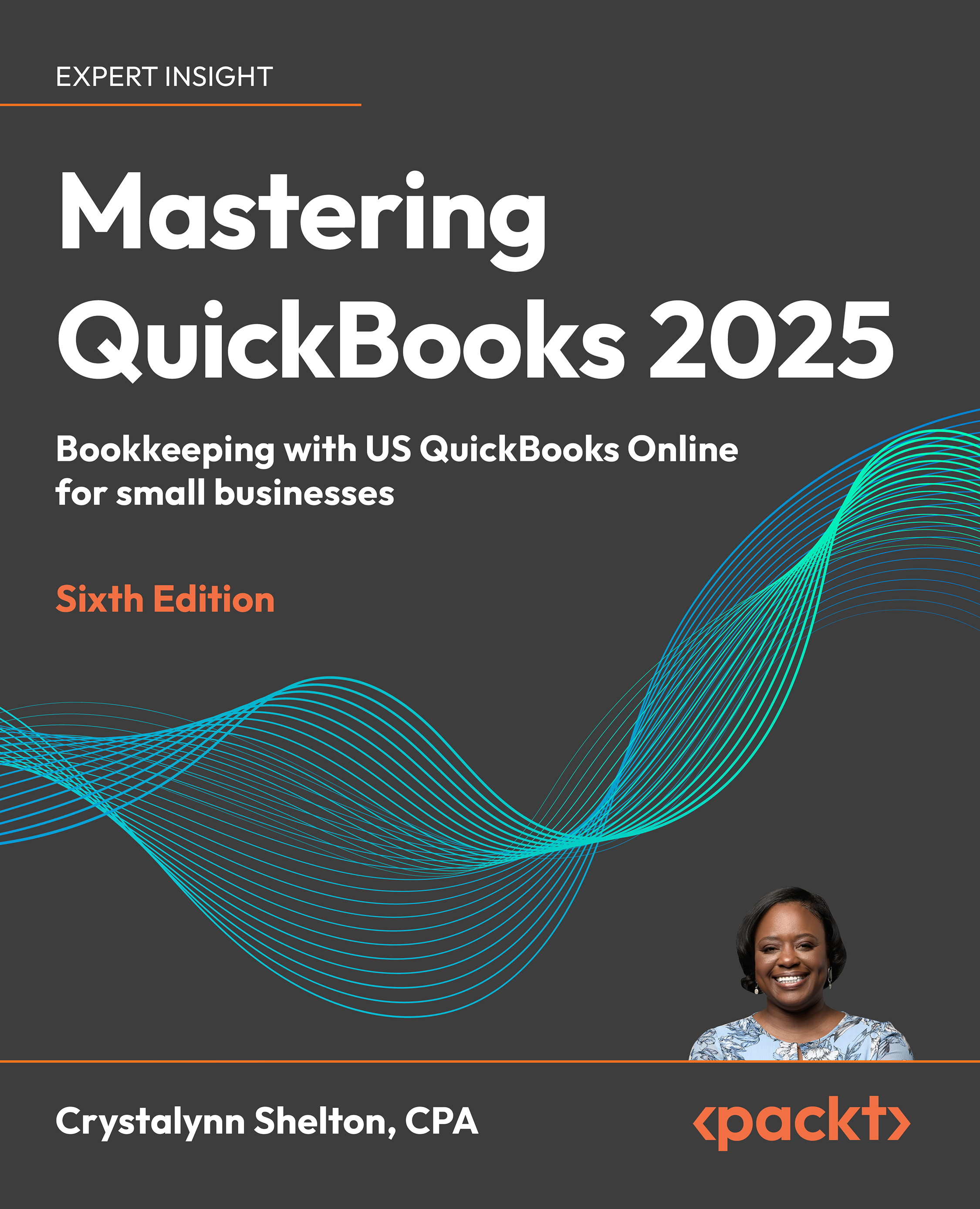Setting up business loans and lines of credit
If you secure a business loan or line of credit, you need to track the payments made, as well as the outstanding balance owed, in QuickBooks. This will ensure that your financial statements include the money that is owed to all creditors. If this information is not included in QuickBooks, it will not show up on your financial statements. If this information is not reported in your financial statements, you will have inaccurate reports and you could miss out on legitimate tax deductions.
In this section, we will cover how to set up a business loan or line of credit, how to track payments, and how to stay on top of the outstanding balances owed.
Adding a business loan or line of credit to the chart of accounts
The first step to properly tracking loans and lines of credit in QuickBooks is to set them up on the chart of accounts. We will do this next. Follow these steps:
- Navigate to Transactions and select Chart of accounts...