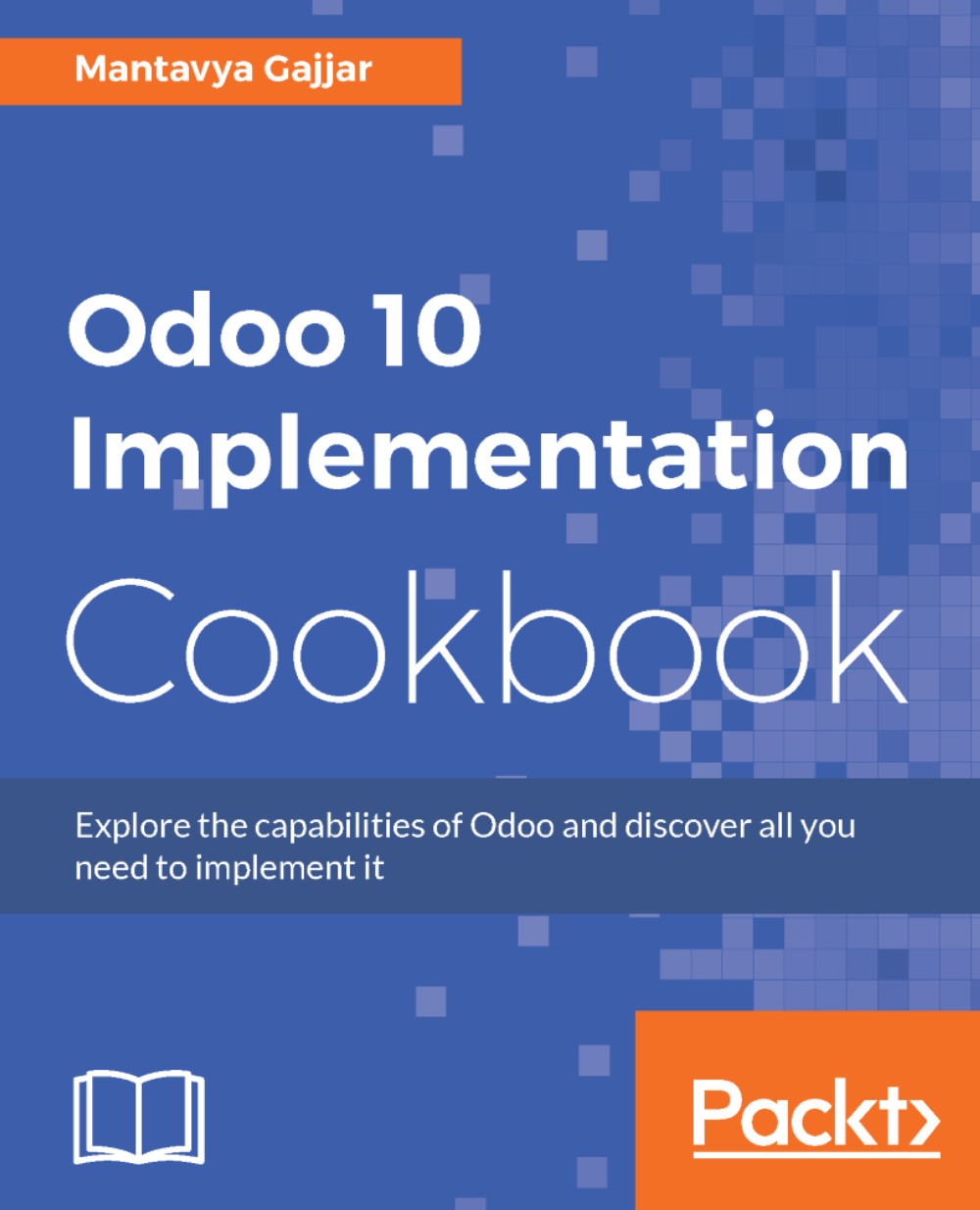Chapter 1, Getting Started with Odoo Online, guides you how to set up your online instance without any setup; you just need a web browser, and you can create an instance later that can be accessed on Android tablet or mobile. The chapter covers the management of the online instances and managing the users and features for the instances. The chapter then guides you through setting up your website theme and email integration. At the end of the chapter, it also guides you on how you can move from an onsite to an online instance, or download the database from an online instance and start using it locally on your server.
Chapter 2, Quickstart Implementation Methodology, shows you how to activate the new features and installing an application in your instance. Next, the chapter guides you through the implementation planner; using this, you will be guided to implement the Customer Relationship Management application. The later part of the chapter describes how to customize a view, create new fields, and add them to the view. The chapter also guides you to create a new application using Odoo Studio and shows you how you can export and import a customization into your instance.
Chapter 3, Traceability – Leads to Cash, begins with creating and managing customers, and managing your leads and opportunities. The chapter guides you to create a proposal and send it to the customer for online negotiation and approval. The chapter ends with describing the steps to deliver the product and service, prepare an invoice based on the delivered product, and get paid by the customer.
Chapter 4, Modern Way of Doing Sales and Managing Sales Contracts, starts with a detailed configuration of the product, preparing and sending a sales quotation, applying a discount, and calculating the margin. This chapter also guides you through the configuration of the delivery cost and how to add this to the sales quotation. To speed up the sales process, the chapter also guides you through the preparation of an online quotation using templates, sending it to the customer, getting online approval, and negotiating. The chapter ends with the management of the recurring sell and invoicing through sales contracts.
Chapter 5, Time Tracking and Invoicing Policy, begins with the configuration of the product to track the delivery of the service and material, and the configuration of the invoice policy to create an invoice based on the delivery of time and material. The chapter also shows you how to track the delivery of the service using the timesheet application and how to create an invoice based on the delivery of time and material. It also shows how to create an advance invoice before the delivery of the service.
Chapter 6, Start Selling Online with Odoo eCommerce, guides you to activate the Odoo eCommerce application and configure your online shop, configure prices for the products and their variants that are created automatically using a combination of attributes. The chapter also shows you how you can integrate the payment gateway and shipping services to automate the shipping and payment process. The chapter ends with configuring the checkout process, and in case you would like to add an extra step to the checkout process, you will be shown how to access the orders and their payments from the eCommerce control panel.
Chapter 7, Setting up Financial Management with Odoo, starts with activating the full accounting feature on top of the invoicing application, along with a detailed customer invoice and receipt of payment through cash, bank cheque, and bank reconciliation. The chapter also demonstrates the configuration of tax, printing the tax invoice, and how to get the tax report. The chapter also demonstrates the management of vendor bills, due dates for payment, and paying vendor bills by cheque printing. The chapter also gives you details about how to access the financial statements, along with closing and opening a new financial year.
Chapter 8, Scale Your Business, shows you in-depth features related to accounting, beginning with activating and configuring multi-currency and multi-company features, managing invoicing and payment in different currencies, and grouping financial statements from multiple companies. The chapter also demonstrates the management of cost centers using analytic accounts and helps you to compute profit and loss by customer or project. The chapter also describes the management of assets by category and computing depreciation and allows you to see revenue recognition to manage advances.
Chapter 9, Purchase Management, begins with the purchase cycle, starting from a request for a quotation to the receipt and payment of vendor bills. You will see the two different ways of making a purchase using a standard purchase or the purchase through a tender. The chapter also demonstrates the management of multiple units of measuring and controlling the vendor bills.
Chapter 10, Warehouse and Inventory Management, covers the setting up of a warehouse and locations within the warehouse, initializing the inventory, and verifying the inventory periodically. You will also see efficient ways of managing delivery orders and incoming shipments. The chapter also demonstrates traceability using serial or lot numbers. You will see the most efficient ways of managing the warehouse operation through a single screen called a barcode interface, and using just a barcode scanner you will be able to manage all inventory operations.
Chapter 11, Advance Warehouse Management, demonstrates product costing and valuation method in the beginning of the chapter. The chapter also guides how the transportation cost can be added to the incoming shipment to calculate the actual cost of product purchased and shows the quality control in the warehouse to help you set up the quality test and check the quality of the product in incoming shipments.
Chapter 12, Setup your Manufacturing Process, begins with setting up the bill of material, creating the first manufacturing order, and processing it. The chapter also describes the configuration of the assembly line and work centers and computes the cost of the manufactured product. You will see an efficient way of managing procurements through the master production schedule. The chapter also demonstrates selling and purchasing kit products that combine multiple products into a single product without a manufacturing process.
Chapter 13, Product Life Cycle Management and Maintenance, explains the engineering change order and getting approval on the change for a bill of materials or assembly line. The chapter also demonstrates corrective and preventive maintenance plans for equipment and computes overall equipment efficiency.
Chapter 14, Implement Project Management, explains the setting up of the project management application and managing the tasks in the project pipe. The chapter also shows how to create forecasting for long-term projects, for better planning and availability of resources. It demonstrates how to manage the project issues and ratings on the issues.
Chapter 15, Implement Human Resource Applications, demonstrates launching recruitment, receiving an application, and scheduling interviews. The chapter also demonstrates leave allocation for employees or group of employees, leave requests and approval, and checks the leaves statics at the end. The chapter also describes the management of employee expenses and reimbursements and how to re-invoice employee expenses to the customer.
Appendix, Installation of Odoo on Ubuntu, demonstrates the installation of the Odoo on an Ubuntu server operating system in a step by step fashion. This is important as it is recommended to setup the Odoo server on a Linux operating system.