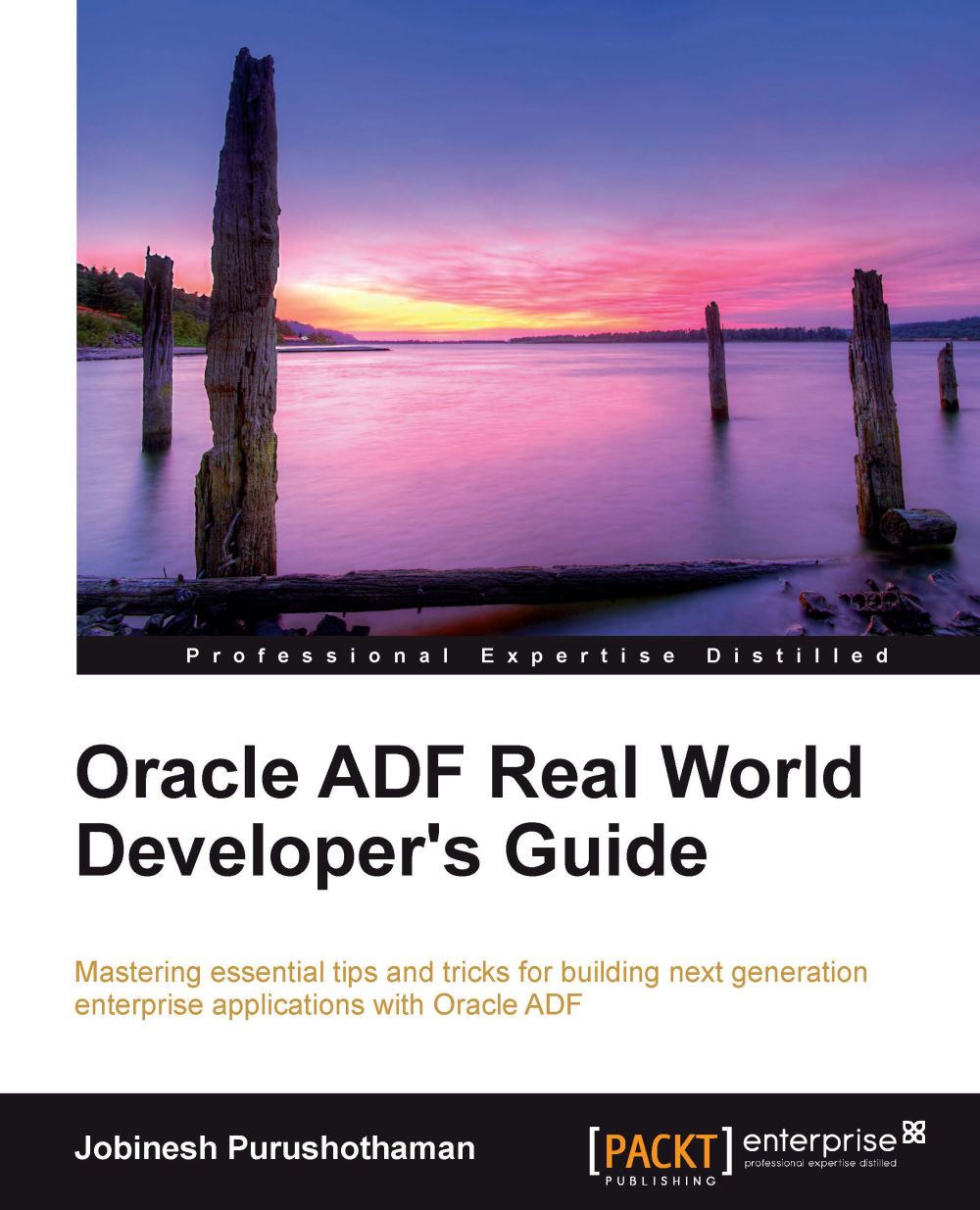Distributing ADF task flow as the ADF library
The ADF Library JAR is a very commonly used mechanism to distribute reusable ADF artefacts such as task flows, page templates, declarative components, and business services within the same application or across different applications. The ADF library follows the Java Archive (JAR) file format with some extra metadata files for use by JDeveloper to manage dependencies.
Packaging the task flow into the ADF library
To distribute a task flow as an ADF library, perform the following steps:
Right-click on the view controller project and select New | Deploy | Deployment Profile. In the Create Deployment Profile dialog window, select ADF Library Jar File as Profile Type and enter Deployment Profile Name. Click on OK to continue.
To specify dependencies, select Library Dependencies in the Edit ADF Library Jar Deployment Profile Properties dialog and edit the desired dependency by clicking on the Edit Dependencies icon. In the Edit Dependencies dialog window...