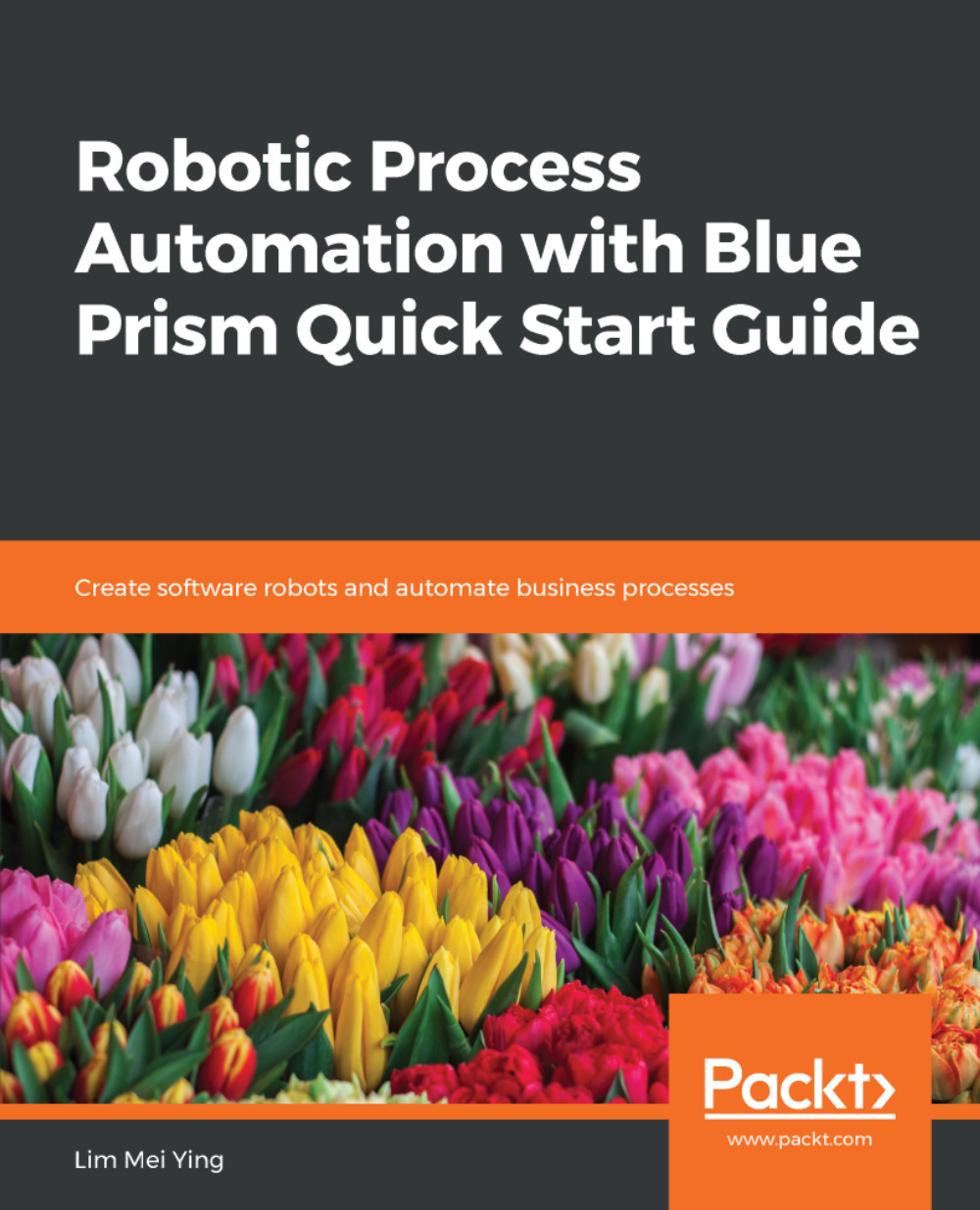Alright, we have entered the keywords, triggered the search, and clicked on the item that we want to purchase. All that needs to be done is to click on the Add to Cart button. In this section, we will put to use all the knowledge that we have gained in the earlier sections to build up the logic for clicking the Add to Cart button.
On the Amazon site, most products have an Add to Cart button on the product page. This is the easiest scenario for the robot. It just needs to click Add to Cart and it's done. However, some product pages do not have an Add to Cart button. Instead, Amazon has a subscription scheme for groceries. They prefer that you make repeated purchases by automatically having the item delivered to your house on a regular basis. While this is a really neat idea, our robot will need to make a decision about what to...