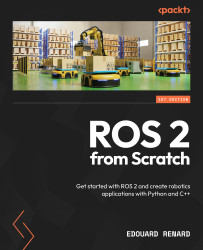Summary
When choosing a ROS 2 distribution, I recommend that you pick the latest LTS distribution, given that it’s a few months old and contains all the functionalities you need.
To install and set up ROS 2, you first need to have Ubuntu installed. Each ROS 2 distribution is linked to a specific Ubuntu distribution.
For ROS 2 Jazzy, you must install Ubuntu 24.04. The best option is to have it natively with a dual boot, but to get started quickly, you can also choose to install it in a VM. Then, you can install the ROS 2 packages.
After this, it’s important to source the environment for ROS 2 by sourcing a bash script from the ROS installation folder. You can add the line to source this script into your .bashrc file so that you don’t need to do this every time you open a new Terminal.
Finally, to get a better development experience with ROS, I suggest using VS Code with the ROS extension, and a tool that allows you to split the Terminal into multiple...