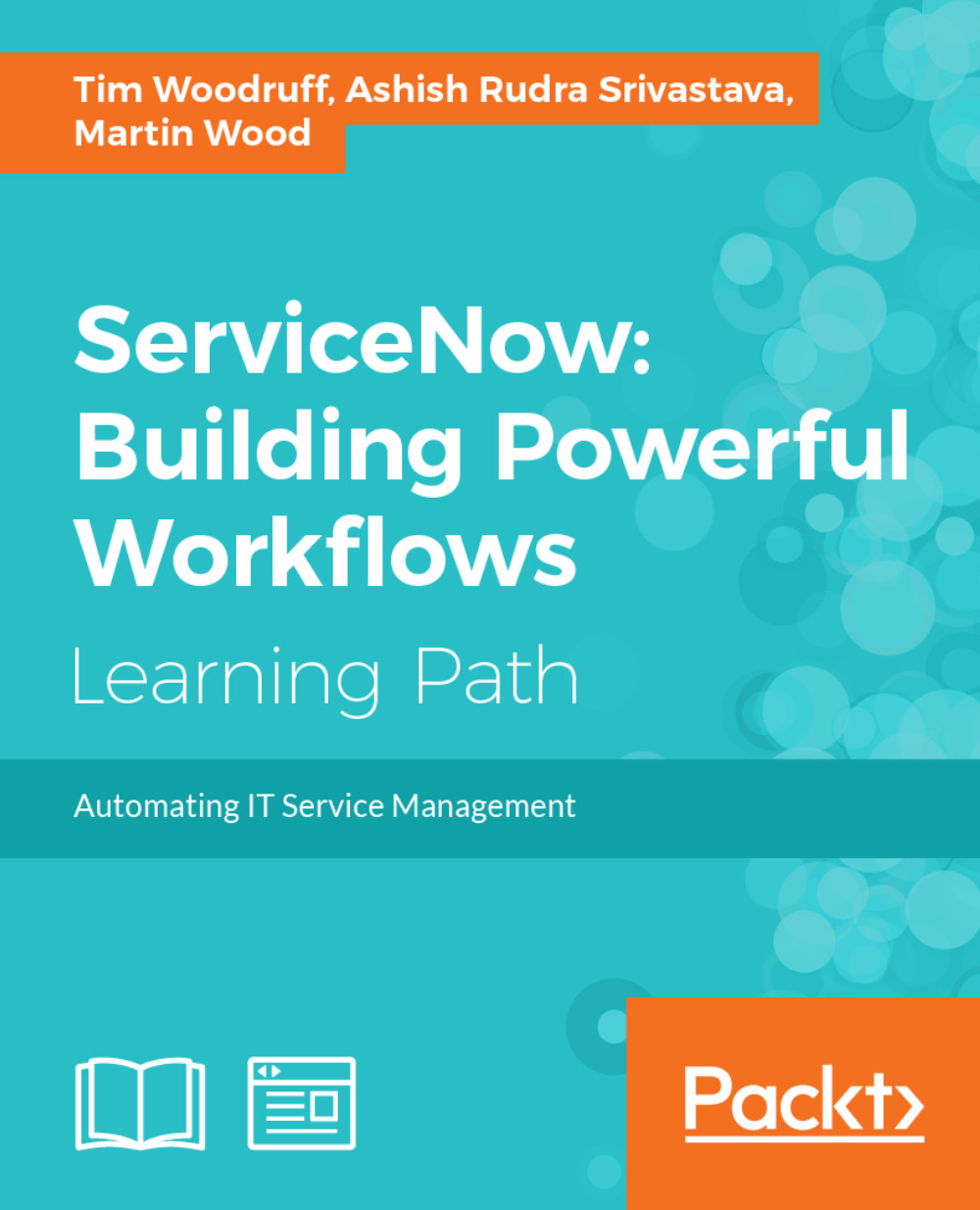Working with condition activities
Conditions are very essential part of any workflow. You may come across a situation multiple times where you need to configure the conditions in a workflow. Let’s understand this by an example for an instance if you have catalog item for business software access and based on selection of business software you want to route the task to different support group as SAP business software to SAP support group, service-now business software to service-now support group and so on.
Getting ready
To step through this recipe, you should have an active Service-Now instance, valid credentials, and an admin role.
How to do it...
- Open any standard web browser and type the instance address.
- Log in to the Service-Now instance using the credentials.
- On the left-hand side, type
workflowand underWorkflow, click onWorkflow Editor. - Out of the box, Service-Now provides condition activities, as shown following so let’s understand the basics first:

Workflow conditions
If: On many occasions...