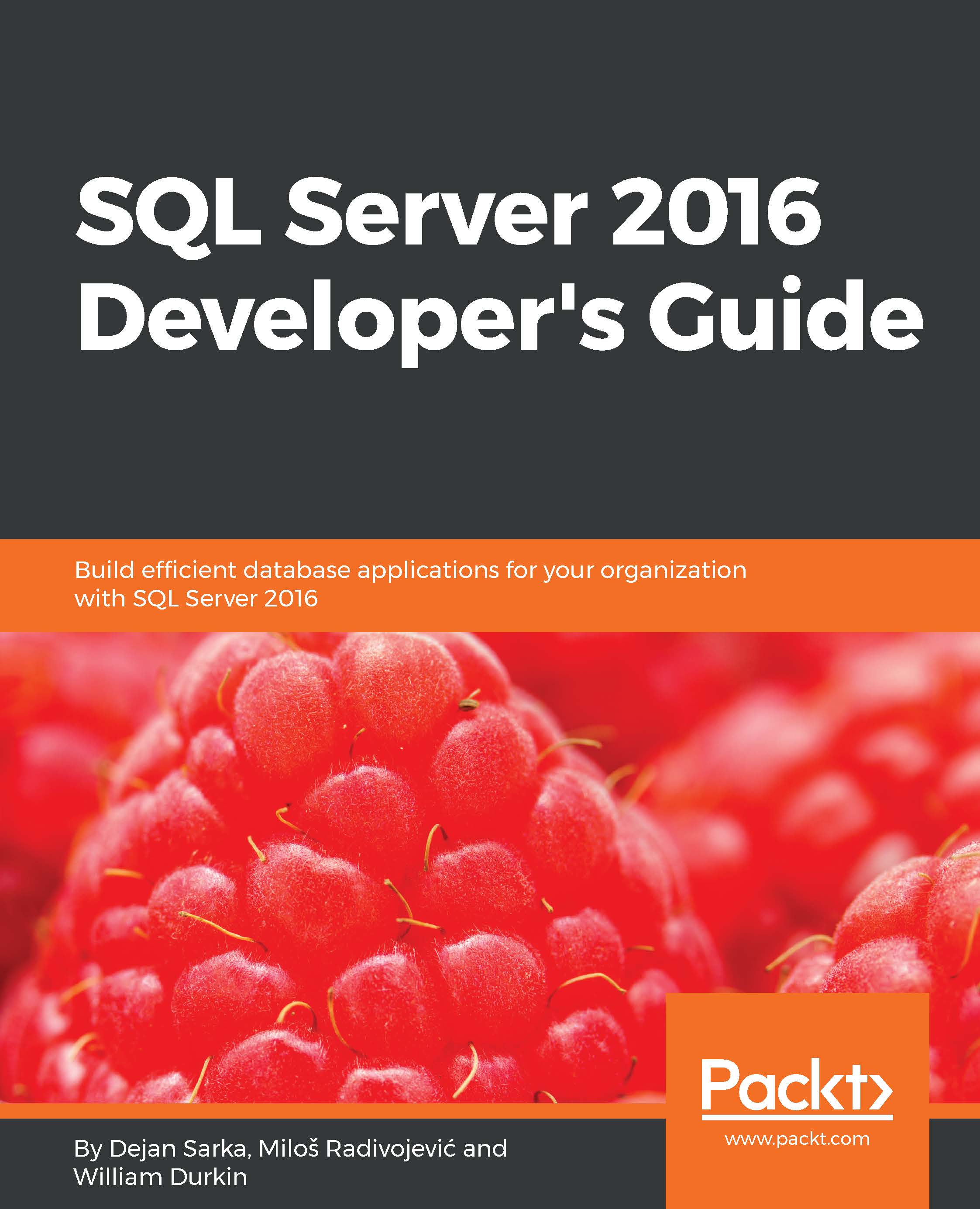Business intelligence
Business intelligence is a huge area of IT and has been a cornerstone of the SQL Server product since at least SQL Server 2005. As the market and technologies in the Business intelligence space improve, so must SQL Server. The advent of cloud-based data analysis systems as well as the recent buzz around "big data" are driving forces for all data platform providers and Microsoft is no exception here. While there are many enhancements in the Business intelligence portion of SQL Server 2016, we will be concentrating on the feature that has a wider audience than just data analysts: The R language in SQL Server.
R in SQL Server
Data analytics has been the hottest topic in IT for the past few years, with new niches being crowned as the pinnacle of information science almost as fast as technology can progress. However, IT does have a few resolute classics that have stood the test of time and are still in wide use. SQL (in its many permutations) is a language we are well aware of in the SQL Server world. Another such language is the succinctly titled R. The R language is a data mining, machine learning and statistical analysis language that has existed since 1993. Many professionals with titles such as data scientists, data analyst, or statistician have been using the R language and tools that belong in that domain ever since. Microsoft has identified that, although they may want all the world's data inside SQL Server, this is just not feasible or sensible. External data sources and languages such as R exist and need to be accessible in an integrated manner.
For this to work, Microsoft made the decision to purchase Revolution Analytics (a commercial entity producing the forked Revolution R) in 2015, which made it possible for them to integrate the language and server process into SQL Server 2016. This integration allows a normal T-SQL developer to interact with the extremely powerful R service in a native manner and allow more advanced data analysis to be performed on their data.
Note
Further details on R in SQL Server can be found in Chapter 13, Supporting R in SQL Server and Chapter 14, Data Exploration and Predictive Modeling with R in SQL Server.