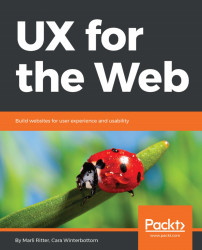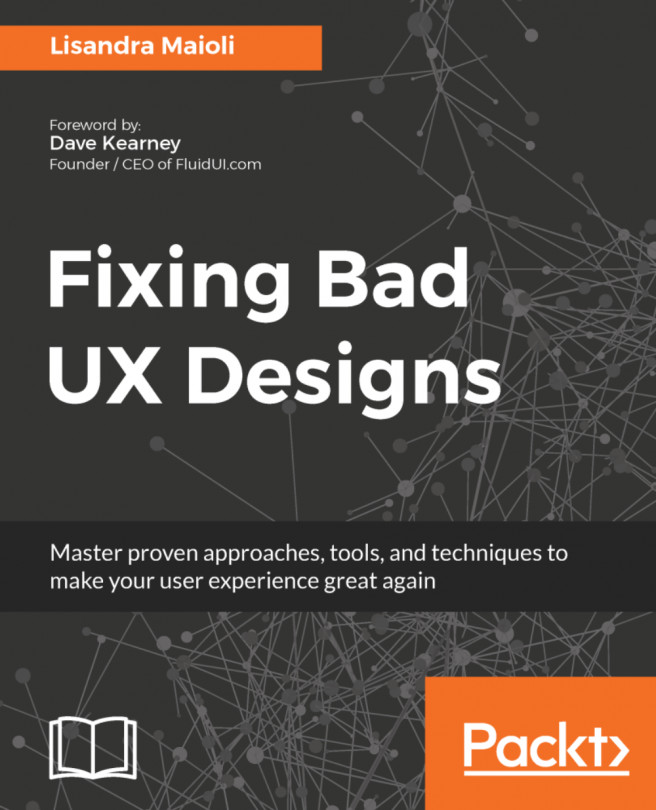Marli Ritter is a UX specialist and web accessibility evangelist who started off as a basic web designer in the '90s. Creating websites, she recognized the critical link between branding and design early on and spent the next couple of years studying brand communication at Vega School of Brand Leadership in Gauteng, South Africa. During this time, she discovered her passion for education and decided to focus on lecturing web design and development at a selection of private educational institutions within the AdvTech group. This love for sharing knowledge did not stop at lecturing, however, as Marli also worked closely with the Independent Institute of Education (IIE) to develop the curriculum for the revised web design and development qualification. Her time spent in education was invaluable, but her desire to explore new avenues guided her back to the industry. Marli took a leap into the e-commerce sector by joining the Comair Limited team, creating brand-focused digital designs, while doing frontend development on travel brands such as kulula, Holiday Tours, mtbeds, GoTravel24, and African Dream Holidays. Once again in search of new adventures, Marli found herself drawn to the vibrant brand and international presence of Travelstart. She joined this dynamic team to help improve UX across multiple countries and languages. This exposure to complex e-commerce systems catering to a broad user base made her more determined to learn design and development techniques that will enhance a users experience. This intricate dance between branding, design, development, and the end user is ultimately where her love affair with UX started. Her passion for the field is driven even further by her interest in cultural anthropology, psychology, and human behavior as well as her need to understand a users behavior when interacting with digital products. The past couple of years have seen Marli actively raising awareness by giving talks at local MeetUps as well as presenting a paper on the importance of web accessibility for everyday digital products at the annual South African UX Conference. Her mission is to remove the divide between users that are fully able and users with limited abilities, to create a mindset that usability is, in fact, for everyone despite their limitations.
Read more