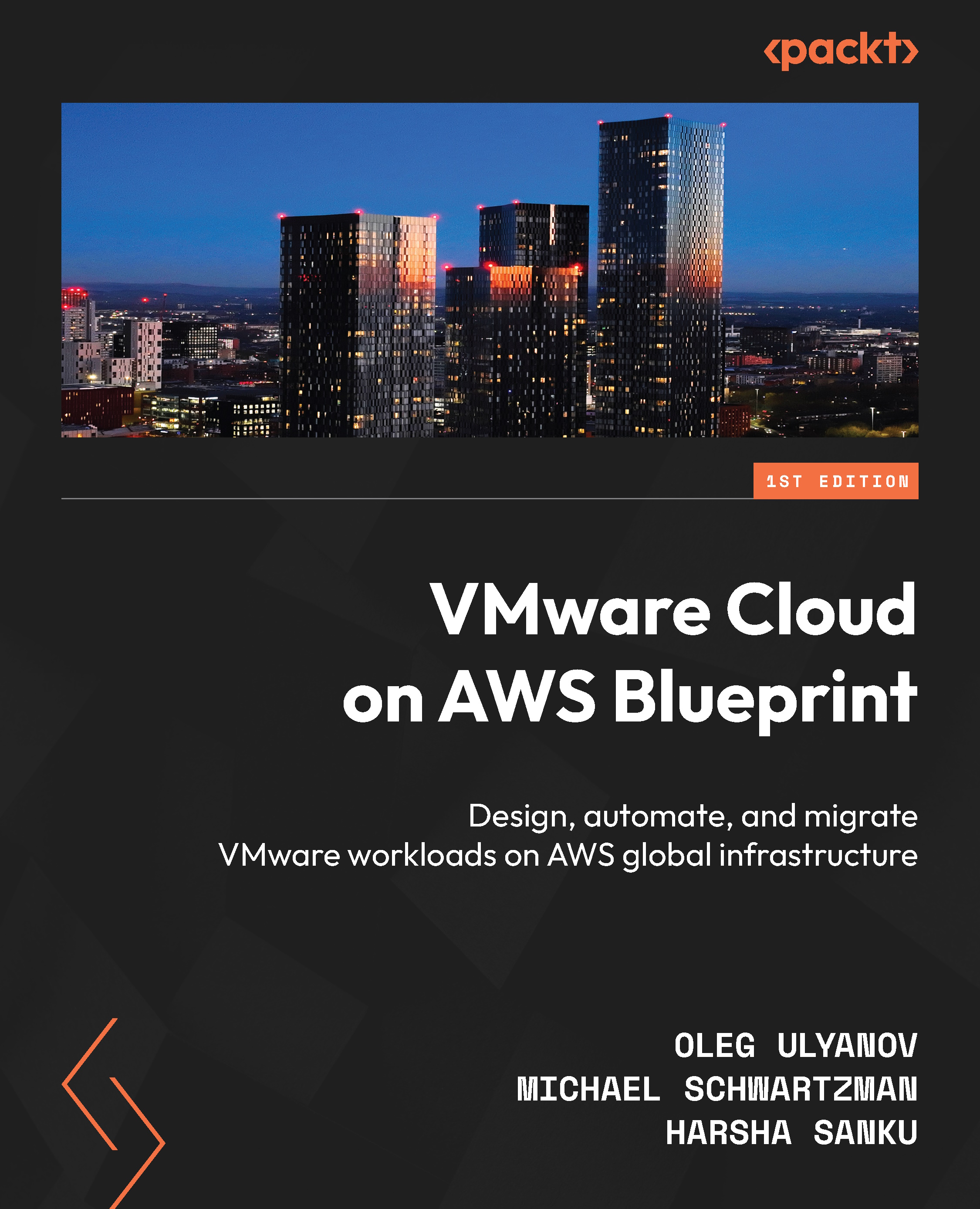Enabling access to vCenter Server
To be able to successfully manage the SDDC, you need to enable access to vCenter Server. vCenter Server can be accessed from the internet or a private address accessible from the VPN, DX, or AWS VPC connected to the SDDC. By default, the NSX firewalls block access to the vCenter Server from the internet. In the upper-right corner of the VMware Cloud SDDC console, click on OPEN VCENTER and a pop-up message with the following options will appear. Let’s click on FIREWALL RULE, as seen in the following screenshot:

Figure 4.29 – Open vCenter with access credentials
Now let’s enable access to vCenter from remote public IPs. By default, internet access to vCenter is blocked by the Management Gateway firewall. Navigate to the Networking & Security tab, and open the Gateway Firewall section, as seen in the following screenshot:

Figure 4.30 – Networking & Security &...