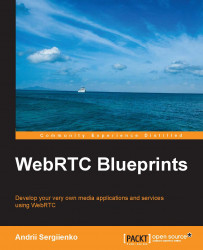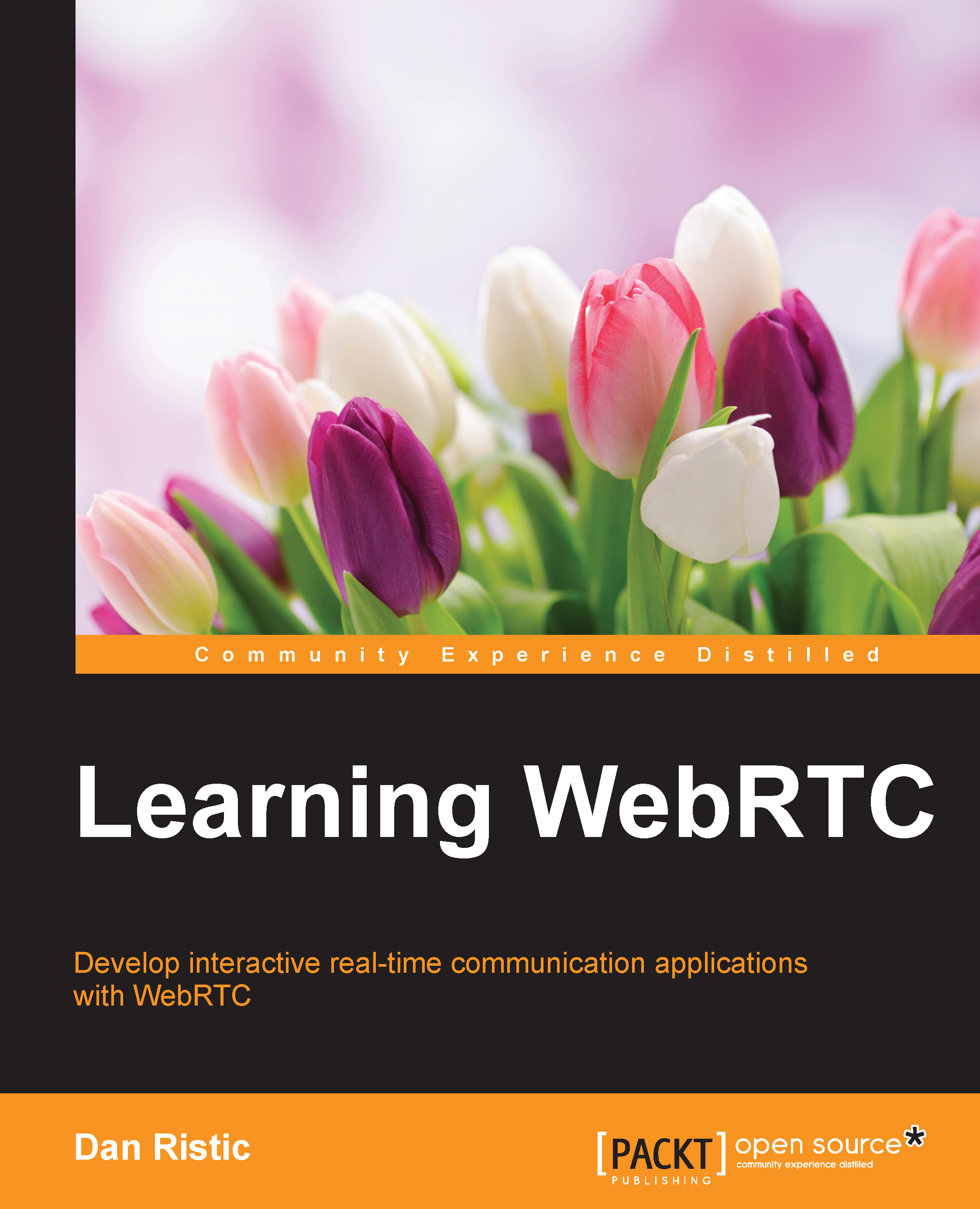Altanai, born into an Indian army family, is a bubbly, vivacious, intelligent computer geek. She is an avid blogger and writes on Research and Development of evolving technologies in Telecom (http://altanaitelecom.wordpress.com). She holds a Bachelor's degree in Information Technology from Anna University, Chennai. She has worked on many Telecom projects worldwide, specifically in the development and deployment of IMS services. She firmly believes in contributing to the Open Source community and is currently working on building a WebRTC-based JS library with books for more applications. Her hobbies include photography, martial arts, oil canvas painting, river rafting, horse riding, and trekking, to name a few. This is her first book, and it contains useful insight into WebRTC for beginners and integrator in this field. The book has definitions and explanations that will cover many interesting concepts in a clear manner. Altanai can be contacted at
[email protected].
 Germany
Germany
 Slovakia
Slovakia
 Canada
Canada
 Brazil
Brazil
 Singapore
Singapore
 Hungary
Hungary
 Philippines
Philippines
 Mexico
Mexico
 Thailand
Thailand
 Ukraine
Ukraine
 Luxembourg
Luxembourg
 Estonia
Estonia
 Lithuania
Lithuania
 Norway
Norway
 Chile
Chile
 United States
United States
 Great Britain
Great Britain
 India
India
 Spain
Spain
 South Korea
South Korea
 Ecuador
Ecuador
 Colombia
Colombia
 Taiwan
Taiwan
 Switzerland
Switzerland
 Indonesia
Indonesia
 Cyprus
Cyprus
 Denmark
Denmark
 Finland
Finland
 Poland
Poland
 Malta
Malta
 Czechia
Czechia
 New Zealand
New Zealand
 Austria
Austria
 Turkey
Turkey
 France
France
 Sweden
Sweden
 Italy
Italy
 Egypt
Egypt
 Belgium
Belgium
 Portugal
Portugal
 Slovenia
Slovenia
 Ireland
Ireland
 Romania
Romania
 Greece
Greece
 Argentina
Argentina
 Malaysia
Malaysia
 South Africa
South Africa
 Netherlands
Netherlands
 Bulgaria
Bulgaria
 Latvia
Latvia
 Australia
Australia
 Japan
Japan
 Russia
Russia