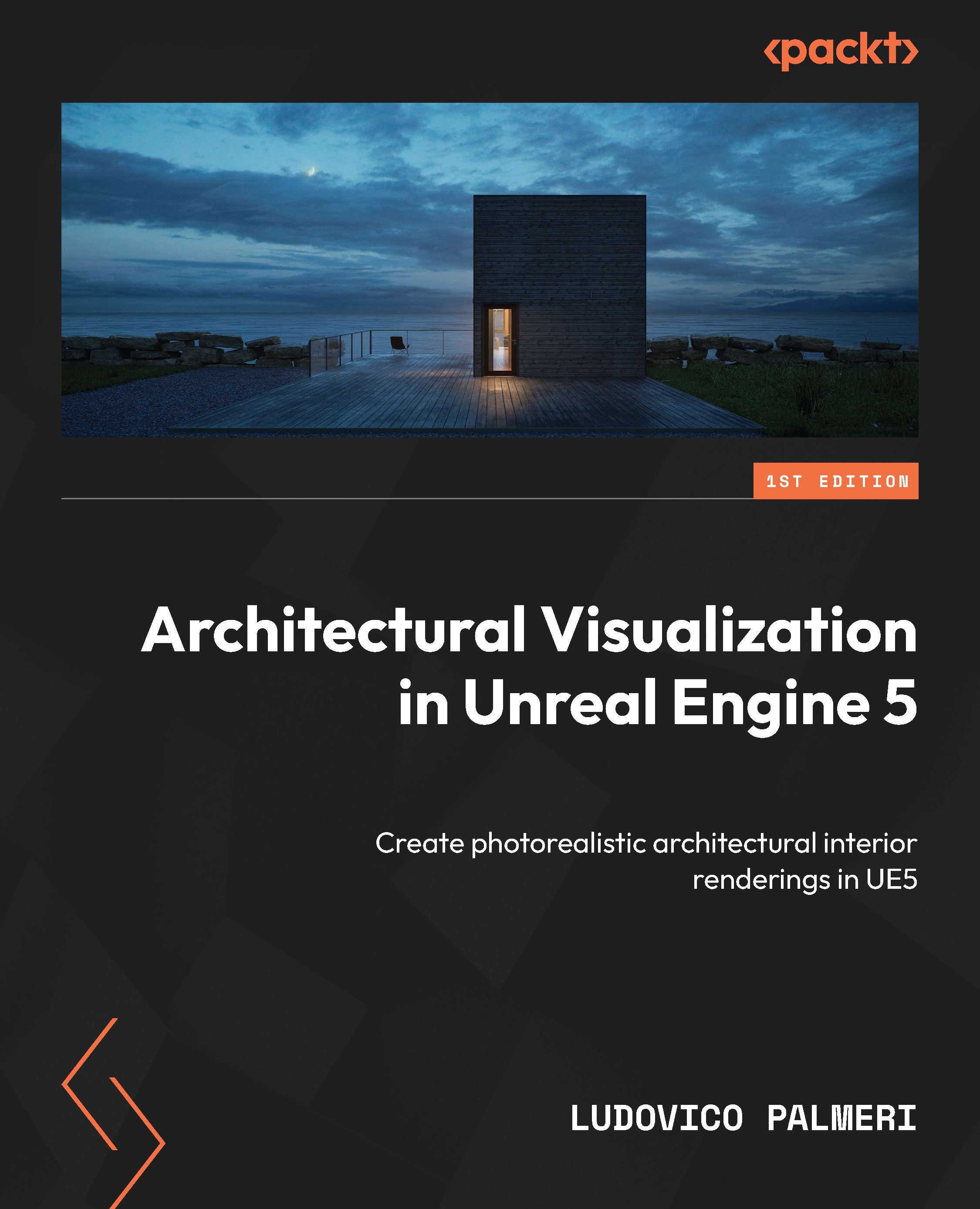Sequencer for cinematics
As the main task for Archviz artists revolves around rendering and animations, the Sequencer’s key role is to manage this. Understanding how to connect cine cameras to sequences, configure rendering settings, and delve into camera animation via keyframes will be covered since it is the only way to render our camera views.
In the subsequent sections, open your project scene with 2-4 designated cameras, and systematically follow the instructions to associate them with sequences (which we will render in the next chapter).
Creating a sequence with linked cameras and spawnable cameras
Having covered sequence creation, our focus will shift to generating renderable sequences by linking our cameras to them through tracking. As highlighted earlier, theoretically, any sequence can accommodate numerous cameras using cut tracks or shots. However, for still images, I prefer individual sequences for each camera by utilizing standalone single sequences (since...