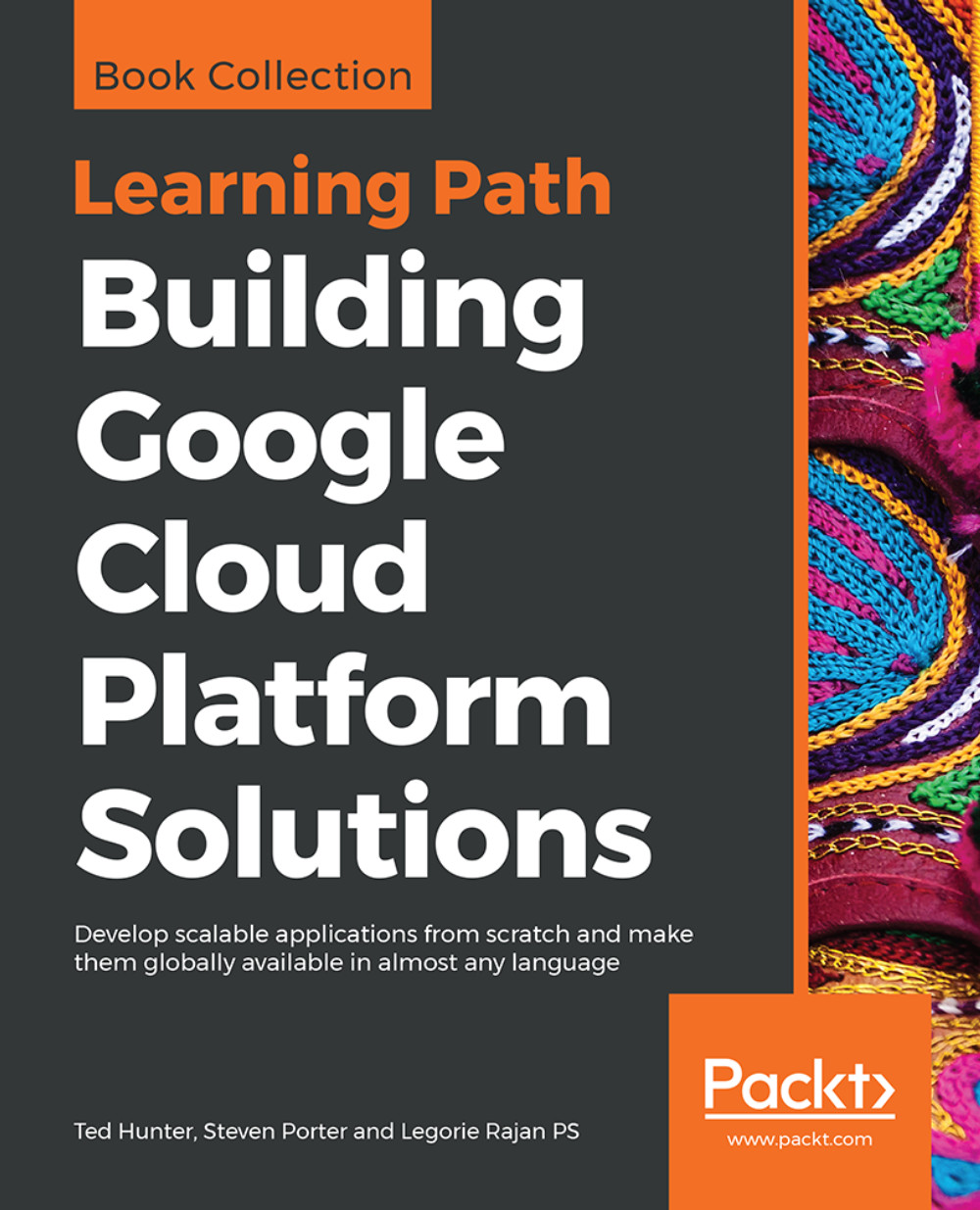Viewing application state using Stackdriver Debugger
Stackdriver Debugger is a feature that lets us understand the state of the application in order to help the developer debug the application in production and in its running state. The debugger can be set up by adding additional code to the program, or it is enabled by default in some computing platforms such as the App Engine. Once the debugger is setup, the state of application variables can be viewed as debug snapshots and new logging steps can be enabled by injecting logging statements using debug logpoints.
Getting ready
The following are the initial setup verifications and network creation before the recipe can be executed:
- Create or select a GCP Project
- Enable billing and enable the default APIs (some APIs such as BigQuery, storage, monitoring and few others are enabled automatically)
- Enable the Stackdriver Error Debugger API
- Verify if the Cloud Source Repositories API is enabled
How to do it...
In this recipe, we'll run a Flask application...