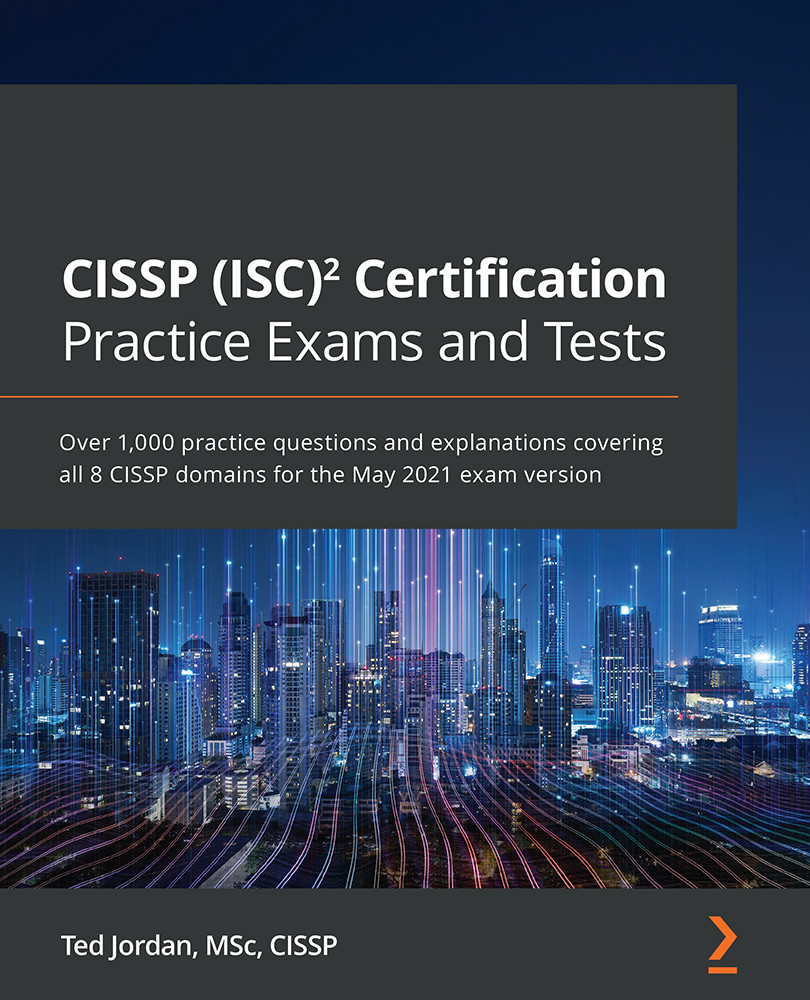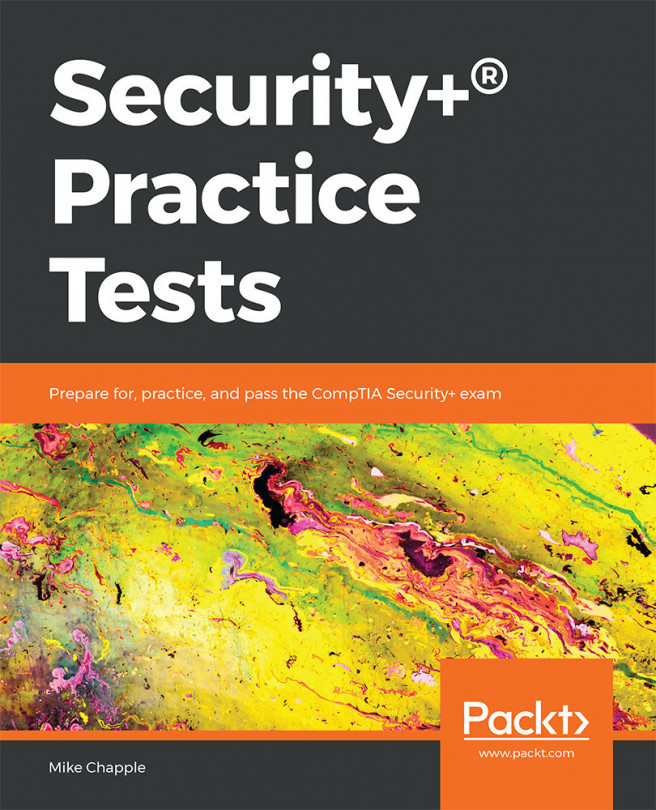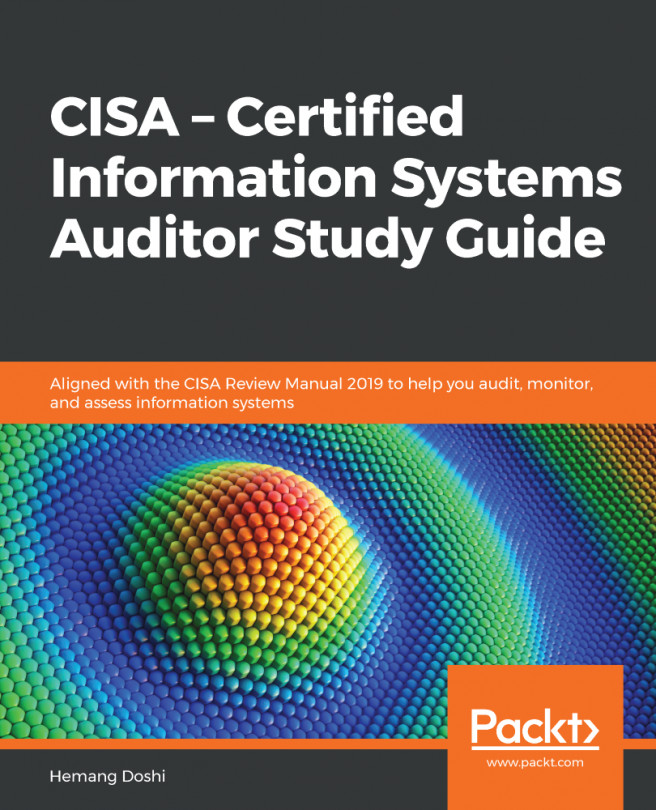Ted Jordan, M.S., CISSP, Linux+, is a seasoned cybersecurity professional with over 30 years of experience. His career includes work with NASA, General Motors, Silicon Graphics, Sun Microsystems, Fakespace, and AM General. Ted has trained over 2,500 students to achieve their CISSP, Security+, and Linux+ certifications with The Training Camp and Learning Tree. He is also the author of five books on Linux and CISSP.nIn his free time, Ted enjoys a good game of tennis or watching the complexities of carom three-cushion billiards.
Read more