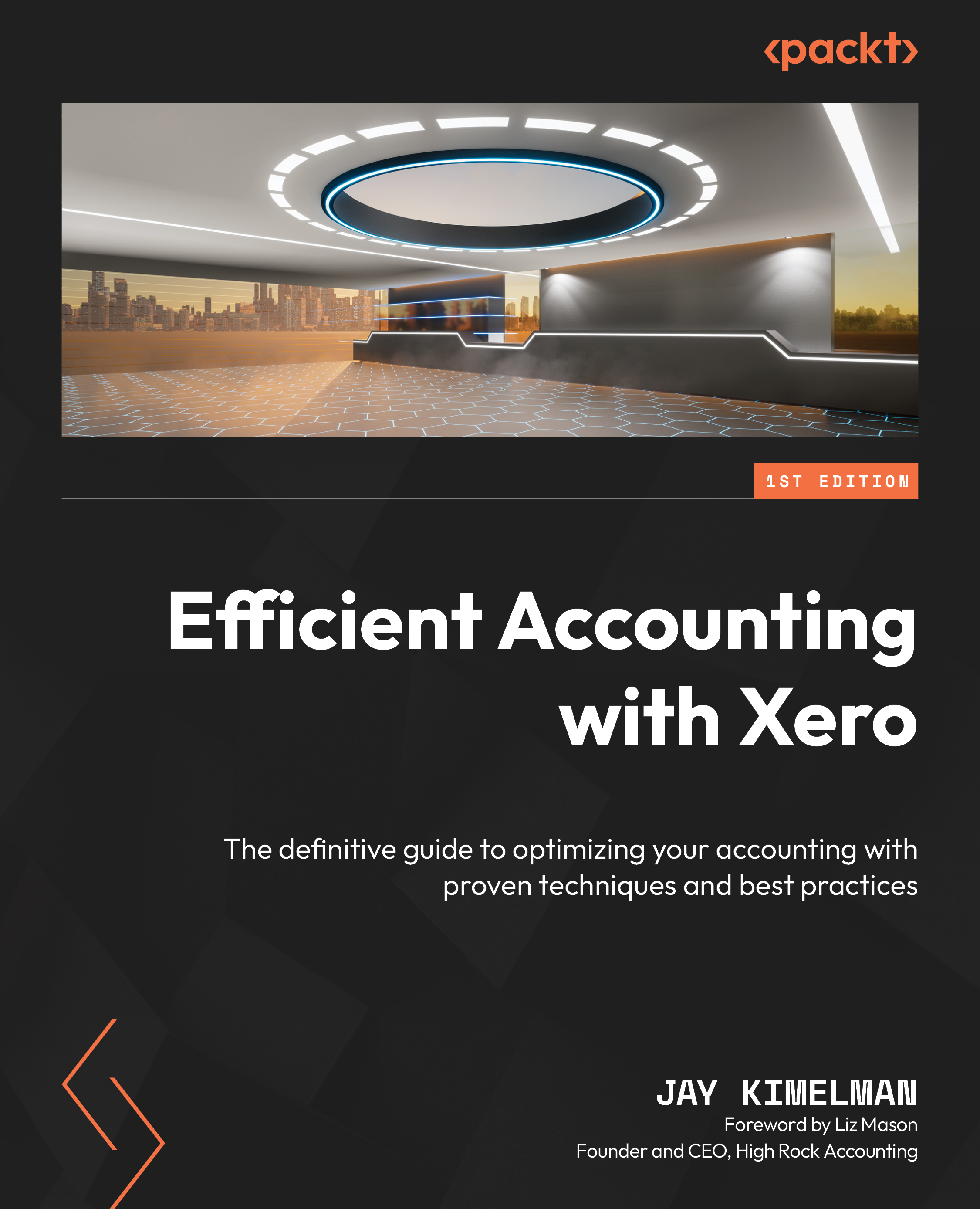Time to send the invoices
In the last section, we converted an accepted quote into an invoice. In this section, we will take that a bit further.
Let’s look at the invoice we just sent in Figure 7.18, which is in the Awaiting Payment status.

Figure 7.18: Invoice options
By clicking on the Invoice Options button, we can do the following:
- Generate a repeating invoice
- Void the current invoice
- Copy the current invoice to a new invoice
- Edit the current invoice
- Add a credit note
- Send the current invoice
Let’s dig a little deeper into that list of invoice options. Let’s start by making the current invoice a repeating invoice.
Repeat
We will click on the Repeat option, which will open the New Repeating Invoice window.
There is one major addition to the repeating invoice window, which is the repeating options.

Figure 7.19: Repeating invoice options
The first thing you...