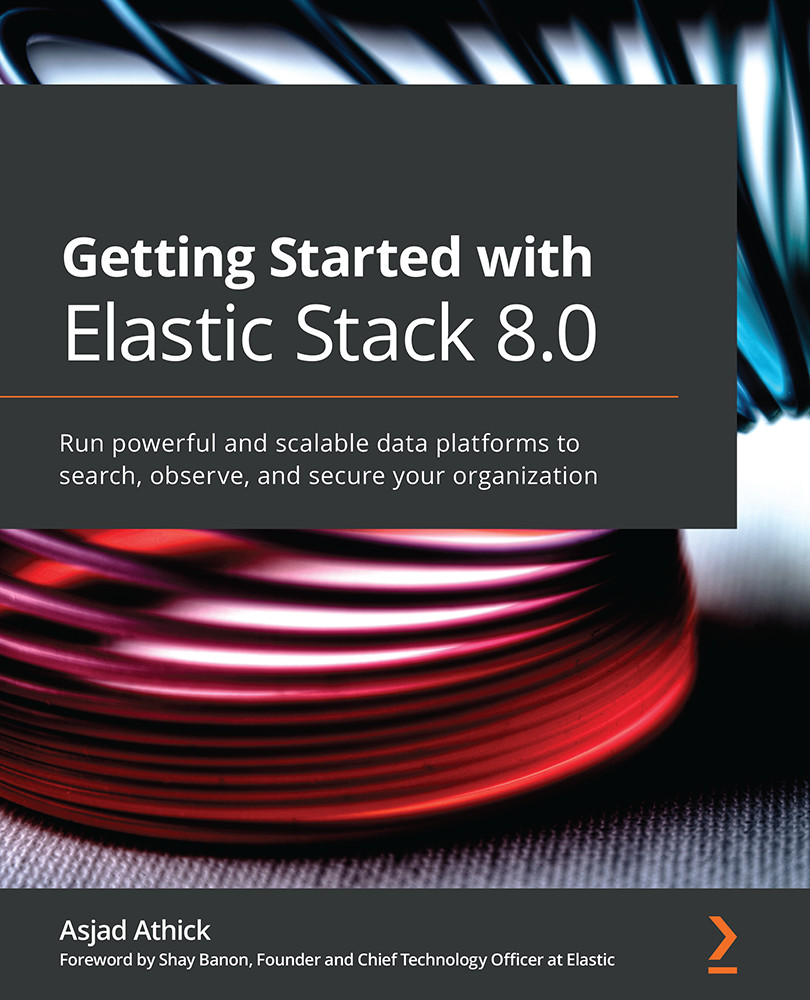Preparing data for machine learning jobs
In order for machine learning jobs to analyze document field values when building baselines and identifying anomalies, it is important to ensure the index mappings are accurately defined. Furthermore, it is useful to parse out complex fields (using ETL tools or ingest pipelines) into their own subfields to use in machine learning jobs.
The machine learning application provides useful functionality to visualize the index you're looking to run jobs on, and ensure mappings and values are as expected. The UI lists all fields, data types, and some sample values where appropriate.
Navigate to the machine learning app on Kibana and perform the following steps:
- Click on the Data Visualizer tab.
- Select the
webappdata view you created in the previous section. - Click on Use full webapp data to automatically update the time range filter for the full duration of your dataset.
- Inspect the fields in the index and confirm all...