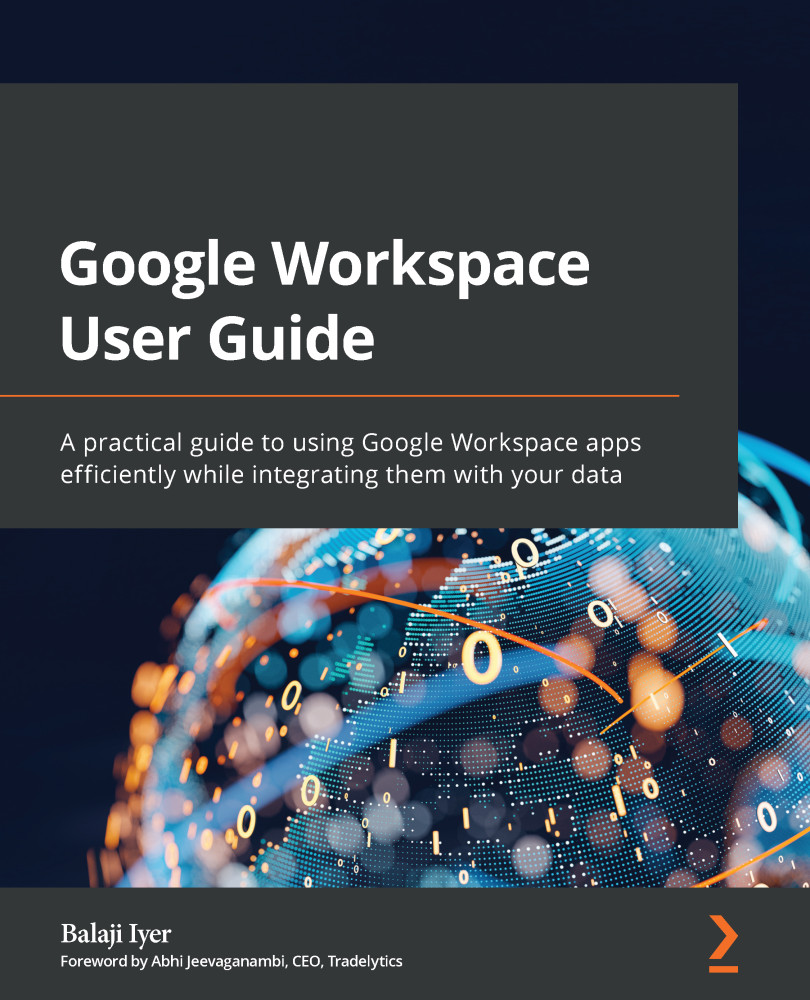Chapter 2: Configuring Users and Apps
As applications move to the cloud, it becomes apparent that certain traditional security paradigms should be reimagined and must be built from scratch to provide cloud-native features. Every organization should be aware of the security threats they are facing and should be prepared to realize and mitigate them. When people hear of a cybersecurity threat, they immediately think of common attack vectors emanating from hostile nations, hacker groups, corporate spies, and so on. However, your organization's data could be under threat from someone as simple as a disgruntled employee or someone who recently got fired. It becomes very important to have appropriate entitlements across your user base and auditability and observability features to detect quickly when things go wrong. This security perimeter starts with Cloud Identity, where we manage the relationships between users and their cloud resources. Google Cloud Identity is an identity, device...