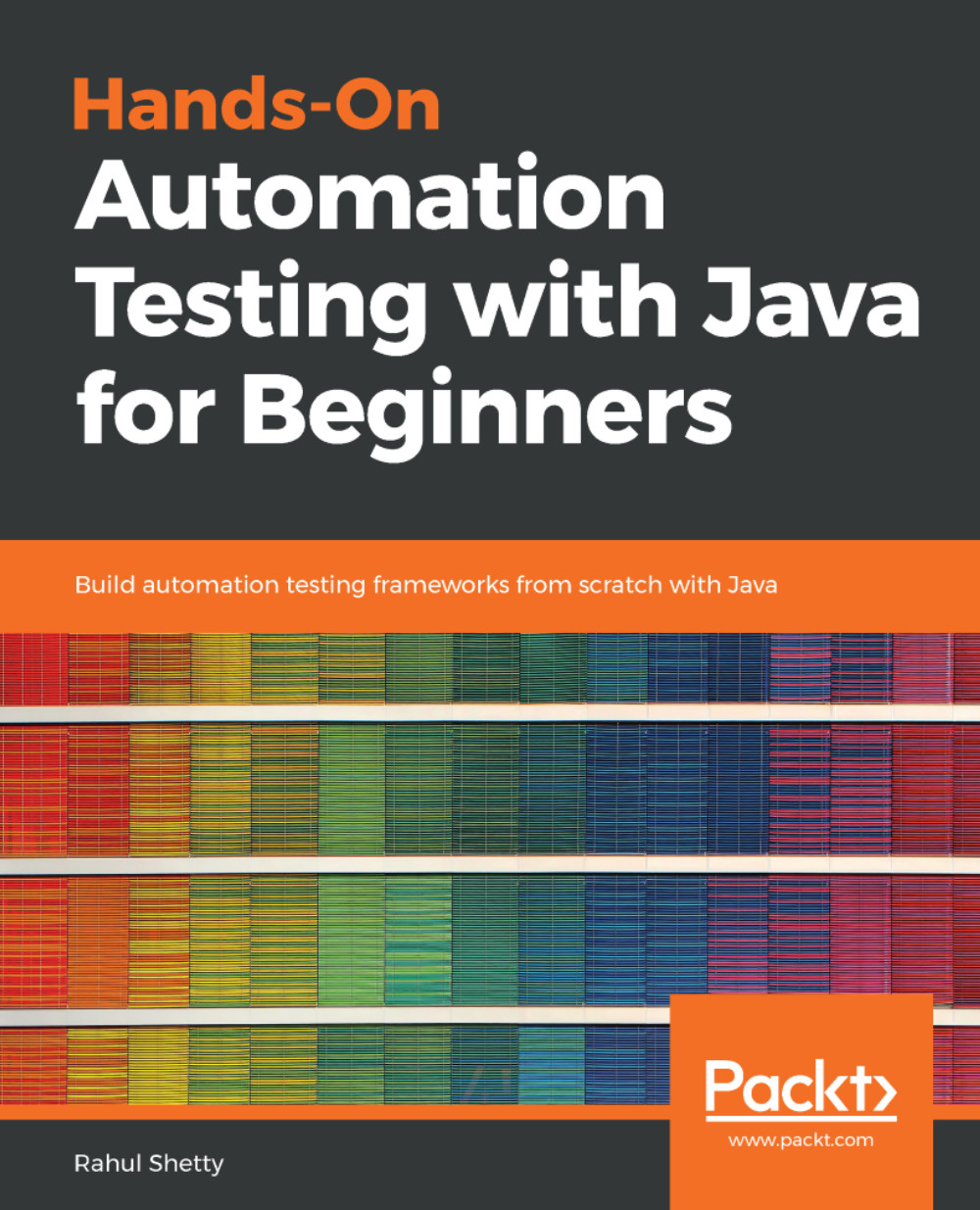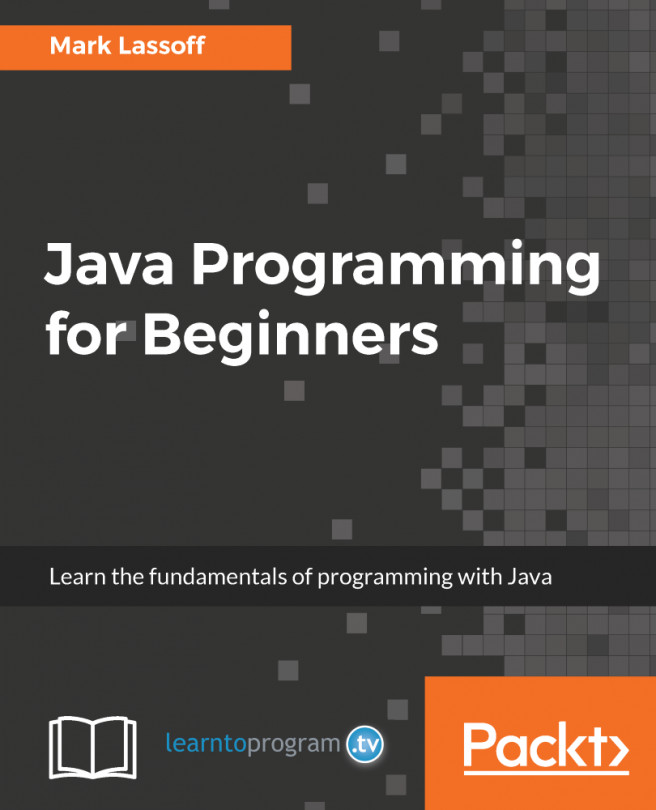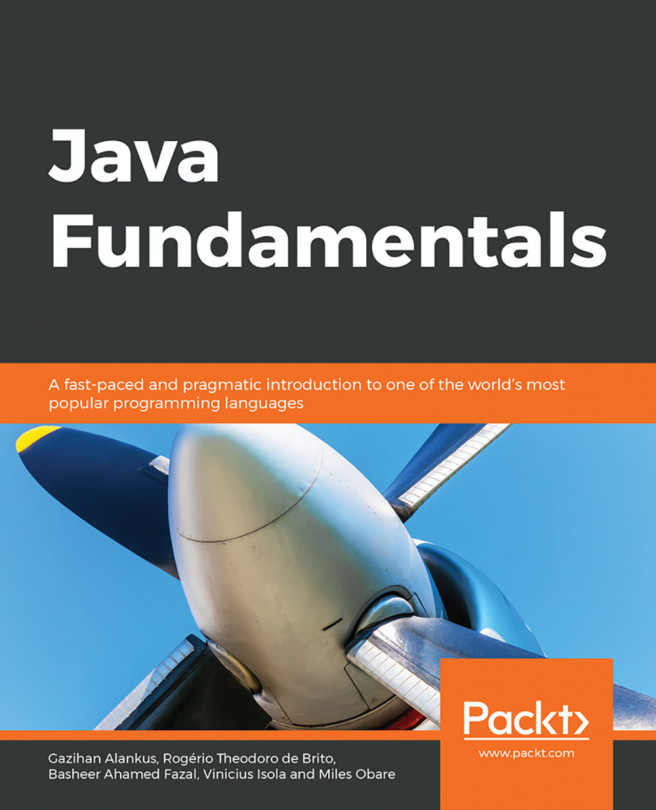The Calendar class
In the previous section, we explored the Date class, where we learned about Date methods and how to operate on them using simple date format standards. In this section, we will learn about the Calendar class, which is similar to the Date class, but with some extra features. Let's see what they are and how we can use them to extract our date formats using the Calendar class.
First, we will create a class with a different name to avoid conflict. To create a Calendar instance, run the following:
Calendar cal=Calendar.getInstance(); Date d=new Date();
The steps are similar to those for the Date class. However, the Calendar object has some unique features that date doesn't support. Let's explore them.
Use the following code snippet:
Calendar cal=Calendar.getInstance();
SimpleDateFormat sd=new SimpleDateFormat("M/d/yyyy hh:mm:ss");
System.out.println(sd.format(cal.getTime()));The output for the preceding code will be:

Output displaying date and time using calendar...