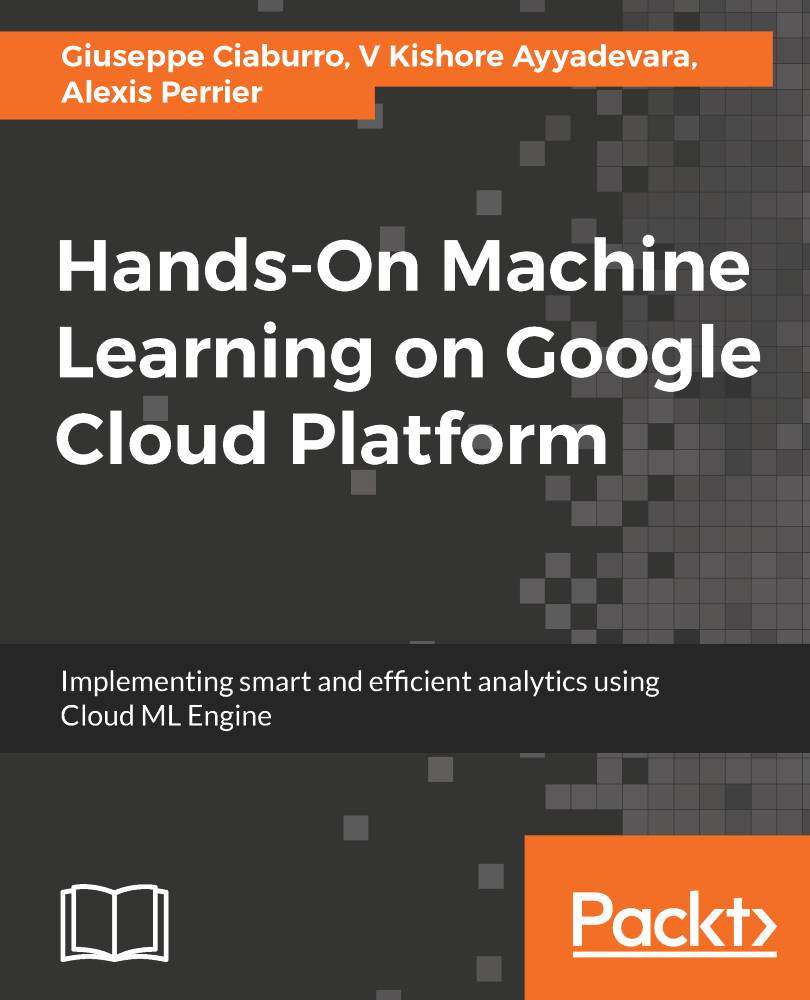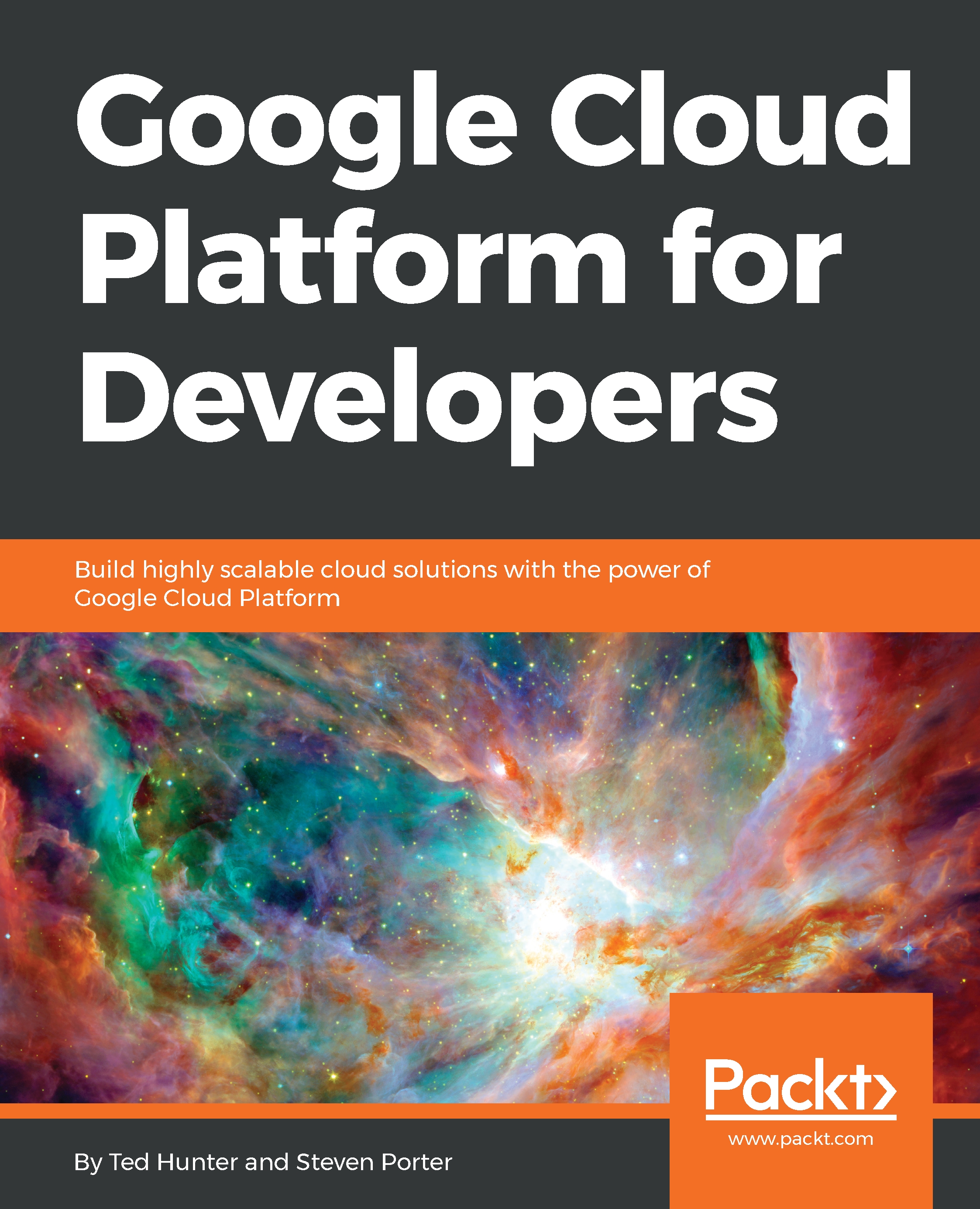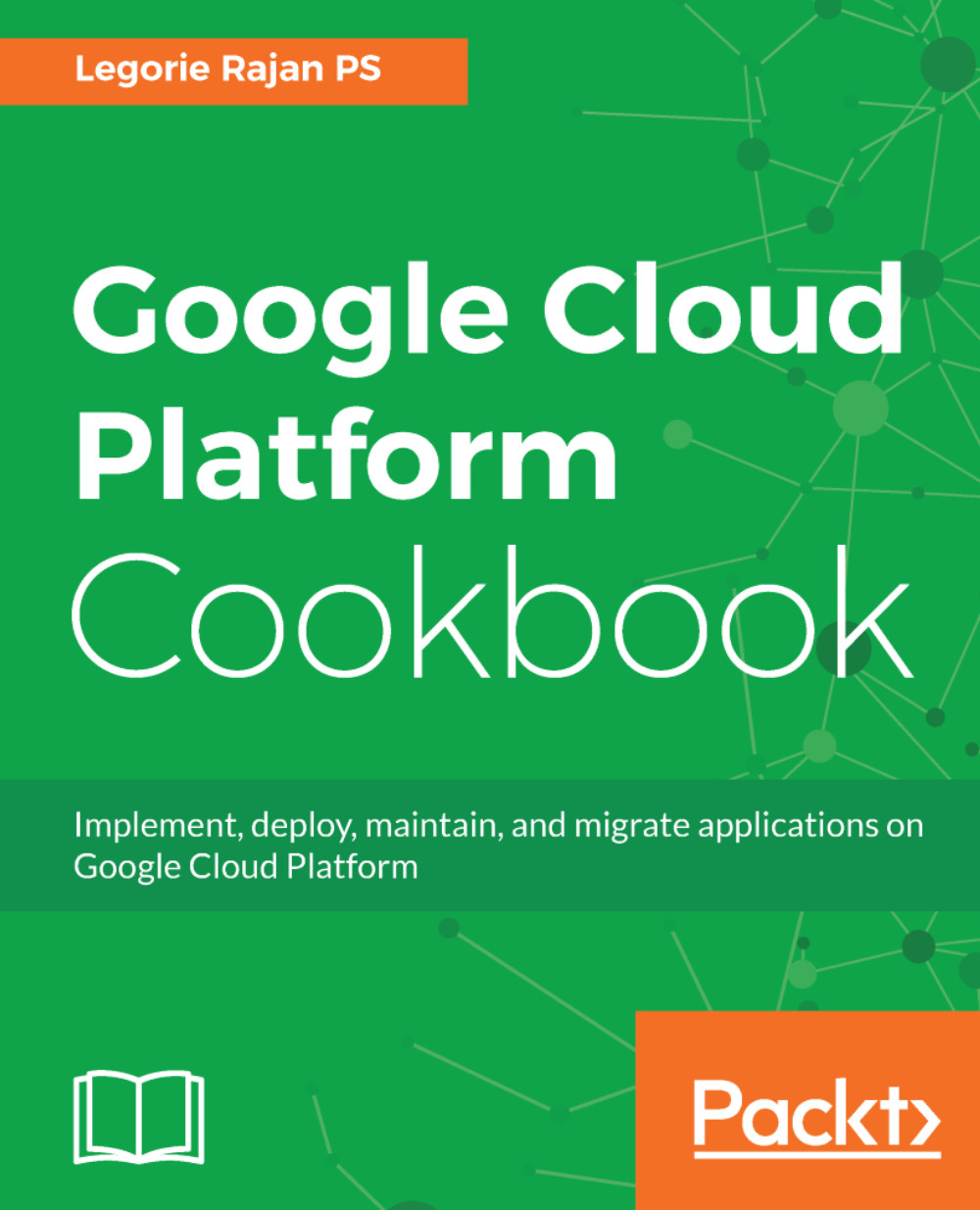In short, artificial intelligence (AI) requires a lot of computing resources. Cloud computing addresses those concerns.
ML is a new type of microscope and telescope, allowing each of to us to push the boundaries of human knowledge and human activities. With ever more powerful ML platforms and open tools, we are able to conquer new realms of knowledge and grow new types of businesses. From the comfort of our laptops, at home, or at the office, we can better understand and predict human behavior in a wide range of domains. Think health care, transportation, energy, financial markets, human communication, human-machine interaction, social network dynamics, economic behavior, and nature (astronomy, global warming, or seismic activity). The list of domains affected by the explosion of AI is truly unlimited. The impact on society? Astounding.
With so many resources available to anyone with an online connection, the barrier to joining the AI revolution has never been lower than it is now. Books, tutorials, MOOCs, and meet-ups, as well as open source libraries in a myriad of languages, are freely available to both the seasoned and the beginner data scientist.
As veteran data scientists know well, data science is always hungry for more computational resources. Classification on the Iris or the MINST image datasets or predictive modeling on Titanic passengers does not reflect real-world data. Real-world data is by essence dirty, incomplete, noisy, multi-sourced, and more often than not, in large volumes. Exploiting these large datasets requires computational power, storage, CPUs, GPUs, and fast I/O.
However, more powerful machines are not sufficient to build meaningful ML applications. Grounded in science, data science requires a scientific mindset with concepts such as reproducibility and reviewing. Both aspects are made easier by working with online accessible resources. Sharing datasets and models and exposing results is always more difficult when the data lives on one person's computer. Reproducing results and maintaining models with new data also requires easy accessibility to assets. And as we work on ever more personalized and critical data (for instance in healthcare), privacy and security concerns become all the more important to the project stakeholders.
This is where the cloud comes in, by offering scalability and accessibility while providing an adequate level of security.
Before diving into GCP, let's learn a bit more about the cloud.
 Germany
Germany
 Slovakia
Slovakia
 Canada
Canada
 Brazil
Brazil
 Singapore
Singapore
 Hungary
Hungary
 Philippines
Philippines
 Mexico
Mexico
 Thailand
Thailand
 Ukraine
Ukraine
 Luxembourg
Luxembourg
 Estonia
Estonia
 Lithuania
Lithuania
 Norway
Norway
 Chile
Chile
 United States
United States
 Great Britain
Great Britain
 India
India
 Spain
Spain
 South Korea
South Korea
 Ecuador
Ecuador
 Colombia
Colombia
 Taiwan
Taiwan
 Switzerland
Switzerland
 Indonesia
Indonesia
 Cyprus
Cyprus
 Denmark
Denmark
 Finland
Finland
 Poland
Poland
 Malta
Malta
 Czechia
Czechia
 New Zealand
New Zealand
 Austria
Austria
 Turkey
Turkey
 France
France
 Sweden
Sweden
 Italy
Italy
 Egypt
Egypt
 Belgium
Belgium
 Portugal
Portugal
 Slovenia
Slovenia
 Ireland
Ireland
 Romania
Romania
 Greece
Greece
 Argentina
Argentina
 Malaysia
Malaysia
 South Africa
South Africa
 Netherlands
Netherlands
 Bulgaria
Bulgaria
 Latvia
Latvia
 Australia
Australia
 Japan
Japan
 Russia
Russia