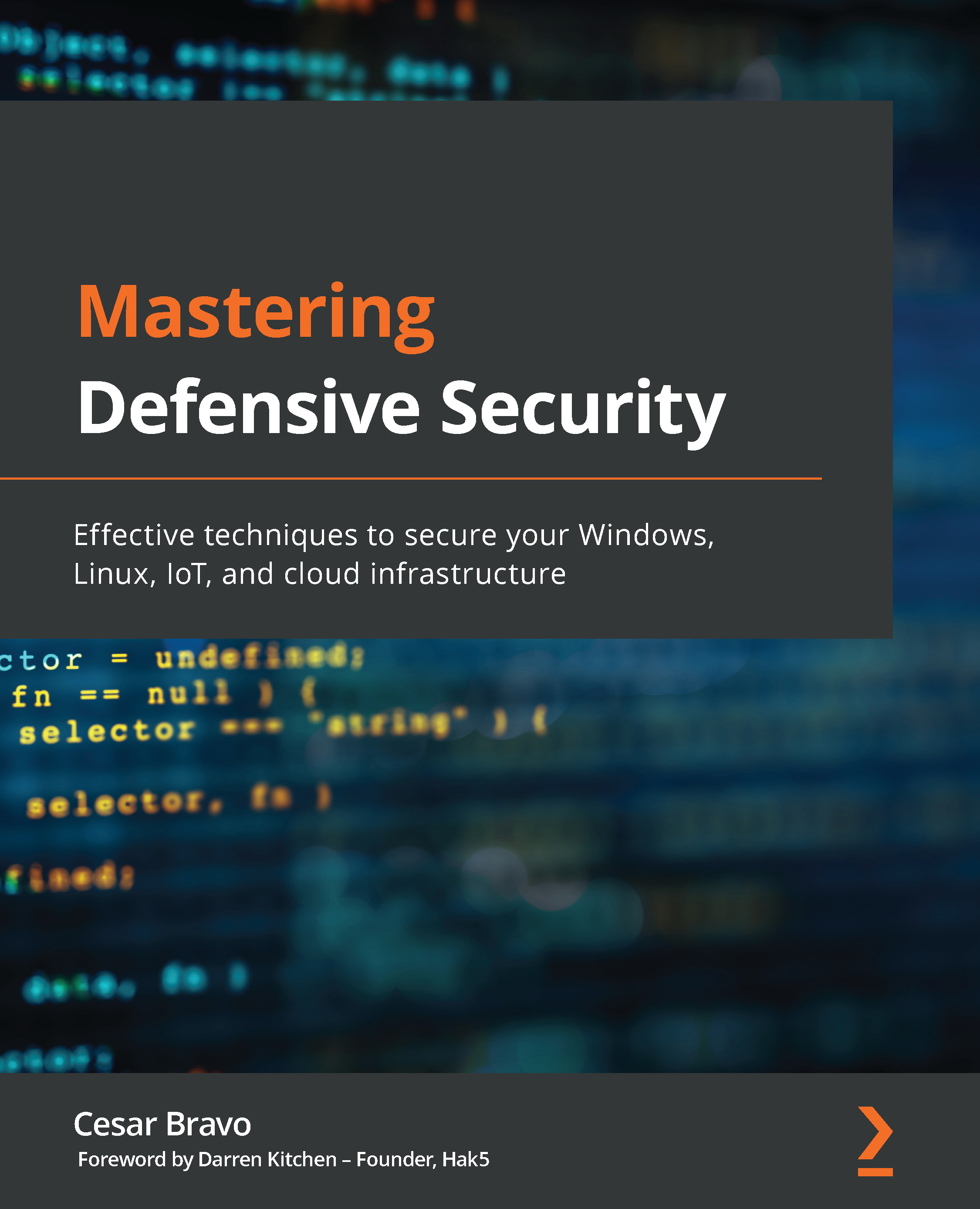Enhancing the protection of the server by improving your access controls
ACLs enable Unix administrators to apply detailed fine-tuning of permissions that may not be possible to achieve with the commands specified in the previous section. Therefore, let's explore how to work with ACLs so that you can take advantage of them to enhance the application and management of permissions.
Viewing ACLs
First, you can use the getfacl {file_name} command to see the ACL of the specified file.
The following figure shows an example of a file with and without an ACL. Notice that, when the file has an ACL, it adds a new line with the permissions of the specified user on the ACL, in this case, the cesar user and their associated permissions (rwx):
Figure 7.19 – View of the getfacl command
You can also identify whether a file has an ACL by doing a long listing (ls –l):
Figure 7.20 – Listing of a file with an ACL
The...