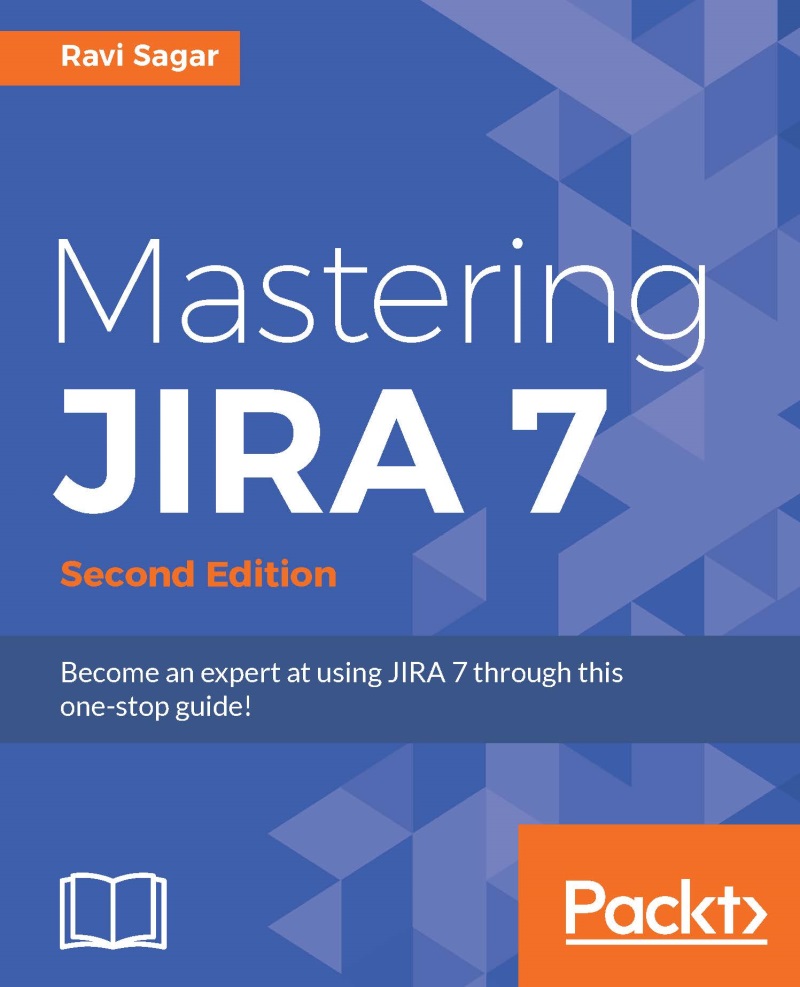Synchronizing user and group information
Now that we have seen how to connect JIRA to LDAP, Crowd, and another JIRA server, it's also important to understand how the user information is synchronized. Any new user who is a part of the directory should be able to log in to a JIRA instance, but all new users who have recently been added to the directory will not be able to access JIRA until the user list is synchronized.
Go to JIRA Administration | User management | User Directories (under USER DIRECTORIES). Here, you will see the list of user directories added in the instance. There is a Synchronise link against each entry:

Click on the Synchronise link and JIRA will compare and fetch the list of users from the JIRA server; if there are new users on the server, they will be created in the instance. This will also create the groups in our JIRA instance.
Note that the users created via this synchronization will not be editable, and you cannot delete them if the permission is set in the Read Only...