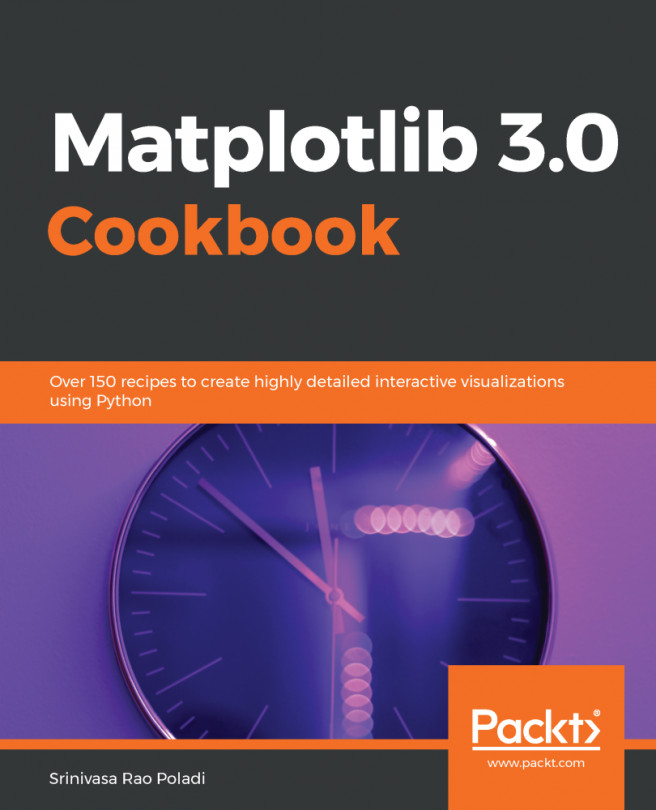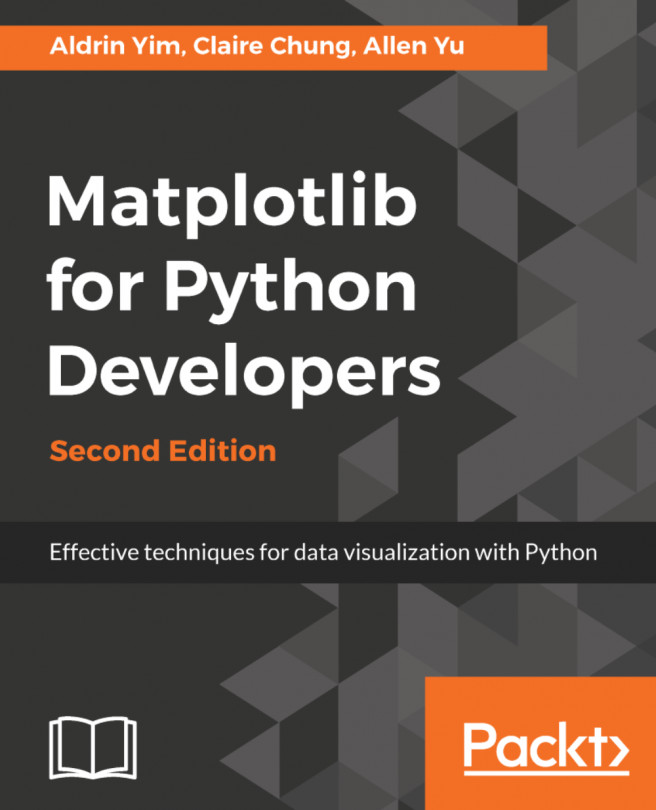This section describes the installation and enabling of the ipywidgets module and how to use and customize the different widgets.
Interactive plots in the Jupyter Notebook
How to install and enable the ipywidgets module
Before getting started, we will have to install ipywidgets. We will use the pip install ipywidgets command to do this. After this has been successfully installed, we need to enable the extension within the Jupyter Notebook. To do that, use the jupyter nb extension enable - -py widgetsnbextension command, which will enable the widgets to interact with the Jupyter Notebook.
Begin as usual by importing and setting up the Matplotlib environment, including the ipywidgets module, the interactive, fixed, and interact_manual...