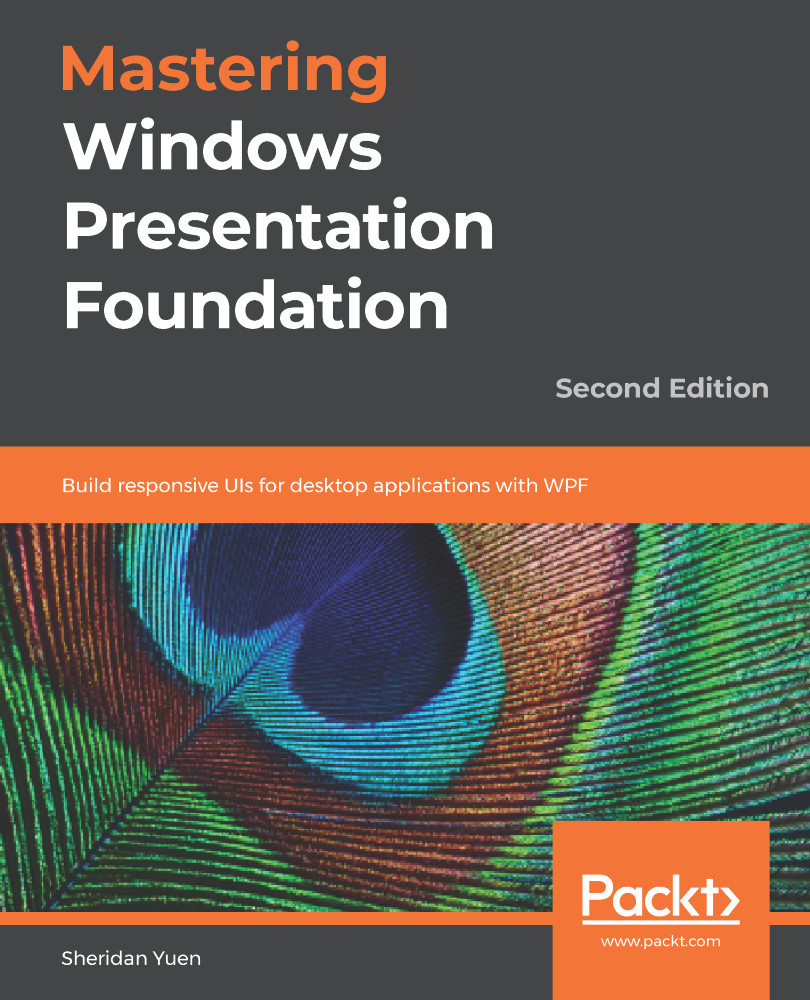When we are building the content of our Views, we often make the odd typographical mistake here and there. Perhaps, we mistype the name of one of our properties in a binding path, or copy and paste some code that references other code that we have not copied.
At first, it may appear to be quite difficult to find the source of these types of errors, because when we run our application, the actual error that is raised by Visual Studio is usually of type XamlParseException and bares no direct relation to the actual error. The additional information provided is also of little help. Here is a typical example:

Let's investigate this further. We can see that the additional information supplied here says:
'Provide value on 'System.Windows.Markup.StaticResourceHolder' threw an exception.' Line number '48' and line position '41'.
Now let's try to break this down to some meaningful information. Firstly, it is clear that the exception was thrown by the System.Windows.Markup.StaticResourceHolder class. By itself, this information is not very useful, but at least we know that the problem has something to do with a StaticResource that could not be resolved.
The next bit of information that we can gather from this message is that the problem occurred on line 48 and position 41. However, without informing us of which file this relates to, this information is also not very useful.
The Exception dialog window shown in the preceding screenshot will often have a line pointing to the line and position in the current file, which can also be another red herring. In this particular case, it was indeed false information as there was no error there, but at least that tells us that the problem has not arisen from the current file.
The trick to finding out what caused the real problem that occurred is for us to click the View Detail... link in the window. This will open the View Detail window, where we can see all of the property values of the XamlParseException. Looking at the StackTrace and TargetSite property values won't help in the way that they usually do with normal exceptions. However, if we open up and inspect the InnerException property value, we can finally find out what actually happened.
Let's do that with our example:

At last, we have something that we can work with. The InnerException.Message property value states: "Cannot find resource named 'BaseButtonStyle'. Resource names are case sensitive".
Therefore, our offending object references the BaseButtonStyle style. A quick search for BaseButtonStyle through the solution files in Visual Studio will locate the source of the problem. In this case, our problem lay in the Application.Resources section of the App.xaml file. Let's take a closer look:
<Style x:Key="SmallButtonStyle" TargetType="{x:Type Button}"
BasedOn="{StaticResource BaseButtonStyle}">
<Setter Property="Height" Value="24" />
<Setter Property="Width" Value="24" />
</Style>
Here we can see a style that is based on another style, but the base style is apparently missing. It is this missing base style that is the StaticResource named BaseButtonStyle that caused this error. We can fix this problem easily by either creating the referenced base style in the App.xml file, or by removing the BasedOn property from the SmallButtonStyle style.
We should always bear in mind that errors like these will most likely reside in the code that we have just been editing, so that also helps us to narrow down the search. It is therefore beneficial to run the application often when implementing XAML that may contain errors, as the more code we write between checking our progress, the more code we need to look through to find the problem.