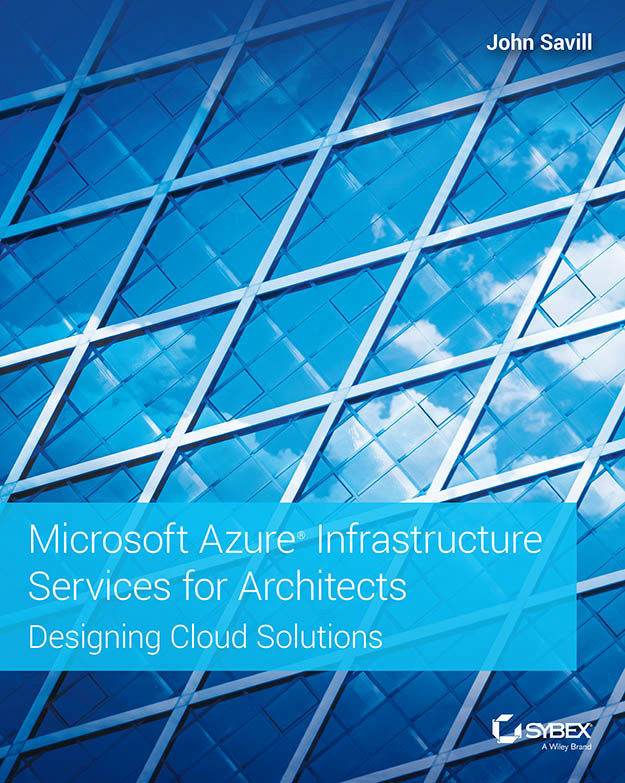Increasing Azure Limits
By default, new Azure subscriptions are initially configured with very low limits. The default limits are in place to stop new Azure customers from initially over-consuming services. The limits can (and should) be increased for serious Azure usage. Most limits have a default value and a maximum value. Although it may be tempting to try to raise limits to the maximum, remember that the limits are there to help protect your own usage. I advise increasing to a realistic value that meets your needs. It’s also critical to have proper processes in place to ensure that services are running only as needed, and monitoring is in place to ensure that you have the required levels of insight to your environment. (I will cover those throughout this book.)
The Azure default limits and maximums are outlined here:
https://docs.microsoft.com/en-us/azure/azure-subscription-service-limits
ASM vs. ARM
The limits web page talks about Azure Service Manager and Azure Resource...
 Germany
Germany
 Slovakia
Slovakia
 Canada
Canada
 Brazil
Brazil
 Singapore
Singapore
 Hungary
Hungary
 Philippines
Philippines
 Mexico
Mexico
 Thailand
Thailand
 Ukraine
Ukraine
 Luxembourg
Luxembourg
 Estonia
Estonia
 Lithuania
Lithuania
 Norway
Norway
 Chile
Chile
 United States
United States
 Great Britain
Great Britain
 India
India
 Spain
Spain
 South Korea
South Korea
 Ecuador
Ecuador
 Colombia
Colombia
 Taiwan
Taiwan
 Switzerland
Switzerland
 Indonesia
Indonesia
 Cyprus
Cyprus
 Denmark
Denmark
 Finland
Finland
 Poland
Poland
 Malta
Malta
 Czechia
Czechia
 New Zealand
New Zealand
 Austria
Austria
 Turkey
Turkey
 France
France
 Sweden
Sweden
 Italy
Italy
 Egypt
Egypt
 Belgium
Belgium
 Portugal
Portugal
 Slovenia
Slovenia
 Ireland
Ireland
 Romania
Romania
 Greece
Greece
 Argentina
Argentina
 Malaysia
Malaysia
 South Africa
South Africa
 Netherlands
Netherlands
 Bulgaria
Bulgaria
 Latvia
Latvia
 Australia
Australia
 Japan
Japan
 Russia
Russia