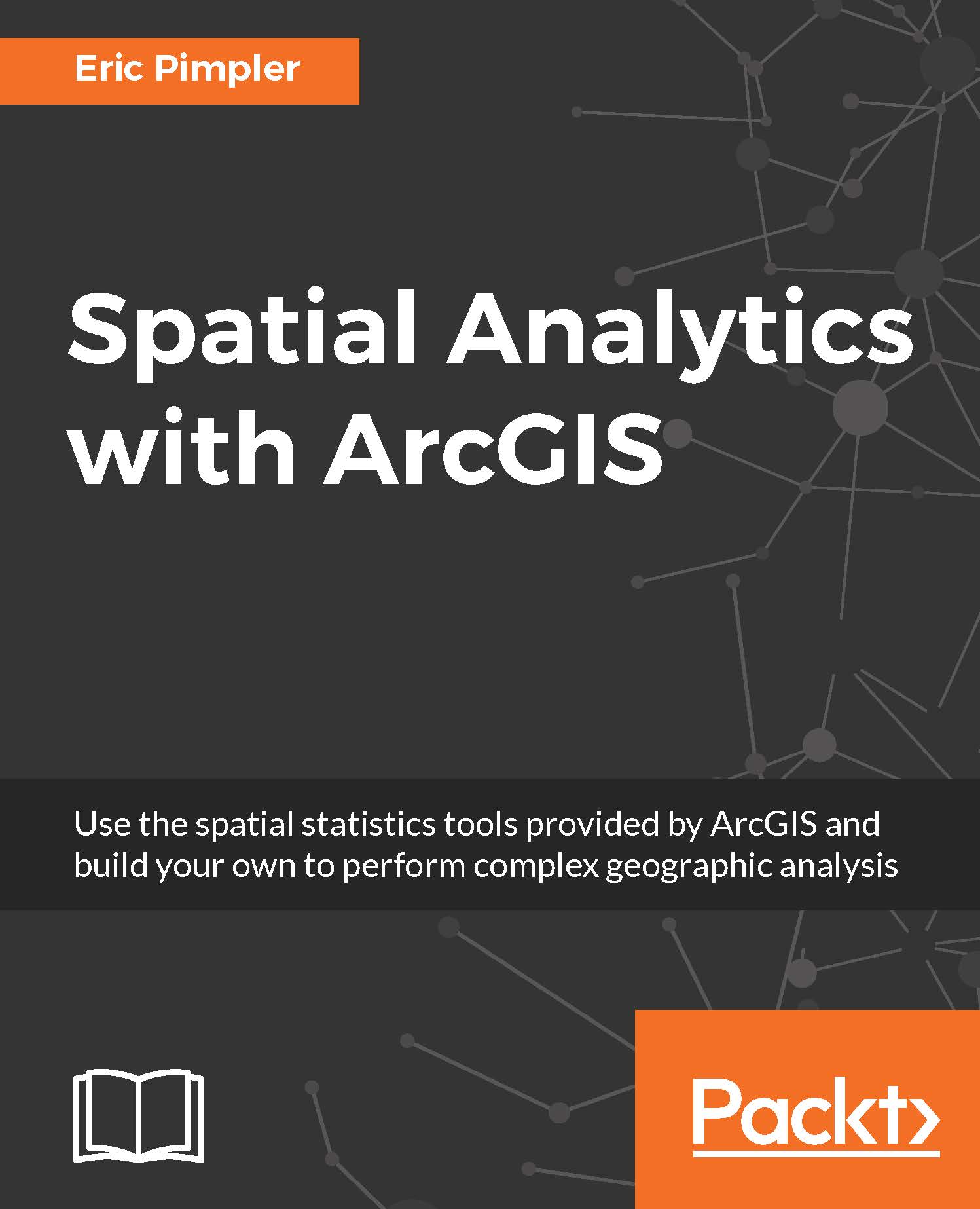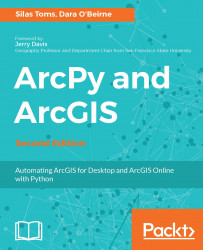Let's start with a definition of spatial statistics. The GIS dictionary (http://gisgeography.com/gis-dictionary-definition-glossary/) defines spatial statistics as the field of study concerning statistical methods that use space and spatial relationships (such as distance, area, volume, length, height, orientation, centrality, and/or other spatial characteristics of data) directly in their mathematical computations. Spatial statistics are used for a variety of different types of analyses, including pattern analysis, shape analysis, surface modeling and surface prediction, spatial regression, statistical comparisons of spatial datasets, statistical modeling and prediction of spatial interaction, and more. The many types of spatial statistics include descriptive, inferential, exploratory, geostatistical, and econometric statistics.
Spatial statistics are applicable across a wide range of environmental disciplines, including agriculture, geology, soil science, hydrology, ecology, oceanography, forestry, meteorology, and climatology, among others. Many socio-economic disciplines including epidemiology, crime analysis, real estate, planning, and others also benefit from spatial statistical analysis.
Spatial statistics can give answers to the following questions:
- How are the features distributed?
- What is the pattern created by the features?
- Which are the clusters?
- How do patterns and clusters of different variables compare to one another?
- What is the relationship between sets of features or values?
 Germany
Germany
 Slovakia
Slovakia
 Canada
Canada
 Brazil
Brazil
 Singapore
Singapore
 Hungary
Hungary
 Philippines
Philippines
 Mexico
Mexico
 Thailand
Thailand
 Ukraine
Ukraine
 Luxembourg
Luxembourg
 Estonia
Estonia
 Lithuania
Lithuania
 Norway
Norway
 Chile
Chile
 United States
United States
 Great Britain
Great Britain
 India
India
 Spain
Spain
 South Korea
South Korea
 Ecuador
Ecuador
 Colombia
Colombia
 Taiwan
Taiwan
 Switzerland
Switzerland
 Indonesia
Indonesia
 Cyprus
Cyprus
 Denmark
Denmark
 Finland
Finland
 Poland
Poland
 Malta
Malta
 Czechia
Czechia
 New Zealand
New Zealand
 Austria
Austria
 Turkey
Turkey
 France
France
 Sweden
Sweden
 Italy
Italy
 Egypt
Egypt
 Belgium
Belgium
 Portugal
Portugal
 Slovenia
Slovenia
 Ireland
Ireland
 Romania
Romania
 Greece
Greece
 Argentina
Argentina
 Malaysia
Malaysia
 South Africa
South Africa
 Netherlands
Netherlands
 Bulgaria
Bulgaria
 Latvia
Latvia
 Australia
Australia
 Japan
Japan
 Russia
Russia