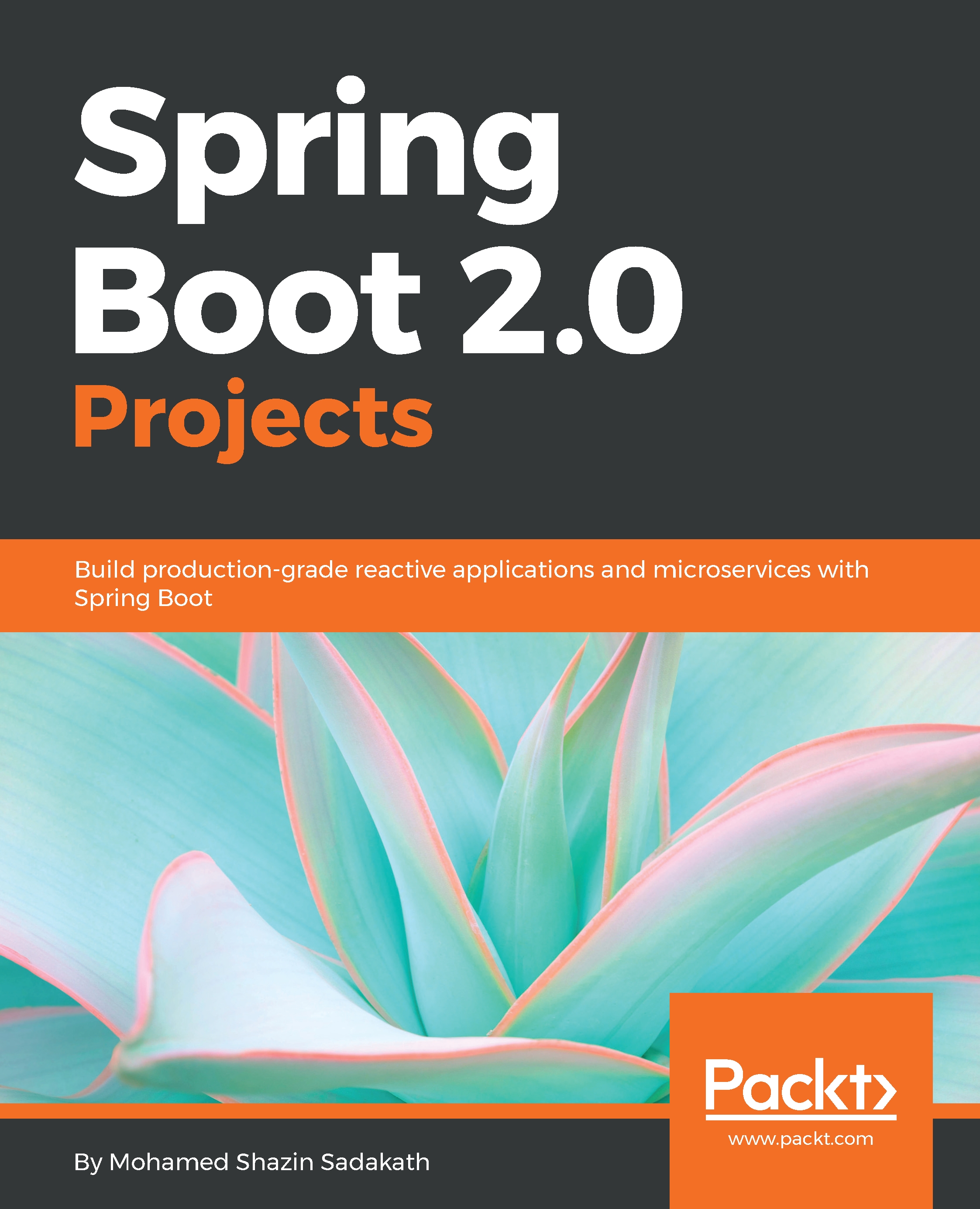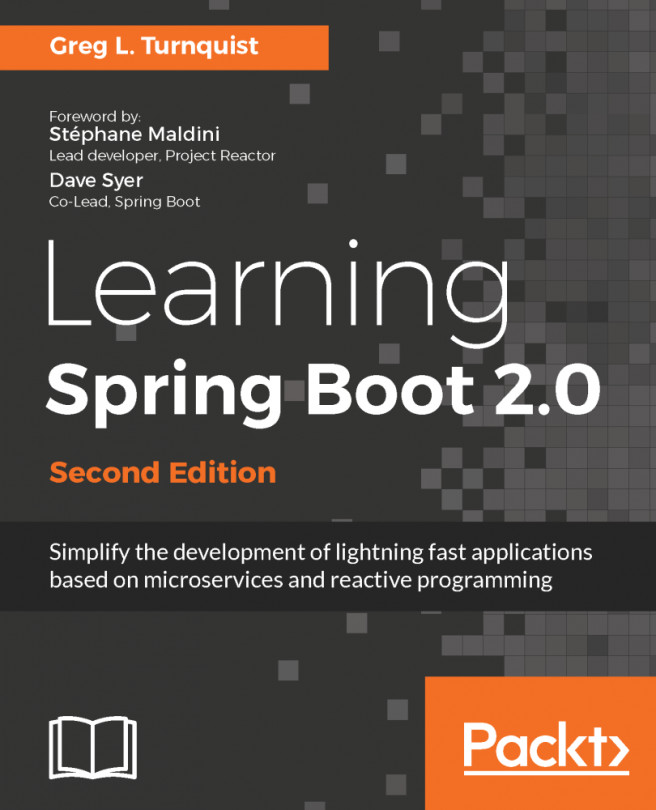In this book, we will be using http://start.spring.io, which is a convenient tool for generating Spring Projects with the required dependencies to get started. This tool supports multiple Spring Boot versions, programming languages (Java, Groovy, Kotlin), project types (Maven, Gradle), and dependencies. Learning to use this tool will help readers to get started quickly with Spring Projects. The following is a screenshot of the tool to help us get familiarized with it:

This tool allows the selection of a Project type (Maven Project, Gradle Project), programming language (Java, Groovy, Kotlin), Spring Boot version (2.0.*, 1.5.*), project artifact group, artifact name, and project dependencies. After selecting the correct options, click on Generate Project will download a ZIP file of the project.
The ZIP file needs to be extracted first before being used. The extracted ZIP file will have the following structure:
<Project Name>/
├── src/
├── pom.xml
├── mvnw
└── mvnw.bat