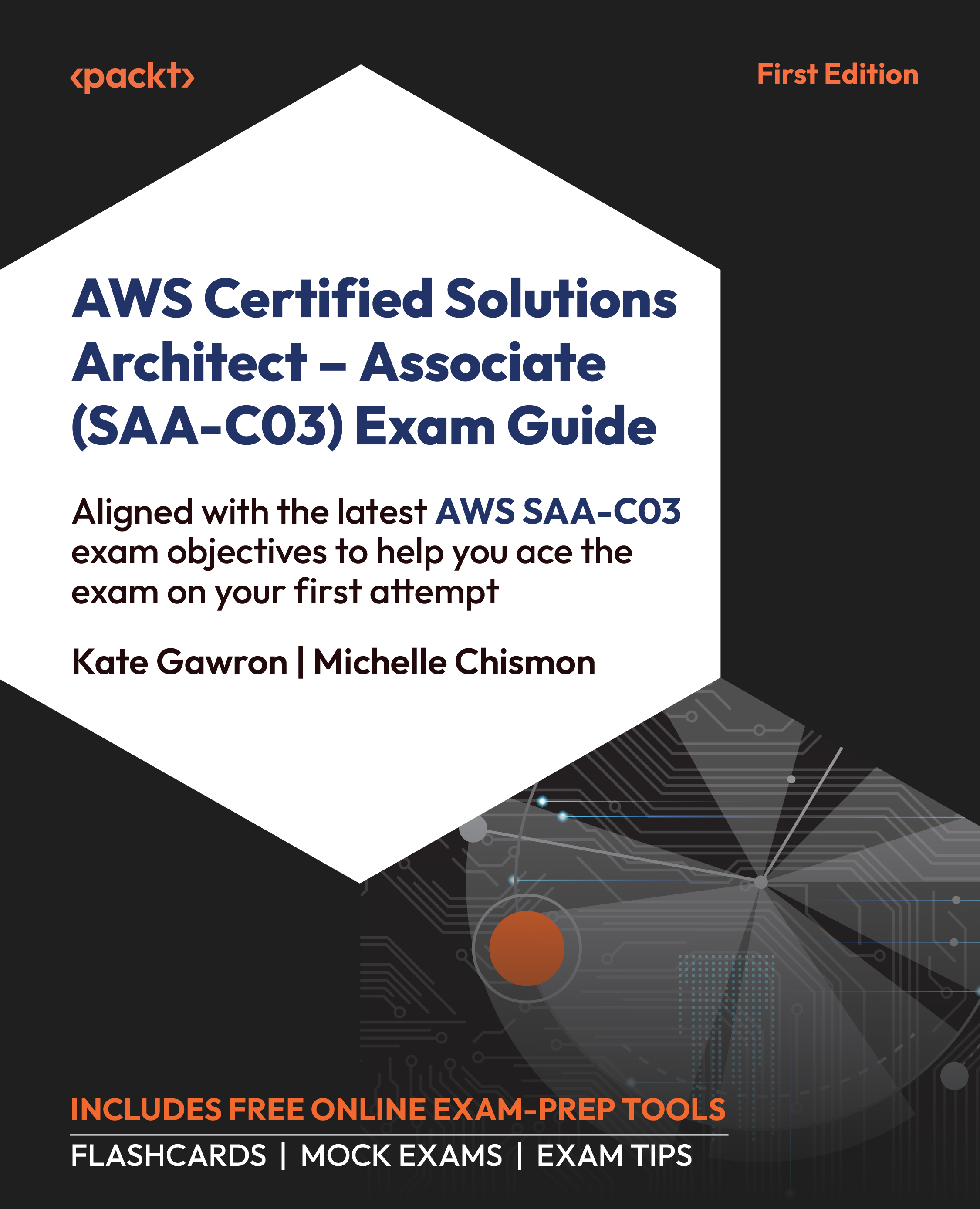Hands-on Lab
In this lab, you will use a variety of different analytics tools to build a simple data lake with a QuickSight frontend for querying. You will end up with an architecture that looks like Figure 7.5:

Figure 7.5: A data lake architecture
QuickSight is a licensed product, and there is no free version. If you do not wish to pay for QuickSight for this lab, then you can use Athena to query the same data, but you won’t be able to see some of the AI/ML features of QuickSight.
We will start by creating and setting up the data lake using Lake Formation.
Creating the Data Lake
Now you will create a data lake. Follow these steps to do this:
- Open the AWS Management Console and navigate to S3.
- To create an S3 bucket, click on
Create bucket. Give it a name, such assaa-c03-data-lake. Remember that each S3 bucket name must be globally unique, so add some numbers to the bucket name. Leave everything else as default. - Navigate...