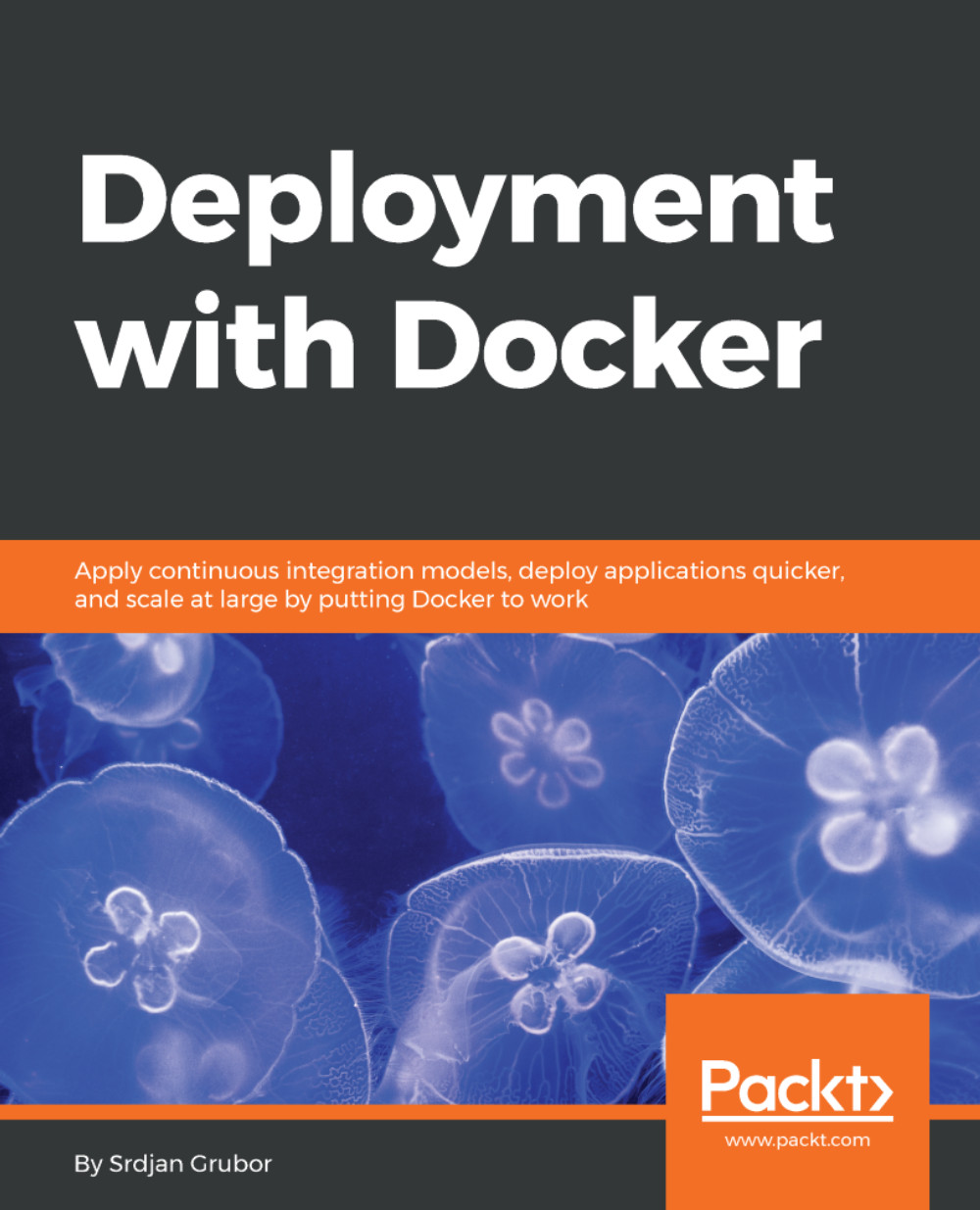So far, we have talked a lot about containers but haven't mentioned Docker yet. While Docker has been emerging as the de facto standard in containerization, it is currently one of many competing technologies in this space, and what is relevant today may not be tomorrow. For this reason, we will cover a little bit of the container ecosystem so that if you see shifts occurring in this space, don't hesitate to try another solution, as picking the right tool for the job almost always beats out trying to, as the saying goes, fit a square peg in a round hole.
While most people know Docker as the Command-line Interface (CLI) tool, the Docker platform extends above and beyond that to include tooling to create and manage clusters, handle persistent storage, build and share Docker containers, and many others, but for now, we will focus on the most important part of that ecosystem: the Docker container.