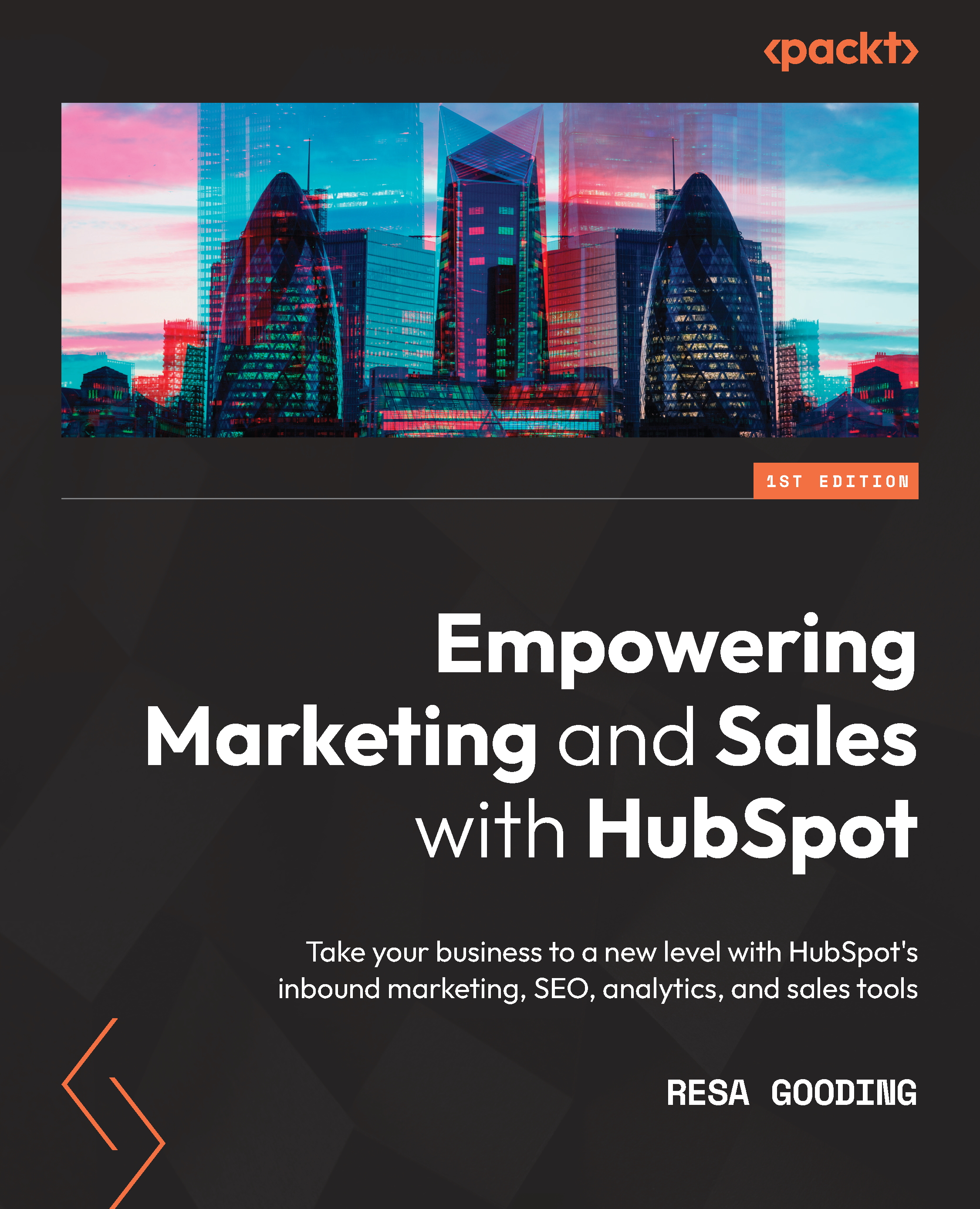Connecting your Facebook Ads account to HubSpot
The HubSpot user who connects the Facebook ads account must have Publish access to the HubSpot ads tool and be an admin of the ad account in Facebook's Business Manager account.
In order to connect Facebook to HubSpot, follow the instructions shown in the previous section, the same as connecting a LinkedIn Ads account. When prompted to select an ad account, you will choose Facebook instead of LinkedIn at Step 2 and proceed.
Alternatively, you can also connect your company page and ad account from Facebook so the lead ad forms used in Facebook ads will appear as one of the form options in HubSpot, allowing you to easily sync the leads that complete the form. To complete this integration between HubSpot and Facebook lead ad forms, follow these steps:
- Navigate to your Facebook page.
- From the side menu, click on All Tools.
Figure 7.5 – Facebook company page publishing tool
-
...