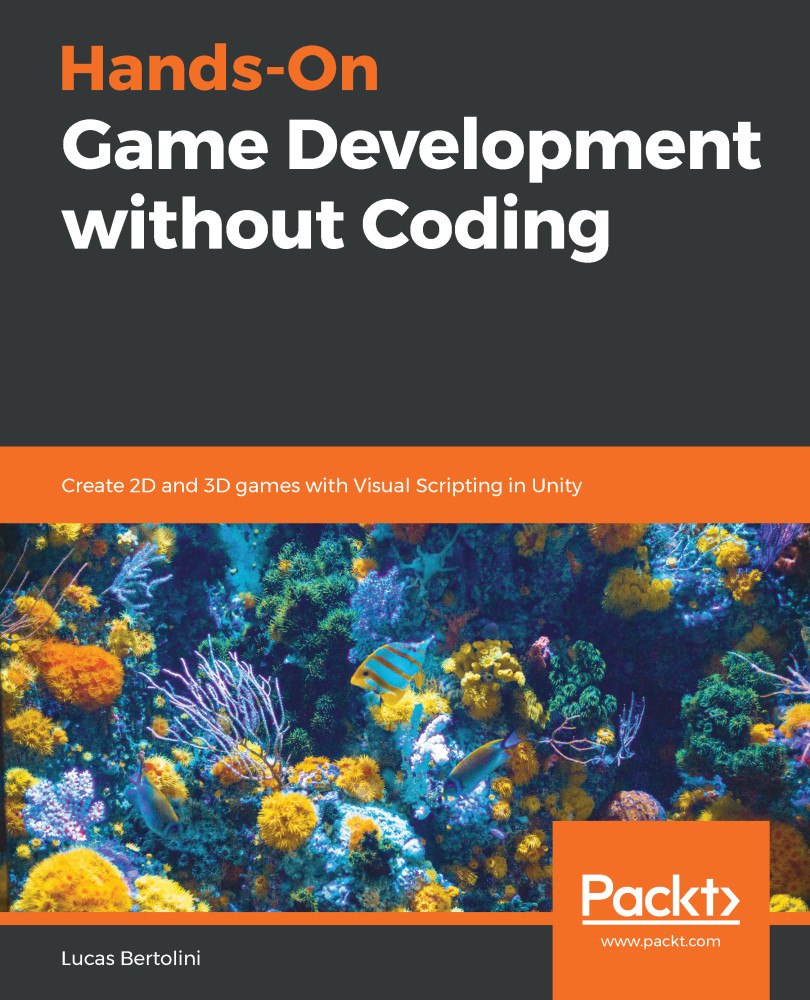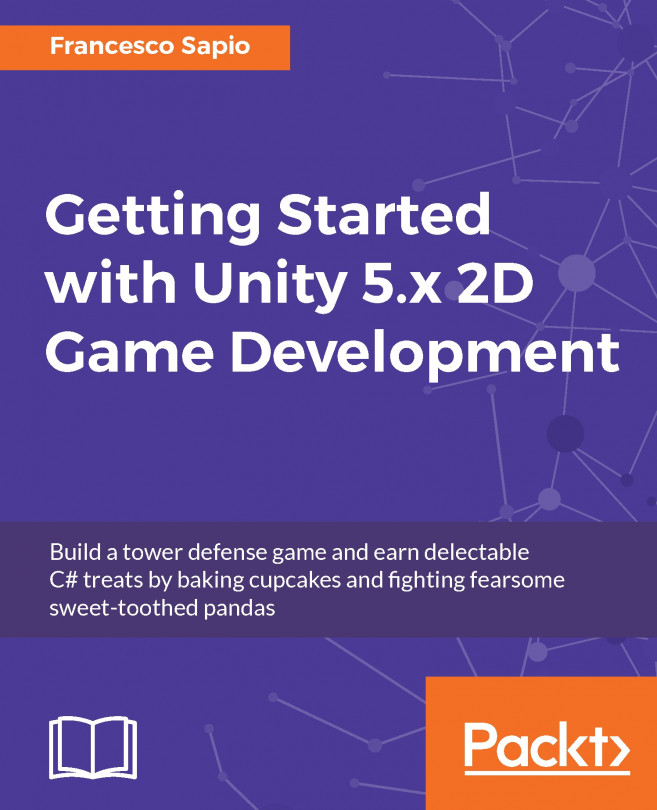Each event has the same visual appearance in the editor. If there are no reactions attached to the event, we will see the Inspector screen as follows:

If there are one or more reactions attached to it, we will see the following:

No matter the case, we can tie our own reactions to the event by clicking on the + button at the bottom right, or we can delete any of this by pressing the - button:

So now, I would like you to click on Ellen's prefab, and then add an Audio Source component to her. Audio Source, as the name suggests, is a audio clip player, which will let us reproduce any audio clip of the following formats:
| Format | Extension(s) |
|---|---|
| MPEG layer 3 | .mp3 |
| Ogg Vorbis | .ogg |
| Microsoft Wave | .wav |
| Audio Interchange File Format | .aiff/.aif |
| Ultimate Soundtracker module | .mod |
| Impulse Tracker module | .it |
| Scream Tracker module | .s3m |
| FastTracker... |