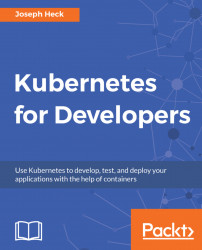Since we will be using Docker to build container images, it will be useful to know how to get rid of images. You have already seen the list of images with the docker image command. There are also intermediate images that are maintained by Docker that are hidden in that output. To see all the images that Docker is storing, use the following command:
docker images -a
If you have only pulled the alpine image as per the preceding text, you likely won't see any additional images, but as you build images in the next chapter, this list will grow.
You can remove images with the docker rmi command followed by the name of the image. By default, Docker will attempt to maintain images that containers have used recently or referenced. Because of this, you may need to force the removal to clean up the images.
If you want to reset and remove all the images and start afresh, there is a handy command that will do that. By tying together Docker images and docker rmi, we can ask it to force remove all the images it knows about:
docker rmi -f $(docker images -a -q)