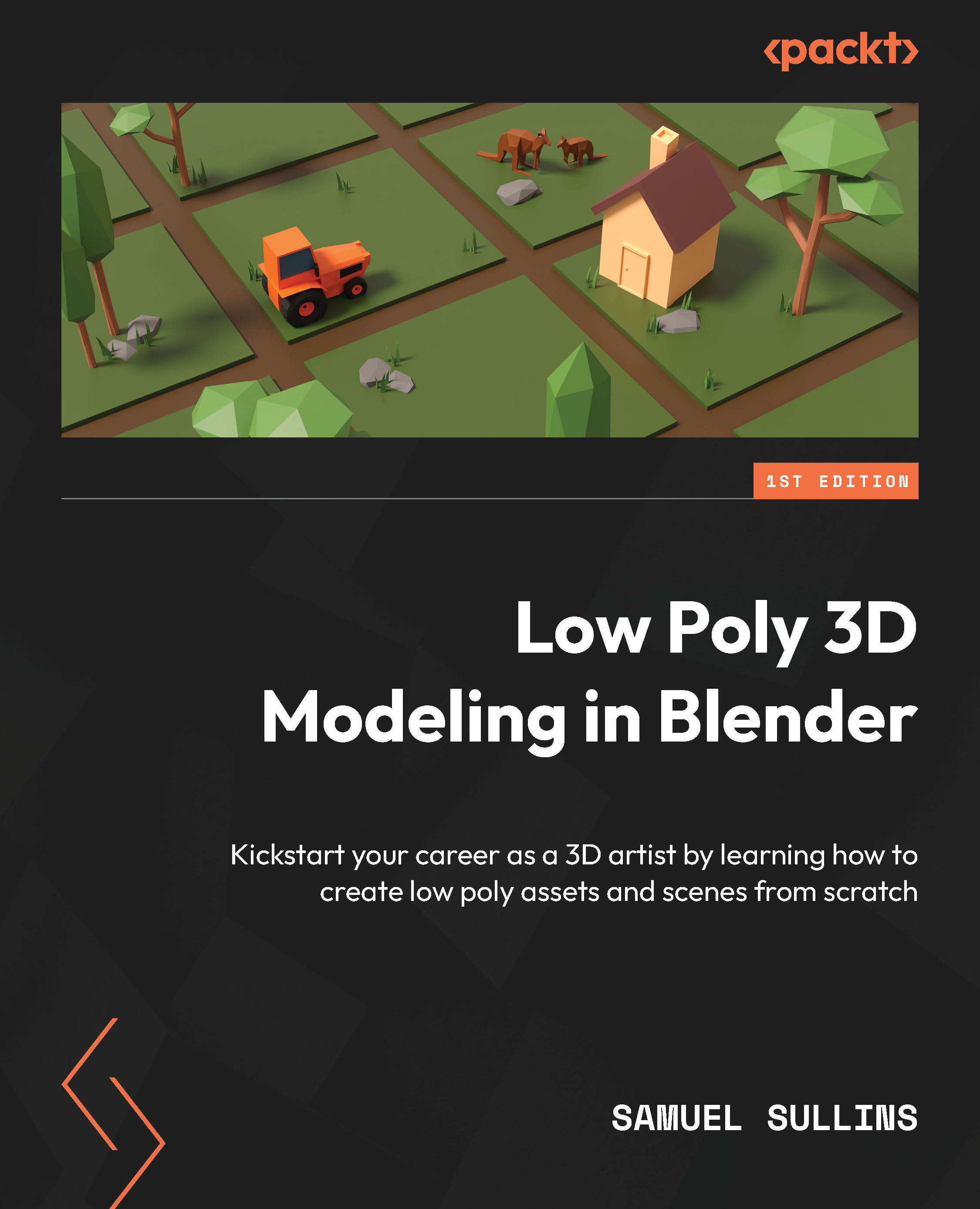Render settings
When you open the Render Settings tab in the Properties panel, you’ll see a ton of options.
Most of these are options you’ll only need to use for more advanced projects, but there are some basic settings you’ll need to understand. You’ll only need to make one tiny change – but you’ll need to know about the rest of them someday, so I’m including this section for reference.
You already know about the two render engine options, Eevee and Cycles. But there are a few other settings in there you need to learn about.
When you’re using Cycles, the render starts out really blurry and pixelated (called noisy), and, as the rendering engine calculates more and more rays of light (samples), the picture gets clearer and clearer. You’ll see this in action in just a moment.
You get control over how long Cycles keeps working on an image before it’s considered done. Then, a denoising pass happens, which...