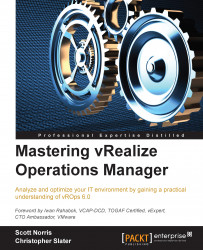Importing data using the REST API
What if there is information that we would like to import in vROps, but there is no solution available? This is fine as vROps 6.0 supports multiple ways to import any data that we like. However, doing this will require some scripting if it's a regular import.
Prior to vROps 6.0, in vCOps 5.x, we had the HTTP POST adapter and the Text adapter and both could import data into vCOps 5.x.
In vROps 6.0, we still have access to the HTTP POST adapter. This adapter has remained unchanged since vCOps 5.x for legacy support, and the import of any current scripts data that is configured, should still work using this adapter.
The new and preferred way to import our own data is through the new vROps REST API. This is a highly functional API using which most GUI tasks can also be done if required.
All the vROps nodes that can be deployed have a detailed REST guide built in and, which can be found by navigating to https://<vROPS-FQDN/IP>/suite-api/docs/rest/index...