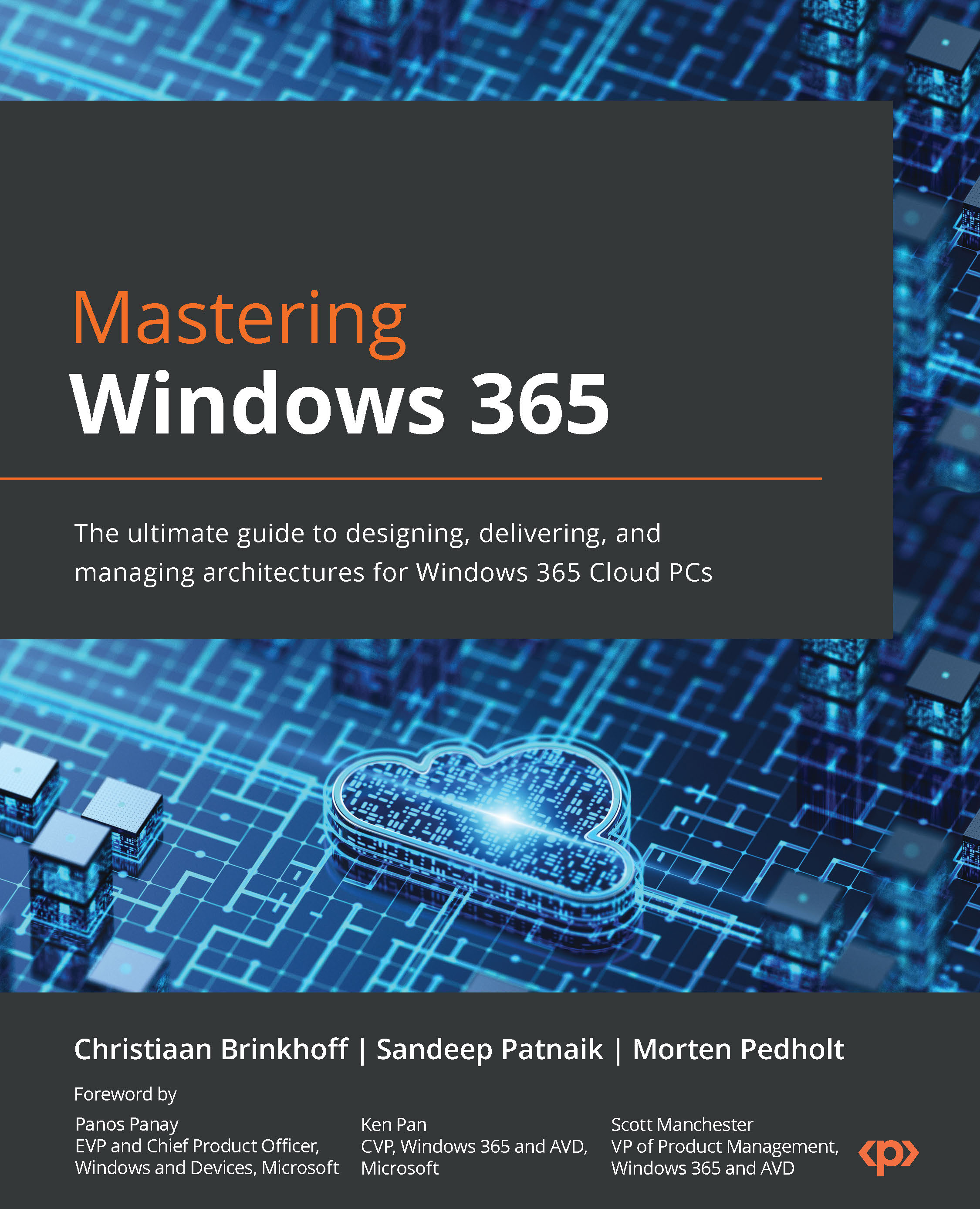What this book covers
Chapter 1, Introduction to Windows 365, provides everything you need to know first before jumping into the deployment of Windows 365 Cloud PCs. What is Windows 365 and what are Cloud PCs? What are the different product and licensing versions? How is Windows 365 different than Azure Virtual Desktop and any other virtualization solution on the market? These are a few of the topics we will handle in the chapter. Let’s go and read!
Chapter 2, Architecture, covers things related to designing and creating good Windows 365 architecture. You will get a better understanding of what you, as an IT administrator, will have to manage and focus on.
Chapter 3, Deploying Cloud PCs, is the start of the real deal, the hands-on part where we will guide you through the nuts and bolts of deploying Windows 365 Enterprise, including the new Windows 365 Frontline solution. We will be explaining the basics, tips, and tricks, and all the latest new components available as part of the Windows 365 service.
Chapter 4, Managing Cloud PCs, teaches you all the necessary steps in order to manage your Cloud PCs via the Microsoft Intune portal. We will also go over the features that make your life as an IT admin much easier.
Chapter 5, Accessing Cloud PCs, explores how to access your Cloud PC, and how to take advantage of different features such as Windows 365 Boot and Switch. Furthermore, you will also be guided through how to enable some security features.
Chapter 6, Securing Cloud PCs, explains how you can secure the connection and content with digital rights management (DRM) such as lock-down features and more to ensure your Cloud PC is secure.
Chapter 7, Analyzing, Monitoring, and Troubleshooting Cloud PCs, covers everything about analyzing and monitoring Windows 365 Cloud PCs. You will get to know the built-in analyzing solution and how to utilize all the data that is available to be able to analyze your environment efficiently, including tips and tricks on how to troubleshoot in your Windows 365 environment.
Chapter 8, Windows 365 Partner Solutions, talks about the value that Windows 365 partner solutions are contributing. Each partner solution adds a layer on top of the existing Windows 365 service that supports new and more use cases.
Chapter 9, Community Experts – Hall of Fame, introduces some of the greatest minds in the Windows 365 community.