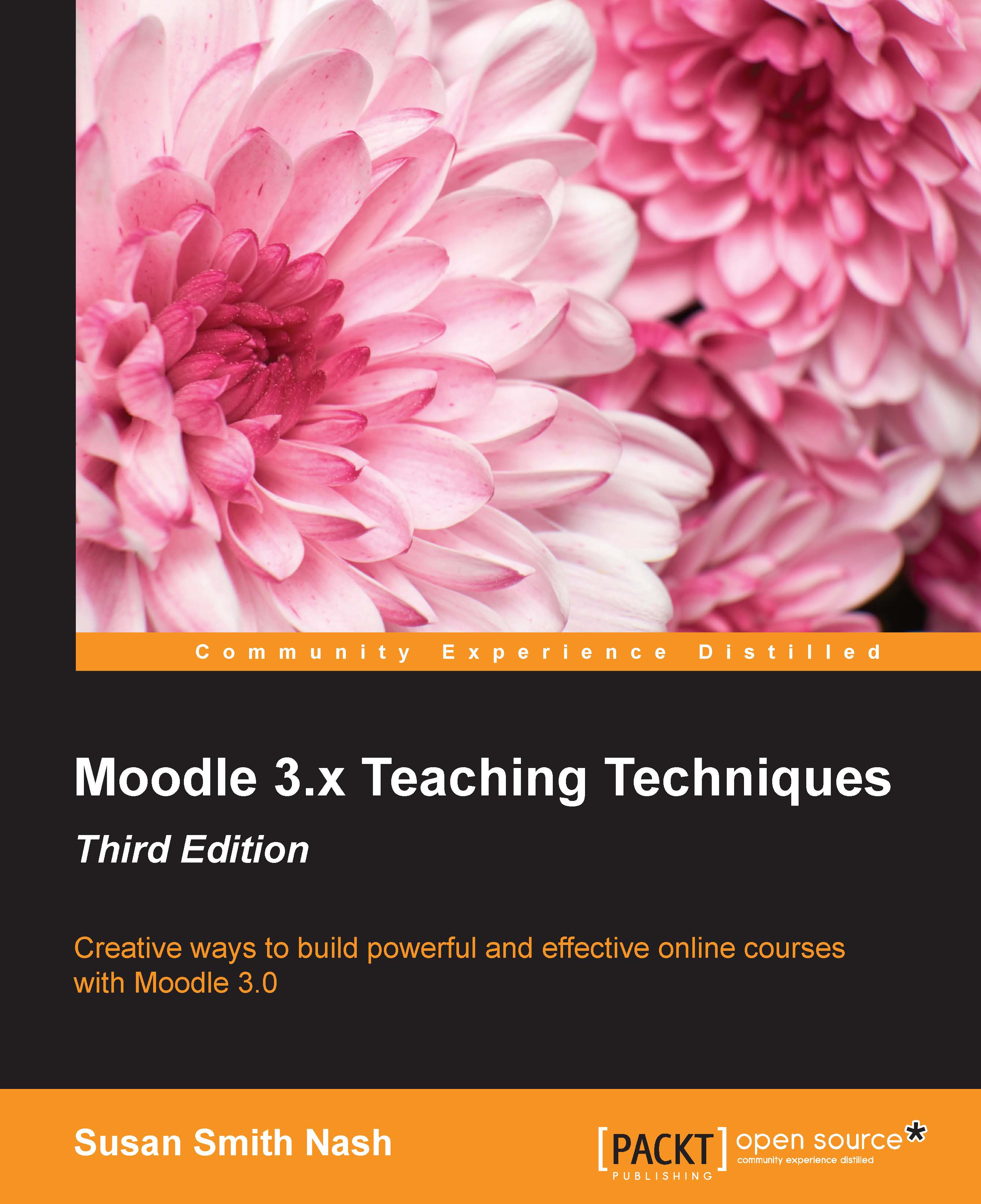What this book covers
Chapter 1, Developing an Effective Online Course, covers how Moodle has kept up with best practices in online course development. Topics include the Moodle advantage, Moodle in a mobile world, instructional principles and activities, Bloom's taxonomy, and Universal Design. You will learn how to determine course objectives, write learning outcomes that align with Bloom's taxonomy, and map out an assessment strategy.
Chapter 2, Instructional Material, talks about how to create effective instructional material and how to organize it. Topics include selecting and organizing instructional material, guiding and motivating students, and incorporating social media and cloud-based resources. You will learn how to select materials, organize them, set up a discussion, and incorporate video, audio, and images from cloud-based sources or social media.
Chapter 3, Collaborative Activities, deals with the different types of forums and how best to set them up and use them. Topics include a discussion of productive online interaction, types of interaction, tying collaborative activities to learning outcomes, common pitfalls, and chat. You will learn how to set up Forums for discussions, select the right kinds of forums, and set up forums for different purposes.
Chapter 4, Assessment, talks about how to create different types of assessments and to match them with learning outcomes. Topics include the purpose of assessment, as it relates to learning objectives, motivation, and the automatic generation of badges and certificates. You will learn how to develop assessments and an assessment strategy, and you will also learn how to created automatically generated certificates and badges.
Chapter 5, Lesson Solutions, covers developing and sequencing content for Lessons, and building Lessons step by step. Topics include building Lessons step-by-step, selecting the elements, and controlling the flow through a Lesson. Students will learn how to build a Lesson and to sequence it for ideal performance. They will also learn how to develop a Lesson and then how to control flow through it.
Chapter 6, Wiki Solutions, deals with how to create different types of wikis and how and why to use them. Topics include using a wiki to achieve learning objectives, and using social media and cloud resources. You will learn how to build different types of wikis and control student input.
Chapter 7, Glossary Solutions, talks about creating glossaries for activities, collaborative interaction, and assessments. Topics include helping students learn via schema building, glossaries and learning objectives, and the functions of the glossary. You will learn to build a glossary and to use it to create test questions, technical terms, and a class directory.
Chapter 8, The Choice Activity, deal with using the Choice activity to create polls and quizzes to engage students. Topics include polls, learning styles, using a quiz. You will learn how to create quizzes and polls.
Chapter 9, Course Solutions, covers creating a template for a full course. Topics include creating a course template and a course design document, and then prioritizing and selecting based on learning objectives. You will learn how to map out the steps to build a course from start to finish, create a syllabus, engagers, quizzes, assessment, and develop automatically generated certificates and badges.
Chapter 10, Workshop Solutions, talks about creating a Workshop to encourage collaborative development of material and to use peer review to learn from each other. Topics include Workshops and collaborative learning, creating the Workshop that allows peer assessment. You will learn how to build a Workshop and to create examples.
Chapter 11, Portfolio/Gallery Solutions, covers the design and development of portfolios which encourage engagement and collaboration, with results displayed in a gallery in Moodle. Topics include the advantages of collaborative activities, the design of project-based assessment, the benefits of creative capstones, the analysis of an example ("Our Hometowns"), and tips for success. You will learn how to build an effective portfolio assignment, create examples/sample portfolios, and build a gallery of examples.