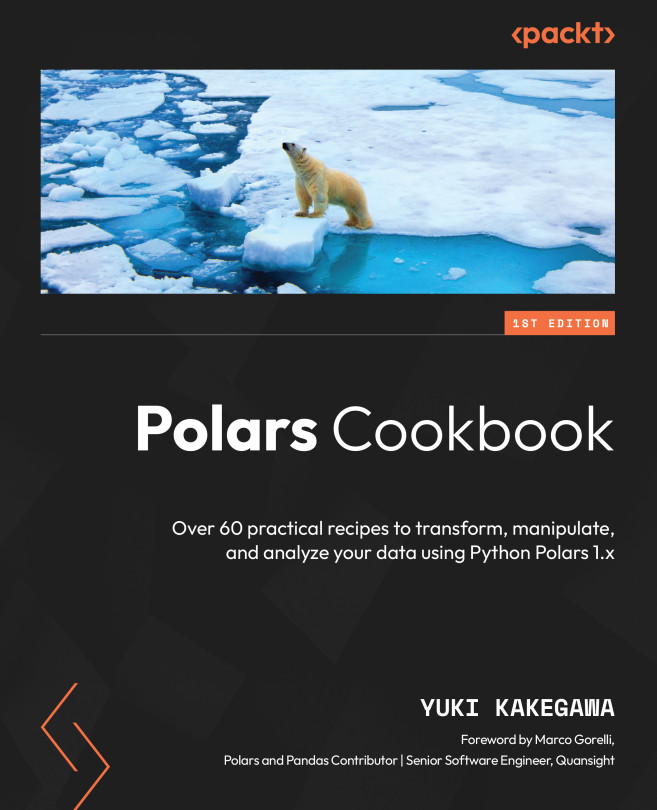Converting strings into date, time, and datetime
When you read in a dataset, you may find that columns that are supposed to be of the date, time, or datetime data type are read as the string data type. You can try to fix that at the source or within your method such as .read_csv(), but there are cases in which you don’t have that flexibility. The good news is that Polars has built-in methods to help convert strings into date, time, and datetime values. You can apply those methods after reading in a dataset.
In this recipe, we’ll look at how we can utilize string methods such as .str.to_date(), .str.to_time(), .str.to_datetime(), and .str.strptime().
How to do it...
Here’s how to utilize the methods to convert strings to date, time, or datetime values:
- Convert a string column to a date column:
df.select( 'at', pl.col('at').str.to_date(format='%Y-%m-%d %H:%M:%S').alias(...