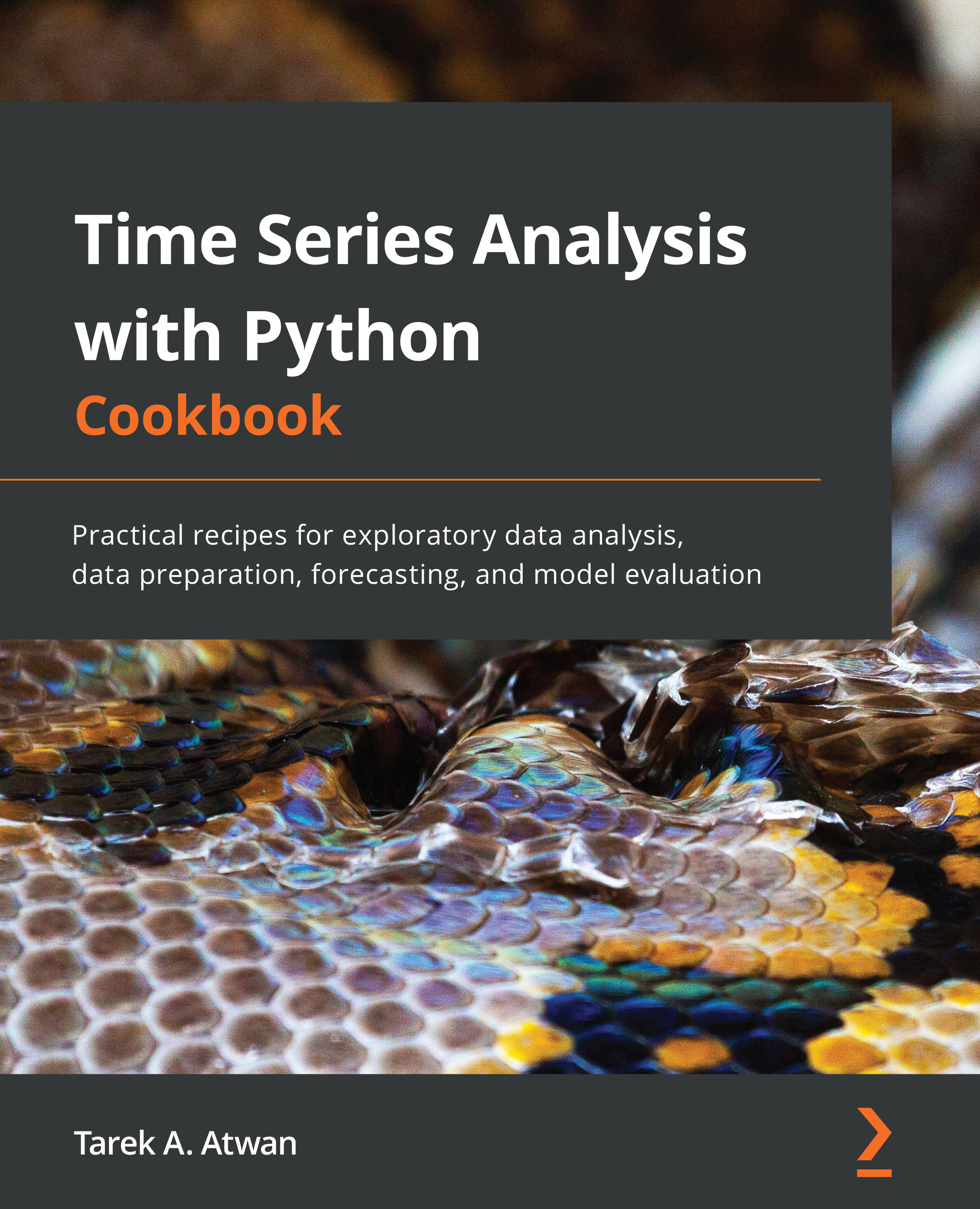Forecasting with LSTM using PyTorch
In this recipe, you will use the same train_model_pt function from the previous Forecasting with an RNN using PyTorch recipe. The function trains the model, captures loss function scores, evaluates the model, makes a forecast using the test set, and finally, produces plots for further evaluation.
You will still need to define a new class for the LSTM model.
How to do it...
The following steps will use the energy consumption data. You can follow the same steps with the other datasets. The Jupyter notebook will include the steps and outputs for other datasets – air passengers and daily temperature:
- Create an
LSTMclass that will inherit from theModuleclass. The setup will be similar to the RNN class created earlier, but now you have two states (the cell state and the hidden state) and not just one:class LSTM(nn.Module): def __init__(self, input_size, output_size, n_features, n_layers)...