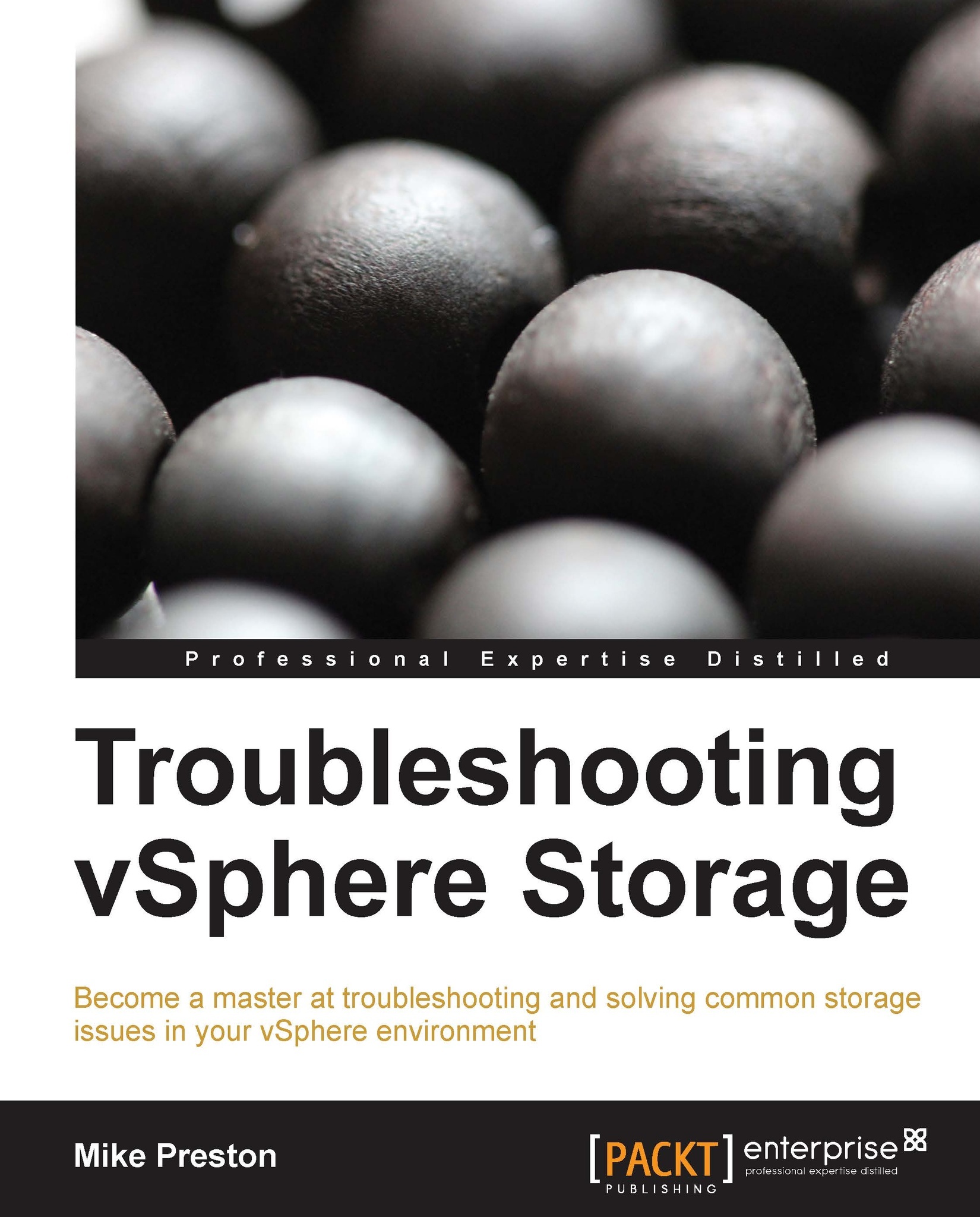Preface
In 1998, a small company consisting of only five employees came out of stealth in Palo Alto, claiming to have successfully run Windows 95 on a virtual machine. This company was called VMware. Shortly thereafter, the first VMware product, a type 2 hypervisor dubbed Workstation 1.0 was released. In 2006, VMware really started to infiltrate the enterprise market with the release of ESX 3.0 and vCenter 2.0. Since then, the type 1 hypervisor ESX, now only ESXi, has been a major driver in providing business agility in bringing services to their customers.
When we think about many of the features that have been integrated into vSphere over the years, such as HA, vMotion, and Distributed Resource Scheduling; they all have shared one thing in common, storage requirements. With storage, more so shared storage becoming the core requirement behind many vSphere features, we need to ensure that when things go wrong, we have the tools and knowledge to identify issues, find root causes, and resolve problems as quickly as possible. When we look at the vSphere components, storage is most commonly the only item that is not local to the host. This means that with computer, memory, and network; the hosts provide the VMs with these local resources. Storage, for the most part, is a separate physical component and is shared amongst all of the hosts within your cluster, making it one of the most constrained resources and very difficult to troubleshoot.
Troubleshooting vSphere Storage provides a thorough overview of the concepts, steps, and information that vSphere administrators need to know in order to troubleshoot some of the most common storage related problems that spring up in a virtualized environment. This book provides you with the tools and knowledge that you need in order to discover and resolve the root cause of storage visibility, contention, performance, and capacity issues inside your vSphere environment.
What this book covers
In Chapter 1, Understanding vSphere Storage Concepts and Methodologies, we will get the base-level knowledge that we need in order to understand how storage inside a virtual environment functions. We will then learn the many ways in which vSphere identifies LUNs and datastores, key in any troubleshooting exercise involving storage.
In Chapter 2, Commonly Used Tools for Troubleshooting Storage, we will learn how to use the many different tools included within ESXi and vCenter that are referenced throughout the book. The fundamental knowledge of how to operate tools like esxtop is key to identifying the many storage related symptoms explained throughout the remaining chapters.
In Chapter 3, Troubleshooting Storage Visibility, we will delve into some of the most common steps we can take when our hosts are having issues connecting or seeing our storage. This chapter will cover the three major file transports; Fibre Channel, iSCSI, and NFS.
In Chapter 4, Troubleshooting Storage Contention, we will learn how to diagnose and troubleshoot one of the most common complaints by end users; slowness. By slowness, we mean storage performance and contention. We will look at the various symptoms of a performance problem, how to pinpoint the root causes, and finally some of the techniques and tools we can use to resolve them.
In Chapter 5, Troubleshooting Storage Capacity and Overcommitment, we will look at the risks that we take when implementing some of the biggest storage benefits that vSphere delivers. We will look how to effectively monitor our thinly-provisioned disks and arrays, how to protect and ensure that we aren't caught with rogue snapshots, and again, the various tools and techniques we can take to prevent issues from occurring.
In Appendix A, Troubleshooting Steps, we will highlight all of the various steps to take when certain issues appear, ensuring we are always taking a common approach when troubleshooting vSphere Storage.
In Appendix B, Statistics of esxtop, we will cover how to efficiently and interactively control the output from esxtop, and how to filter results, sort columns, and expand fields. We will also cover all of the most common storage statistics that are collected by esxtop, explaining what they represent, and at what threshold we should begin to investigate further.
In Appendix C, iSCSI Error Codes, we will learn how to decipher and understand the various error codes that the software iSCSI initiator will dump to our ESXi logfiles.
What you need for this book
In order to follow along with some of the troubleshooting exercises throughout this book, you will need at least one ESXi host, preferably managed by vCenter Server. Also, some of the counters, examples, and statistics mentioned throughout the book are only available if you are running vSphere 5.x or later.
Although the book is divided into chapters numbered sequentially, it is not a requirement that you follow them in order. Chapter 1, Understanding vSphere Storage Concepts and Methodologies, and Chapter 2, Commonly Used Tools for Troubleshooting Storage, will certainly give you an advantage when referencing the later chapters; however, how you chose to consume the information is completely up to you. My recommendation would be that once you have a solid understanding of the terminologies and tools listed in the first two chapters, that you chose the appropriate chapter afterwards depending on the type of issue you are troubleshooting; whether it be visibility (Chapter 3, Troubleshooting Storage Visibility), contention and performance (Chapter 4, Troubleshooting Storage Contention), or capacity and overcommitment (Chapter 5, Troubleshooting Storage Capacity and Overcommitment).
Who this book is for
This book is mainly geared towards vSphere administrators. Anyone who has responsibility for or looks after a VMware environment appreciates the fact that apart from managing the virtual infrastructure, they must have some knowledge of the components that attach to it; storage being one of the most important. This book will help the VMware administrators understand how to detect storage issues and resolve them by providing the "need to know" information about the various storage transports that ESXi utilizes.
Conventions
In this book, you will find a number of styles of text that distinguish between different kinds of information. Here are some examples of these styles, and an explanation of their meaning.
Code words in text are shown as follows: "In order to view a list of the PSA plugins, we use the storage core namespace of the esxcli command."
Any command-line input or output is written as follows:
esxcfg-scsidevs -c
New terms and important words are shown in bold. Words that you see on the screen, in menus or dialog boxes for example, appear in the text like this: "Select Disk under the Resources tab."
Note
Warnings or important notes appear in a box like this.
Tip
Tips and tricks appear like this.
Reader feedback
Feedback from our readers is always welcome. Let us know what you think about this book—what you liked or may have disliked. Reader feedback is important for us to develop titles that you really get the most out of.
To send us general feedback, simply send an e-mail to <[email protected]>, and mention the book title via the subject of your message.
If there is a topic that you have expertise in and you are interested in either writing or contributing to a book, see our author guide on www.packtpub.com/authors.
Customer support
Now that you are the proud owner of a Packt book, we have a number of things to help you to get the most from your purchase.
Errata
Although we have taken every care to ensure the accuracy of our content, mistakes do happen. If you find a mistake in one of our books—maybe a mistake in the text or the code—we would be grateful if you would report this to us. By doing so, you can save other readers from frustration and help us improve subsequent versions of this book. If you find any errata, please report them by visiting http://www.packtpub.com/submit-errata, selecting your book, clicking on the errata submission form link, and entering the details of your errata. Once your errata are verified, your submission will be accepted and the errata will be uploaded on our website, or added to any list of existing errata, under the Errata section of that title. Any existing errata can be viewed by selecting your title from http://www.packtpub.com/support.
Piracy
Piracy of copyright material on the Internet is an ongoing problem across all media. At Packt, we take the protection of our copyright and licenses very seriously. If you come across any illegal copies of our works, in any form, on the Internet, please provide us with the location address or website name immediately so that we can pursue a remedy.
Please contact us at <[email protected]> with a link to the suspected pirated material.
We appreciate your help in protecting our authors, and our ability to bring you valuable content.
Questions
You can contact us at <[email protected]> if you are having a problem with any aspect of the book, and we will do our best to address it.