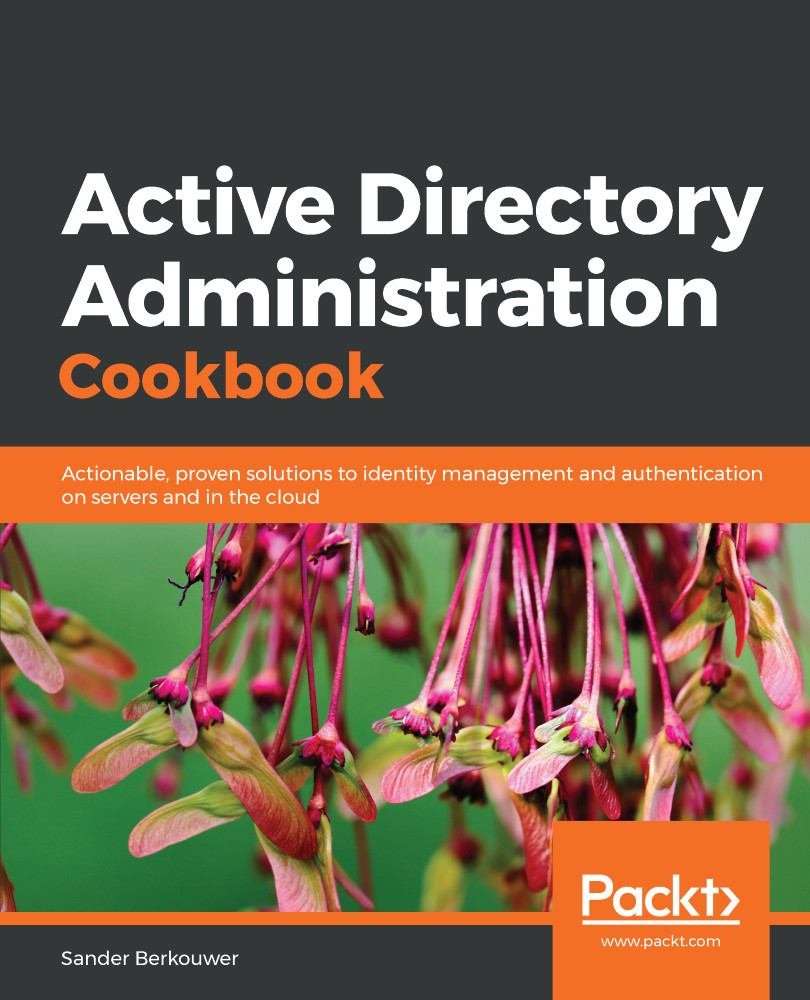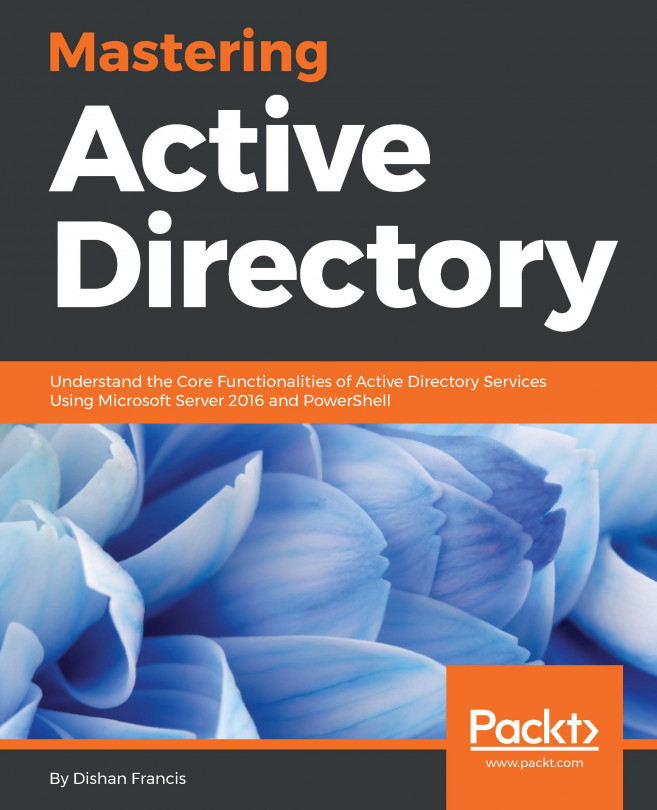This recipe shows how to get the most out of Azure AD Privileged Identity Management (PIM).
Configuring Azure AD Privileged Identity Management
Getting ready
To complete this recipe, you'll need to sign into the Azure AD tenant with an account that has the Global administrator role assigned to it.
The PIM functionality requires Azure AD Premium P2 licenses, or Microsoft licenses that include the P2 license, such as EMS E5, EMS A5, Microsoft 365 E5, or Microsoft 365 Business Premium licenses.
People whose Azure AD accounts are assigned privileges roles in PIM, and are required to perform multi-factor authentication to unlock the role, should already have registered their multi-factor authentication methods.
Microsoft recommends...