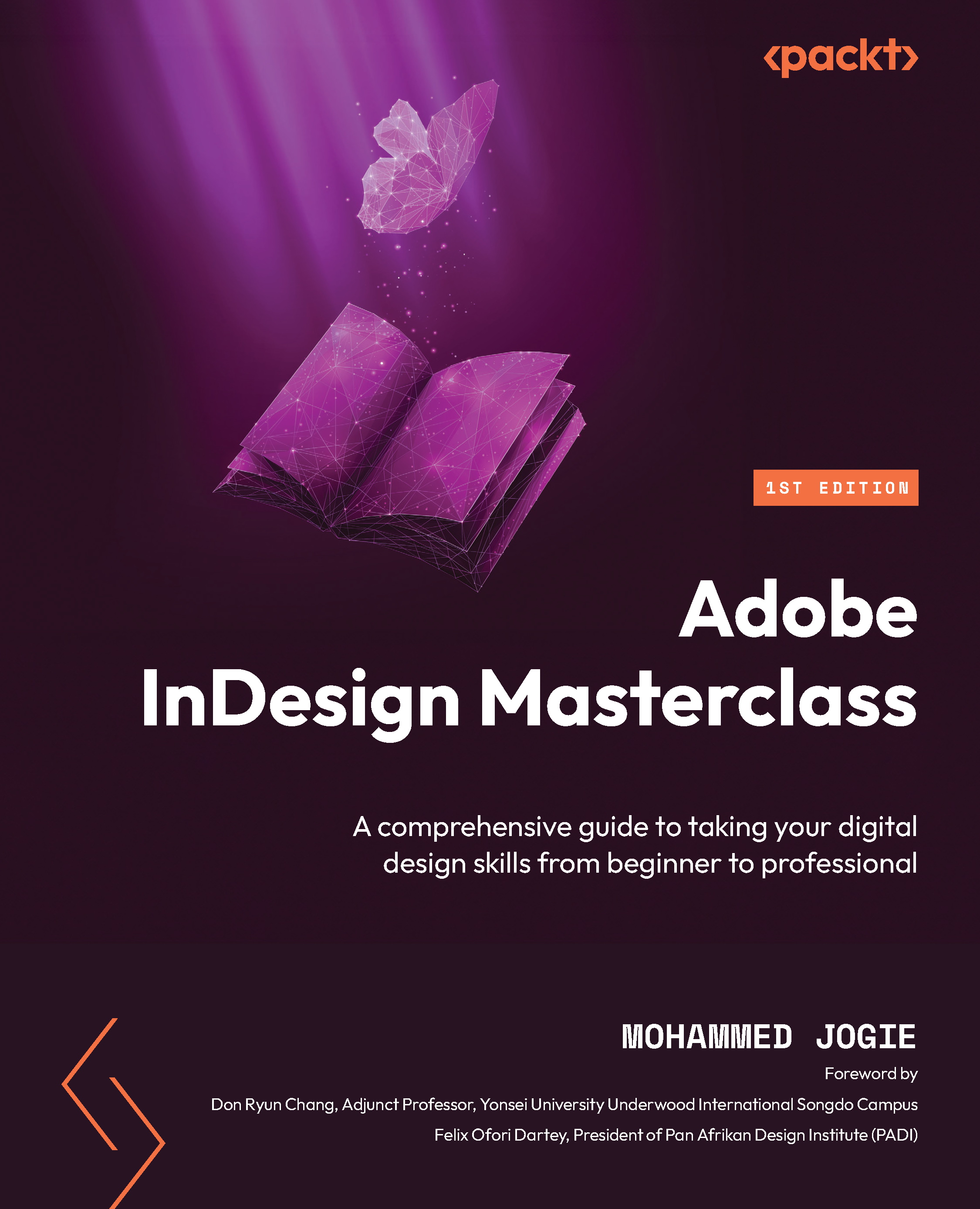What this book covers
Chapter 1, Exploring InDesign, is a fundamental-level chapter that covers the basics of InDesign, including the interface and core aspects of the application. Topics include the toolbox, interface optimization, and setting up documents for various communication needs. Get to grips with the basic principles of InDesign and key concepts and terminology used throughout the book.
Chapter 2, Working with Text and Shapes, is a fundamental-level chapter that provides a step-by-step guide to designing a business card from the ground up. Learn how to create and format shapes, adjust fill and stroke properties, and modify text elements. We will preview the final design, setting the stage for more comprehensive projects in the next chapter.
Chapter 3, Designing Social Media Posts, is an intermediate-level chapter that teaches you how to integrate various elements when designing a social media post. Work with text, images, and vector graphics to create an impactful final design. Create a post that can be used across multiple social media platforms.
Chapter 4, Designing with Text and Tables, is an intermediate-level chapter that demonstrates what a text and table-rich design powerhouse InDesign is. It offers gold-standard typographic control, ranging from time-saving stylesheets to powerful OpenType controls. You will learn how to incorporate text from applications such as Microsoft Word and Excel. These text and table formatting skills will help you enhance your efficiency in InDesign.
Chapter 5, An Overview of Color Models, is an intermediate-level chapter that examines the nuances of color, which are crucial in design and publishing. This chapter explores CMYK, RGB, and spot color models. It provides an overview of color used in professional design for screens, print, and bespoke applications. It serves as a primer for understanding color and is a precursor to the more advanced concepts discussed in Chapter 6.
Chapter 6, Working with Graphics and Color, is an intermediate-level chapter chapter that focuses on enhancing your projects with color and graphics, building on general notions of various color spaces. Learn how to manage color resources across projects and integrate content from multiple sources into your InDesign workflow.
Chapter 7, Transparency and Effects: Part 1, is an intermediate-level chapter and the first of two chapters to explore transparency, blend modes, and effects within InDesign. It builds on the foundational skills you’ve learned thus far. We’ll create a heads-up display user interface that involves creating multi-element backgrounds, manipulating drawn elements, applying 3D effects, and integrating blending modes and transparency.
Chapter 8, Transparency and Effects: Part 2, is an intermediate-level chapter that continues from the previous one. It focuses on effects applied to attributes of design elements, such as fills, strokes, and text, while ensuring full editability. Learn how to use object styles for consistency and create bespoke custom shapes using the pathfinder.
Chapter 9, Advanced Typography, is an advanced-level chapter that delves into InDesign’s comprehensive typographic tools, essential for professional designers. It covers nested styles, GREP styles, OpenType features, variable fonts, style mapping from Microsoft Word, and custom bullet points. Learn how to manage local overrides, type on a path, text variables, and integrate QR codes into your designs.
Chapter 10, Preparing Documents for Professional Print, is an advanced-level chapter that explores the extensive print management features and customizable controls for high-quality output offered by InDesign. We explore how to resolve alerts to potential problems. Learn how to manage crucial factors such as inks, separations, imposition, step and repeat, ISO-aligned PDF/X exports, and soft proofing for optimal print results. Understanding these concepts ensures you master print and avoid costly mistakes.
Chapter 11, Multimedia, Interactivity, and AI, is an advanced-level chapter that focuses on creating and exporting interactive documents and artificial intelligence. InDesign’s multimedia and interactive capabilities make it easy to design digital content for on-screen consumption with seamless, code-free interactivity, responsiveness, and navigation. Learn how to design and export a project to popular formats such as Publish Online, ePUB, and interactive PDF. The AI section of the chapter explores InDesign’s latest AI features, including AI-powered layout suggestions, intelligent image fitting, and auto styling and text to image generation. It covers how these tools streamline the design process and enhance creativity and efficiency.
Chapter 12, Help and Troubleshooting, is a collection of useful resources, a curated list of default shortcuts, and where to find help.