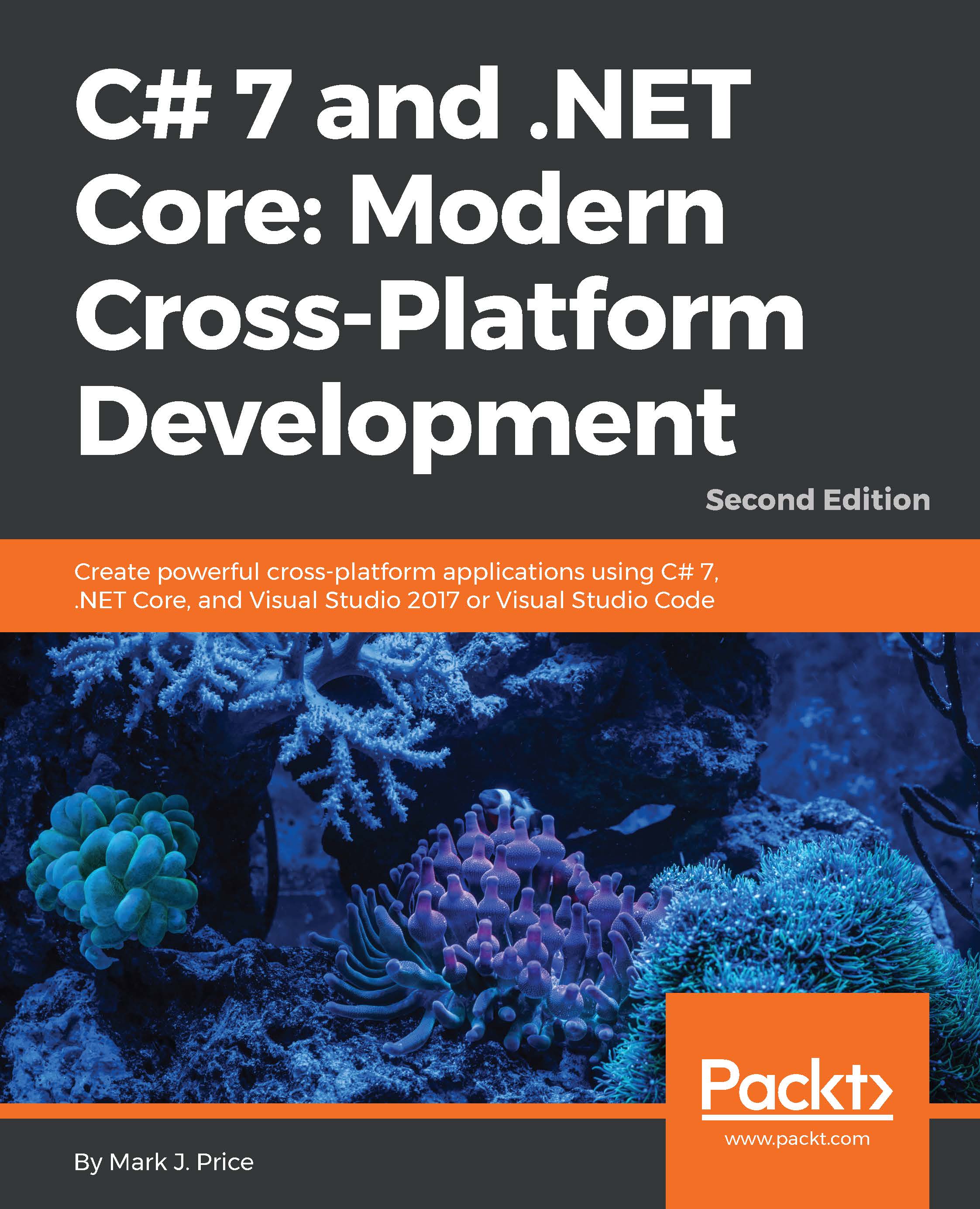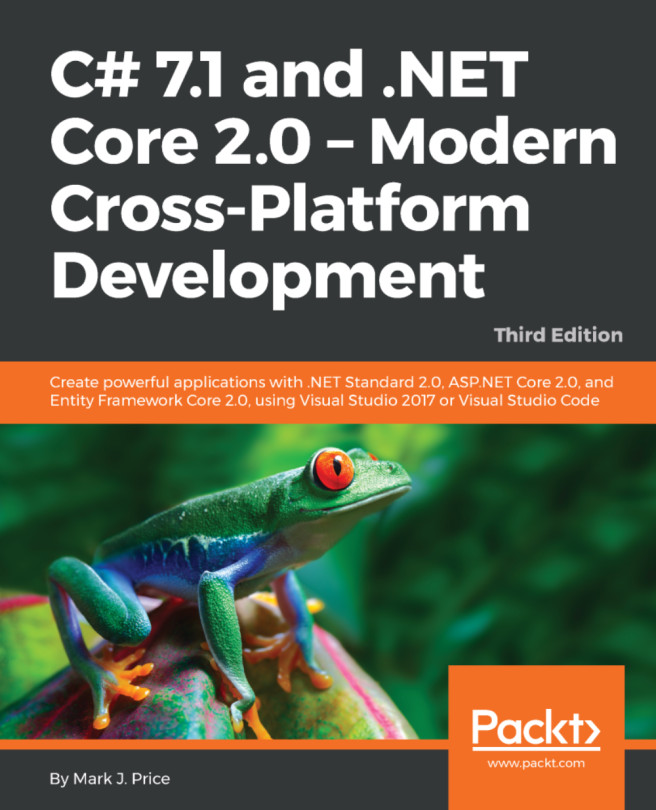Using multiple threads with parallel LINQ
By default, only one thread is used to execute a LINQ query. Parallel LINQ (PLINQ) is an easy way to enable multiple threads to execute a LINQ query.
Tip
Good Practice
Do not assume that using parallel threads will improve the performance of your applications. Always measure real-world timings and resource usage.
To see it in action, we will start with some code that only uses a single thread to double 200 million integers. We will use the StopWatch type to measure the change in performance. We will use operating system tools to monitor CPU and CPU core usage.
Use either Visual Studio 2017 or Visual Studio Code to add a new console application project named Ch09_PLINQ.
Import the System.Diagnostics namespace so that we can use the StopWatch type; System.Collections.Generic so that we can use the IEnumerable<T> type, System.Linq; and statically import the System.Console type.
Add the following statements to the Main method:
var watch = Stopwatch...