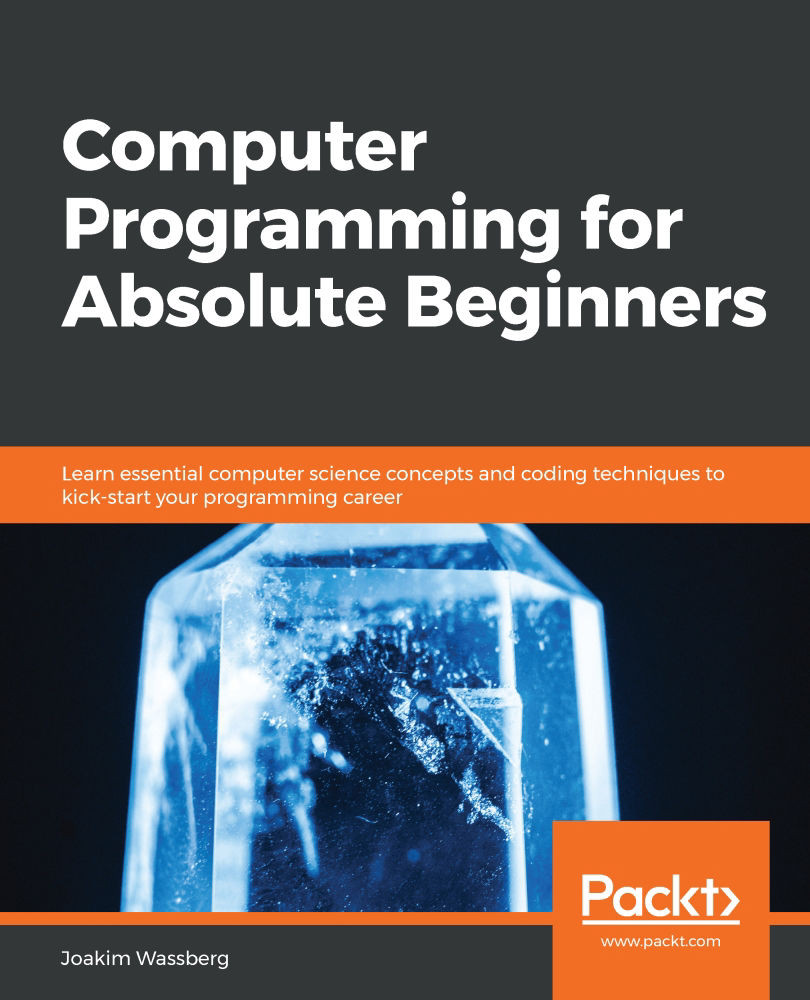Writing code with efficiency in mind
When we talk about efficient code, we can mean several different things. Let's look at some of the things people might mean when they talk about efficient code.
Removing redundant or unnecessary code
You should always make sure that you remove redundant code. Redundant code is code that does not affect the output of the application, but will be executed.
Look at the following code:
number = 10 for i = 1 to 1000 number = number + i end_for number = 20 print number
Here, we created a variable, number, and set it to 10.
Then, we have a for loop. This loop will iterate 999 times. The first time this happens, the i variable will have a value of 1; the second time, it will be 2, and so on until it reaches 1000. Then, we will exit the loop.
Each time we're inside the loop, we will take whatever value the variable number currently has, add the current value of i to it, and store the result in the number...