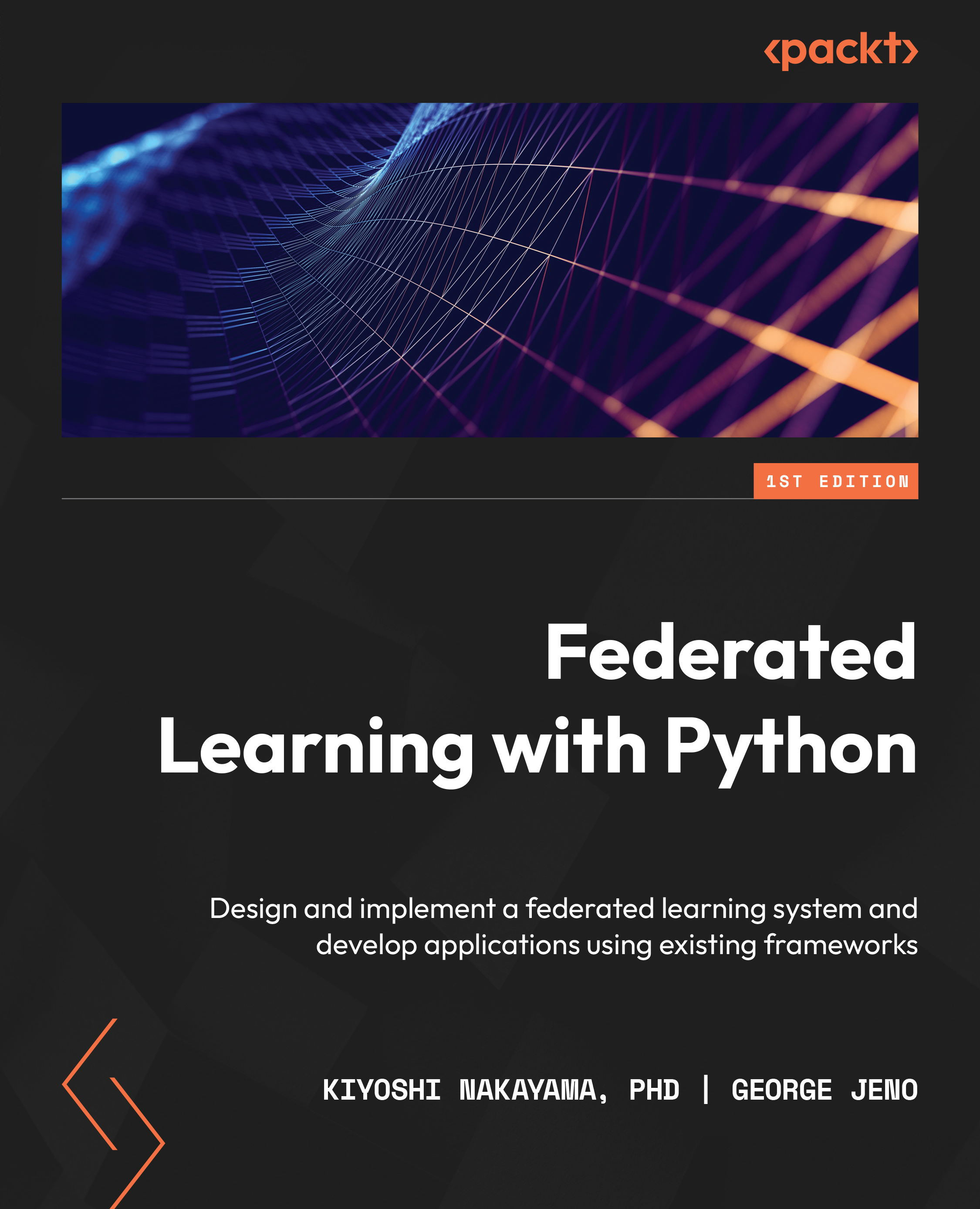Configuring and running the FL system
Configuring the FL system and installing its environment are simple enough to do. Follow the instructions in the next subsections.
Installing the FL environment
First, to run the FL system discussed in the previous chapter, clone the following repository to the machines that you want to run FL on using the following command:
git clone https://github.com/tie-set/simple-fl
Once done with the cloning process, change the directory to the simple-fl folder in the command line. The simulation run can be carried out using just one machine or using multiple systems. In order to run the FL process on one or multiple machines that include the FL server (aggregator), FL client (agent), and database server, you should create a conda virtual environment and activate it.
To create a conda environment in macOS, you will need to type the following command:
conda env create -n federatedenv -f ./setups/federatedenv.yaml
If you’re using...