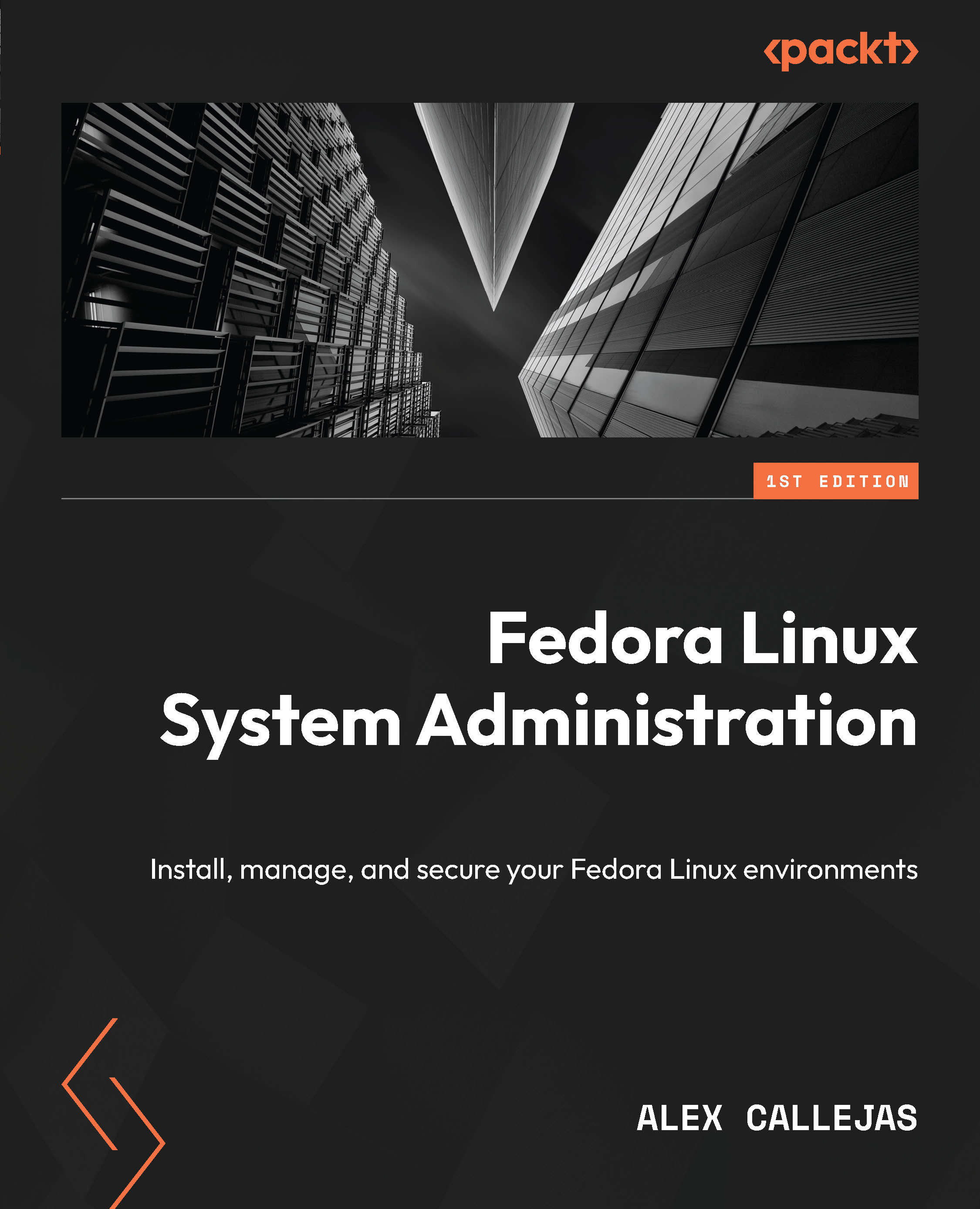Partitioning local storage
The installation wizard includes a shortcut to create partitioning as standard. This is very useful for cases such as this, installing a workstation, but not in other cases such as specific use servers. We will discuss these cases and expand on several basic storage management concepts in a later chapter.
Let’s start with the standard partitioning provided by the wizard and add some extra mount points that will help with our system administration task.
Follow these steps to partition the local storage:
- The MANUAL PARTITIONING screen enables you to select the format scheme, leave it as Btrfs, and create the base mount points by clicking the Click here to create them automatically link.

Figure 2.12 – Fedora Manual Partitioning
A mount point base should be created, with the filesystems of the /home and / directories, plus the /boot directory and BIOS boot, mounted on the first two physical partitions...