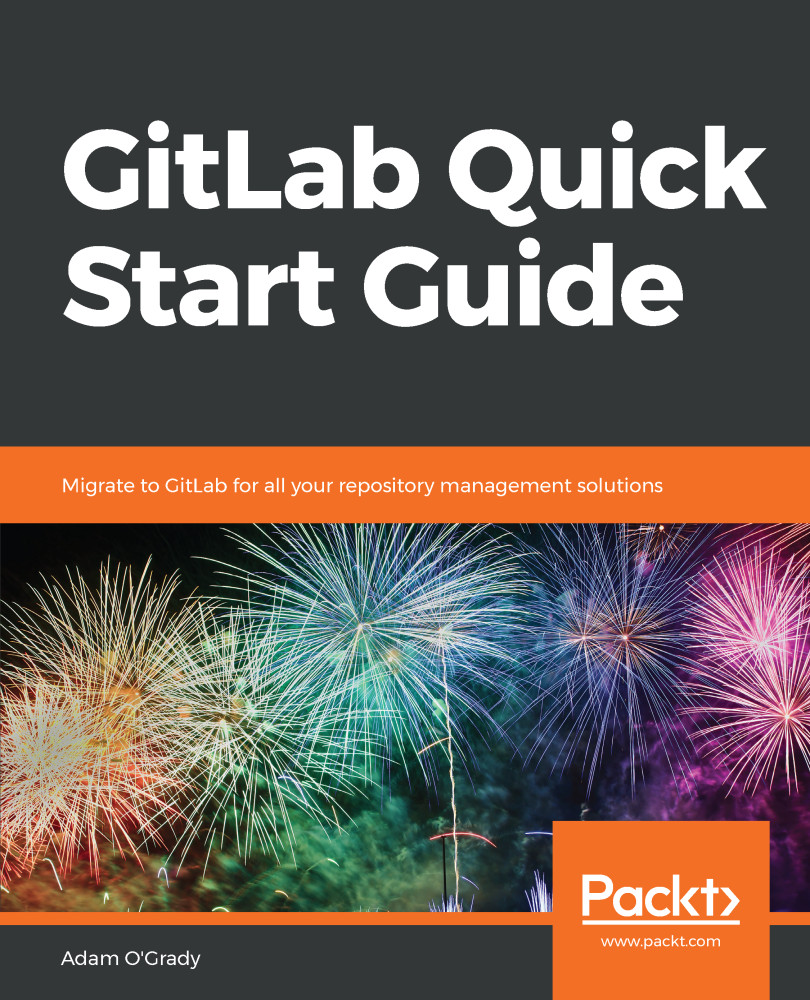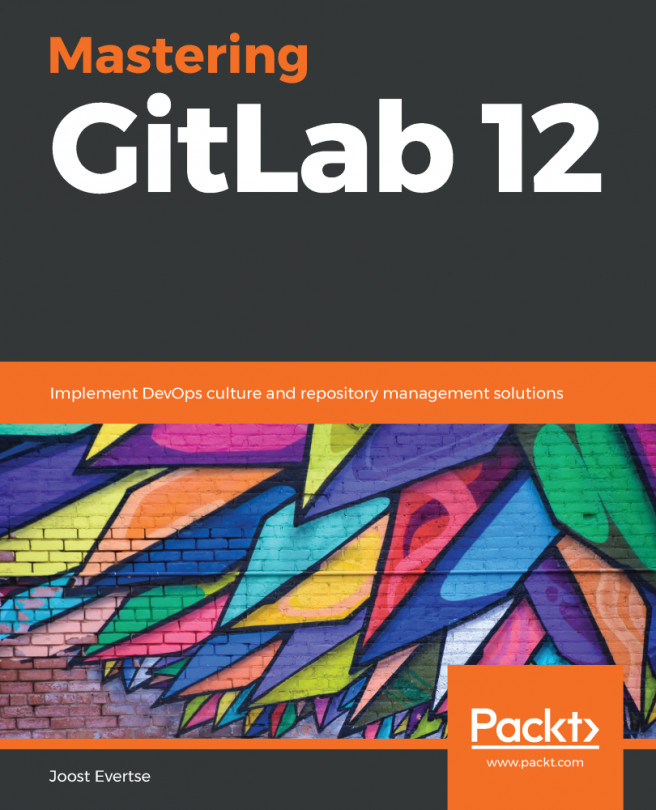To create a new project, follow these steps:
- Direct your web browser to your GitLab URL. This will be either GitLab.com if you're using the SaaS version or the URL you specified when you installed GitLab on your server if you went with the self-hosted option.
- Click the plus symbol (+) menu at the top.
- Select New Project.
- On this screen, fill out the details of your new project, as shown in following the screenshot.
- Click Create project.
The project name should be descriptive and memorable, and the description should help explain what the project does. The Visibility Level changes project access to the levels it describes and is an important feature for creating private projects, limiting projects only to logged-in users (especially useful with limited registration or single sign-on), or allowing access from any public user if you want it visible to the...